Setting the playback speed control function, Speed, Press i to select – Panasonic RR-US950 User Manual
Page 18: And press q / g to enter, Press and hold, During playback until “ ” (blinking) and, Lighting) are displayed, Press u , i to select playback speed, Press q / g to enter
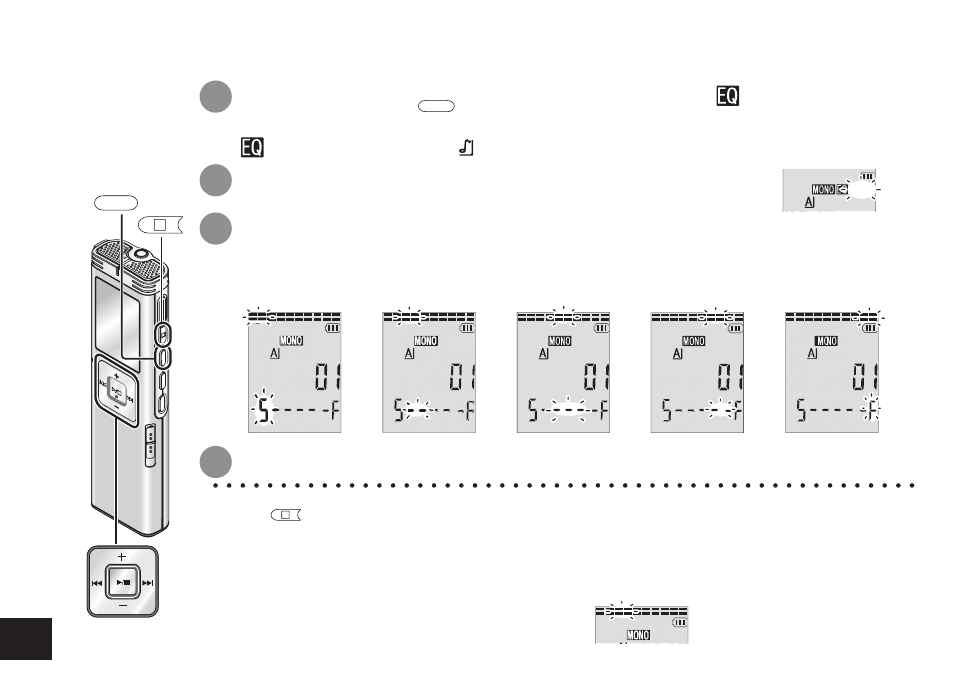
RQT9124
18
Press i to select “
SPEED
” and press q/g to enter.
1
2
3
Press and hold
•FOLDER/
−−MENU
during playback until “ ” (blinking) and
“
SPEED
” (lighting) are displayed.
“
” is not displayed when “ ” is selected.
Press u, i to select playback speed
When pressing i, the playback speed becomes faster and the blinking bar moves to the right.
When pressing u, the playback speed becomes slower and the blinking bar moves to the left.
*
Press
STOP
to stop the setting process midway.
*
When you do not operate the unit while setting for more than 30 seconds, the normal
display reappears.
*
When playing with speed other than × 1 speed, the bar at the top blinks and
“
SPEED
” lights up.
4
Press q/g to enter.
XP
SPEED
e.g.) When playing back with × 0.75 speed
•FOLDER/
−MENU
STOP
Playback speed can be adjusted at 5 different speeds.
XP
XP
XP
XP
XP
SPEED
ALL
SPEED
ALL
SPEED
ALL
SPEED
ALL
SPEED
ALL
Ч 0.5
Ч 0.75
Ч 1
Ч 1.5
Ч 2
XP
SPEED
Setting the Playback speed control function
