Linksys RT042 User Manual
Page 58
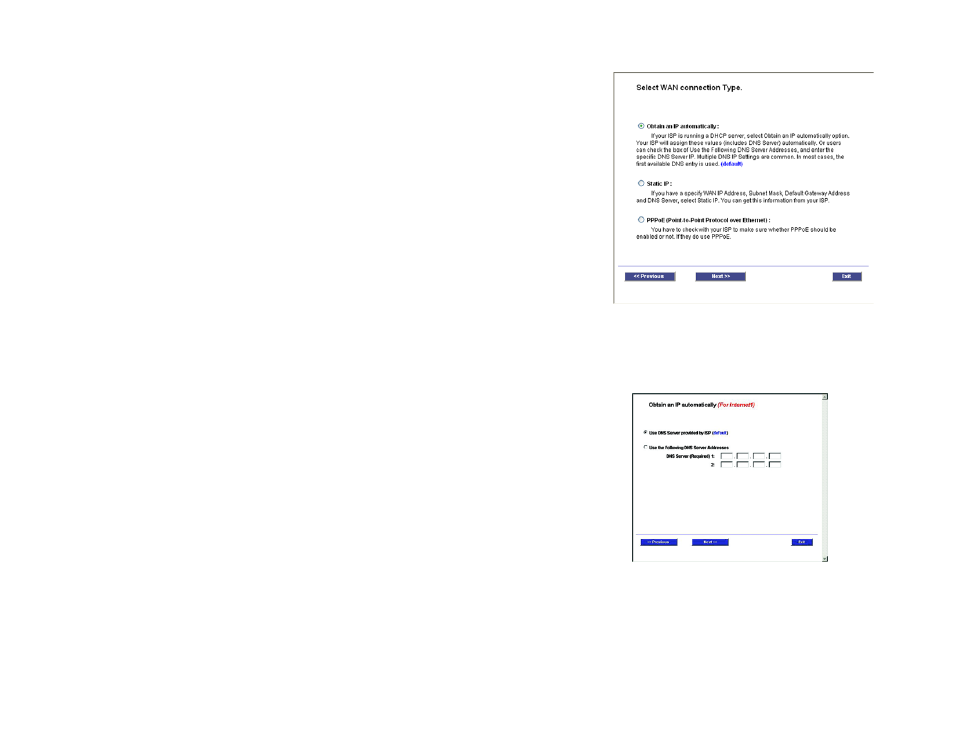
52
Appendix E: The Setup Wizard
Broadband Router
3. From the next screen, choose your WAN (or Internet) connection type. Obtain an IP automatically is chosen
by default. Click Next to continue. Click Previous if you want to return to the previous screen. Click Exit if you
want to exit the wizard.
4. The next screen that appears depends on your Internet Connection Type.
If you chose Obtain an IP automatically, the Obtain an IP automatically screen appears. Select Use DNS
Server provided by ISP (default) or Use the Following DNS Server Addresses, if you want to enter a
specific IP. Click Next to continue. Click Previous if you want to return to the previous screen. Click Exit if you
want to exit the wizard.
Figure E-3: Select WAN connection Type
Figure E-4: Obtain an IP automatically
- WAP610N (41 pages)
- EtherFast BEFCMU10 (18 pages)
- RT31P2-NA (81 pages)
- ETHERFAST 10/100 (42 pages)
- BEFW11S4 (55 pages)
- BEFW11S4 (35 pages)
- Instant Powerline PLUSB10 (2 pages)
- BEFSR11 (39 pages)
- AG041 (EU) (80 pages)
- WAP200E (3 pages)
- Etherfast BEFSX41 (75 pages)
- Router RV042 (26 pages)
- USB200M (2 pages)
- AG300 (78 pages)
- WET54G V3 (54 pages)
- Compact Wireless-G Broadband Router WRT54GC (2 pages)
- Compact USB 2.0 (29 pages)
- RVS4000 (3 pages)
- RVS4000 (68 pages)
- WAG200G (39 pages)
- EtherFast BEFSR41W (38 pages)
- WPS11 (31 pages)
- PCMPC200 (2 pages)
- PAP2-VU (46 pages)
- DSSXFXSC (20 pages)
- 2 (4 pages)
- 4 GHz Wireless-N Notebook Adapter WPC300N (65 pages)
- PAP2-NA (33 pages)
- BEFVP41 (45 pages)
- PLUSB10 (26 pages)
- PLEBR10 (29 pages)
- WUSB100 (34 pages)
- WAG110 (33 pages)
- NSS6000 (24 pages)
- Dual-Band Wireless-N Gigabit Router WRT320N (54 pages)
- WAG120N (23 pages)
- USB1000 (26 pages)
- EG0801SK (2 pages)
- INSTANT BROADBAND BEFDSR41W (69 pages)
- RTP300 (96 pages)
- Etherfast (57 pages)
- WAP54A (21 pages)
- Instant WirelessTM Network Access Point WAP11 (2 pages)
- WTR54GS (86 pages)
