Linear DMC-10AWP User Manual
Dmc-10awp, Audio input wall plate, Installation instructions
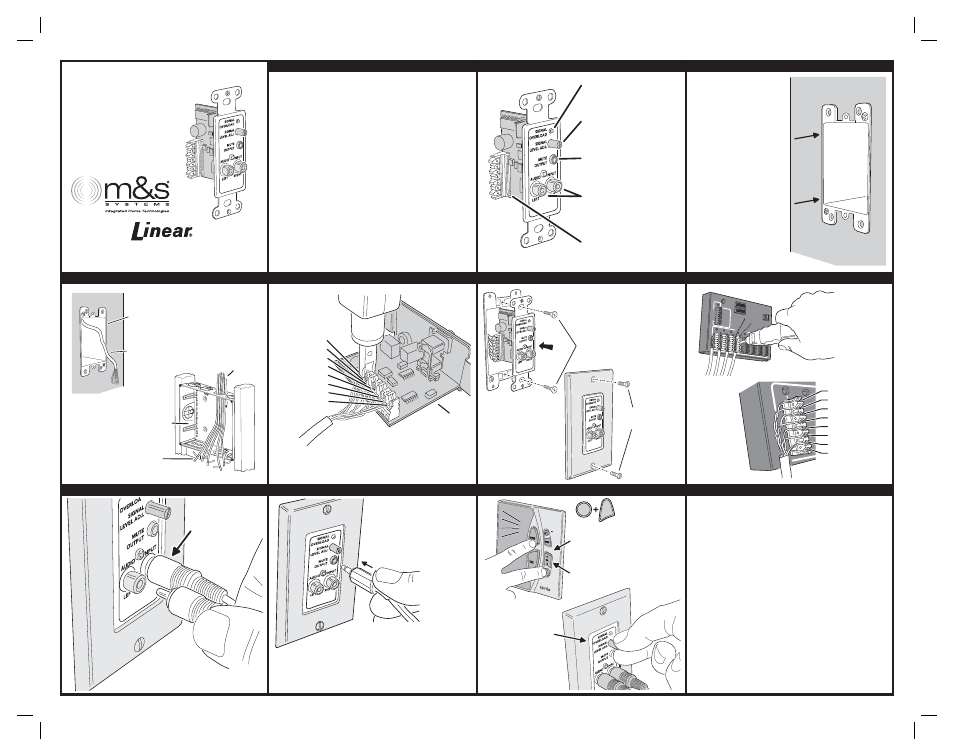
DMC-10AWP
Audio Input
Wall Plate
Installation
Instructions
1. PRODUCT
DESCRIPTION
Linear’s M&S Systems brand Model DMC-10 Structured Wiring
Intercom System is a distributed hub design that provides easy
installation and structured wiring mounting compatibility.
The Model DMC-10AWP Audio Input Wall Plate provides
a method for playing an audio source through the DMC-10
intercom system’s room and patio stations.
The wall plate mounts in a single-gang J-box and features two
Type RCA audio input jacks, a mute output, a signal overload
indicator, and a removable signal level adjustment control.
The two audio inputs connect to the left and right channel line
level outputs on the audio source component. The wall plate
will convert the stereo inputs to a monaural output for the
DMC-10 system. The signal overload indicator and signal level
adjustment allows setting the wall plate for various input signal
levels without distortion.
The 3.5mm mute output jack provides a contact closure to
interrupt an independent audio system whenever the DMC-10
intercom system is being used for communications.
2. WALL PLATE FEATURES
3. INSTALL JUNCTION BOX
4. ROUTE CAT-5 CABLE FOR WALL PLATE
5. PUNCH DOWN CABLE AT WALL PLATE
6. INSTALL WALL PLATE
7. PUNCH DOWN CABLE AT HUB
8. CONNECT
INPUT
9. OPTIONAL
MUTE
OUTPUT
10. POWER UP AND TEST
LIMITED WARRANTY
Linear LLC warrants its M&S Systems brand products to be free of defects for 2 years.
The warranty period begins on either (a) the date of purchase or installation date of
this product, or (b) the date of closing on a new residence in which this product was
originally installed.
The warranty extends to the original user of the product and to each subsequent owner
of the product during the term of the warranty. Linear will repair or replace, at its option,
parts and materials at no charge. Parts supplied under this warranty may be new or rebuilt
at the option of Linear.
If, during the warranty period, the product appears to have a defect, please call our toll
free number (800-421-1587) prior to dismantling. Dismantling the product prior to calling
our service number may void the warranty. Before returning any product to Linear, obtain a
Return Product Authorization (RPA) number from our service department. Linear will return
the repaired product freight prepaid within the continental United States. ANY PRODUCT
RETURNED TO LINEAR WITHOUT AN RPA NUMBER WILL BE REFUSED.
This limited warranty is in lieu of any other warranties, express or implied, including any
implied warranty of merchantability or fi tness for a particular purpose or otherwise, and of any
other obligations or liability on the seller’s part. This limited warranty does not cover damage
caused by improper installation, acts of God, criminal acts, the violation of applicable building
or electrical codes or the use of non-M&S wire or cable (excluding CAT-5 and RG-6).
Under no circumstances shall Linear be liable for consequential, incidental or special
damages arising in connection with use, or inability to use this product. In no event shall
Linear’s liability hereunder exceed the cost of the product covered hereby. No person is
authorized to assume for us or obligate us for any other liability in connection with the sale of
this product. Some states do not allow the exclusion or limitation of consequential, incidental
or special damages, so the above limitation or exclusion may not apply to you. This limited
warranty gives you specifi c legal rights, and you may also have other rights, which vary
from state to state.
(760) 438-7000
USA & Canada (800) 421-1587 & (800) 392-0123
Toll Free FAX (800) 468-1340
www.linearcorp.com
PRINTER’S INSTR
UCTIONS:
INSTR,INSTL,DMC-10 A
UDIO
W
ALL PLA
TE - LINEAR P/N:
227595 A - INK:
BLA
CK - MA
TERIAL:
20 LB
. MEAD BOND - SIZE:
11.000”
X 8.500”
-
SCALE:
1-1
Copyright © 2007 Linear LLC
227595 A
www.mssystems.com
INSTALL A SINGLE-GANG
JUNCTION BOX AT A GOOD
LOCATION FOR THE
AUDIO INPUT
BE SURE THE LOCATION
IS EASILY ACCESSIBLE
FOR THE TYPE OF
AUDIO SOURCE BEING
USED IN THE INSTALLATION
AND THAT WIRING ACCESS
IS POSSIBLE
SIGNAL OVERLOAD INDICATOR
LIGHTS WHEN INPUT SIGNAL
LEVEL IS TOO HIGH
SIGNAL LEVEL ADJUSTMENT
TURN TO ADJUST AUDIO INPUT
SIGNAL LEVEL
MUTE OUTPUT
DRY CONTACT CLOSURE FOR
MUTING ANOTHER SYSTEM
TYPE 110 PUNCH-DOWN
FOR CONNECTING CAT-5
CABLE FROM INTERCOM HUB
AUDIO INPUT JACKS
LEFT AND RIGHT RCA JACKS
FOR CONNECTING TO THE
AUDIO SOURCE'S OUTPUT
ATTACH INPUT PLATE TO
J-BOX WITH TWO SCREWS
ATTACH WALL PLATE
WITH TWO SCREWS
LISTEN
MUTE
PRESS THE MUTE AND LISTEN
BUTTONS TOGETHER TO SET ANY
ROOM STATION(S) INTO LISTEN MODE
(MUTE AND VOL-UP ON PATIO STATIONS)
WITH THE AUDIO SOURCE
PLAYING, ADJUST THE
SIGNAL LEVEL CONTROL
LOWER THAN THE SIGNAL
OVERLOAD INDICATOR
THE LEVEL ADJUSTMENT
KNOB CAN BE REMOVED
AFTER SETTING THE
LEVEL
ADJUST THE STATION'S VOLUME
USE A CABLE WITH A 3.5mm JACK TO CONNECT
THE MUTE OUTPUT TO THE MUTE INPUT OF AN
INDEPENDENT AUDIO SYSTEM
THE OPTIONAL MUTE OUTPUT
PROVIDES A CONTACT CLOSURE
WHILE THE INTERCOM SYSTEM
IS IN USE
NOTE: THE MUTE OUTPUT IS OPTIONAL AND ONLY USED TO
CONTROL ANOTHER AUDIO SYSTEM, THE INTERCOM SYSTEM
WILL AUTOMATICALLY MUTE A SOURCE CONNECTED TO
THE AUDIO INPUT JACKS
PLUG A LINE-LEVEL
AUDIO CABLE FROM
THE AUDIO SOURCE
INTO THE AUDIO INPUT
CONNECTORS
BLUE STRIPE
BLUE
ORANGE STRIPE
ORANGE
GREEN STRIPE
GREEN
BROWN STRIPE
BROWN
USE A TYPE 110
PUNCH-DOWN TOOL
TO TERMINATE CAT-5
CABLES FROM WALL
PLATE AND STATIONS
CONNECT
CAT-5 CABLE
WIRES IN
THIS ORDER
BLUE STRIPE
BLUE
ORANGE STRIPE
ORANGE
GREEN STRIPE
GREEN
BROWN STRIPE
BROWN
PUNCH-DOWN
CAT-5 CABLE
WITH TYPE 110 TOOL
IMPORTANT: SET PUNCH-DOWN TOOL TO THE "LOW"
FORCE SETTING AND SUPPORT THE AUDIO PLATE'S
CIRCUIT BOARD DURING PUNCH-DOWN
DMC-10AWP
WALL PLATE
LABEL STATION
AND WALL PLATE
LOCATIONS
ON CABLES
CAT-5 CABLES
FROM STATIONS
AND WALL PLATE
WALL PLATE
J-BOX
CAT-5 CABLE
TO ENCLOSURE
STRUCTURED
WIRING
ENCLOSURE
MAXIMUM WIRE RUN:
500 FEET OF CAT-5 CABLE
FROM INTERCOM HIB
TO THE AUDIO INPUT
WALL PLATE
NOTE: ONLY ONE AUDIO
INPUT WALL PLATE
IS RECOMMENDED
PER SYSTEM
