Introduction – LG LFS-U850 User Manual
Page 7
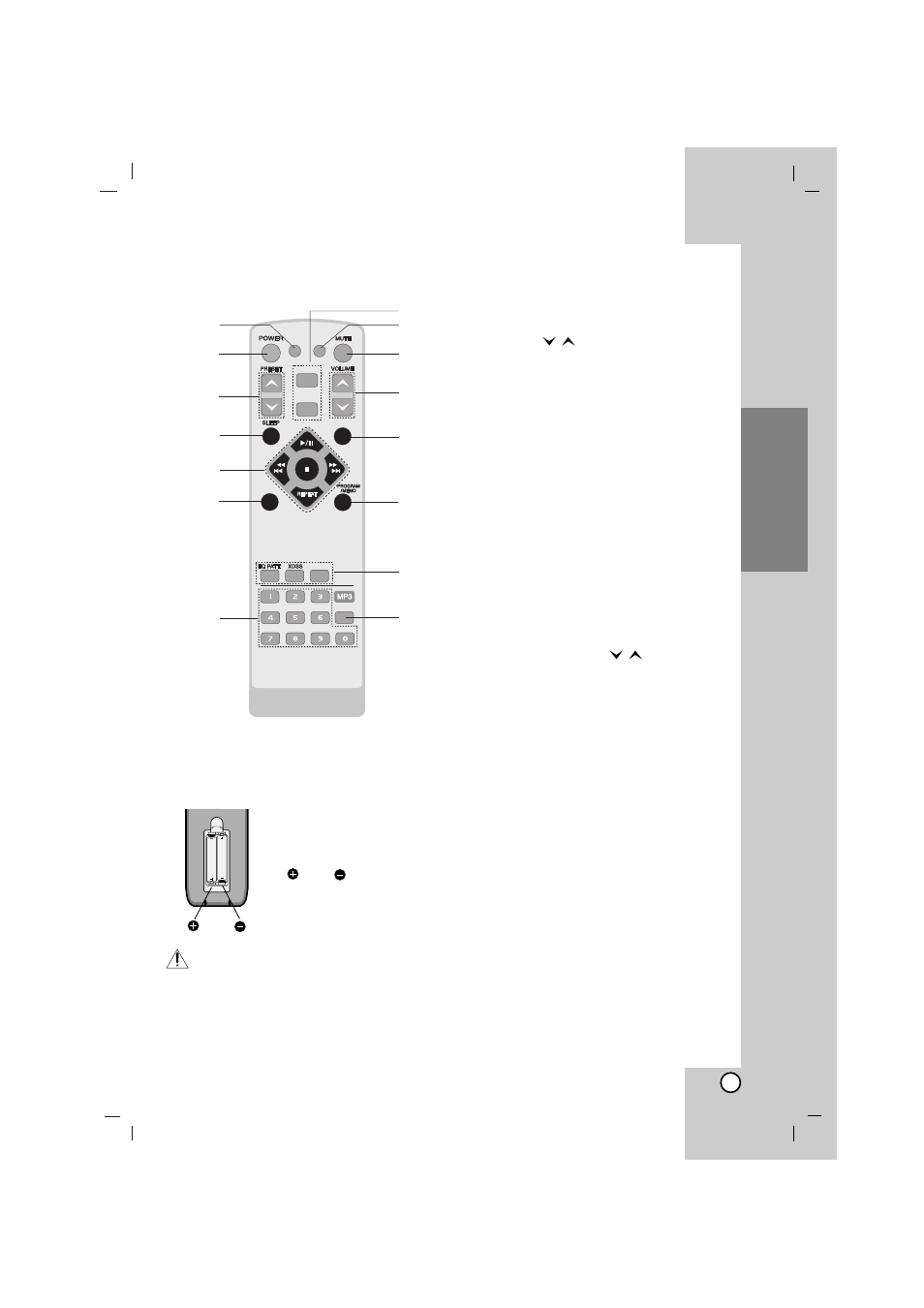
7
Introduction
Remote Control
Remote Control
Detach the battery cover on
the rear of the remote con-
trol, and insert two R03
(size AAA) batteries with
and aligned
correctly.
Caution: Do not mix old and new batteries.
Never mix different types of batteries (standard,
alkaline, etc.).
AAA
AAA
Point the remote control at the remote sensor
and press the buttons.
Distance: About 23 ft (7 m) from the front of
the remote sensor.
Angle: About 30° in each direction of the front
of the remote sensor.
Remote Control battery installation
Remote Control Operation Range
CLOCK
DIMMER
DISP.MODE
FUNCTION
USB
TUN.+
TUN.-
D.SKIP
MP3 Info
XTS pro
3
5
8
12
13
14
15
4
6
7
9
2
1
11
10
1.
DISPLAY MODE (DISP. MODE) button
2.
POWER button
3.
PRESET (
) buttons
4.
SLEEP button
5.
CD FUNCTION buttons
• PLAY/PAUSE (
B
B
/[]) button
• CD STOP(x) button
• CD SKIP/SEARCH (. b
bb
b/B
BB
B >)
button
• REPEAT button
6.
D.SKIP button
7.
NUMBER buttons
8.
MP3 file information display (MP3 Info)
button
9.
• EQUALIZER PATTERN (EQ PATT.) but-
ton
• XDSS button
• XTS pro button
10. PROGRAM/MEMO button
11. CLOCK button
12. VOLUME CONTROL (
) buttons
13. MUTE button
14. DIMMER button
15. • USB button
• FUNCTION button
/
/
