Installing software, Using intervideo windvd player software, Before using the software – Lenovo ThinkPad 41N5647 User Manual
Page 19: Using windvd, Changing the dvd region code, Installing, Software, Using, Intervideo, Windvd
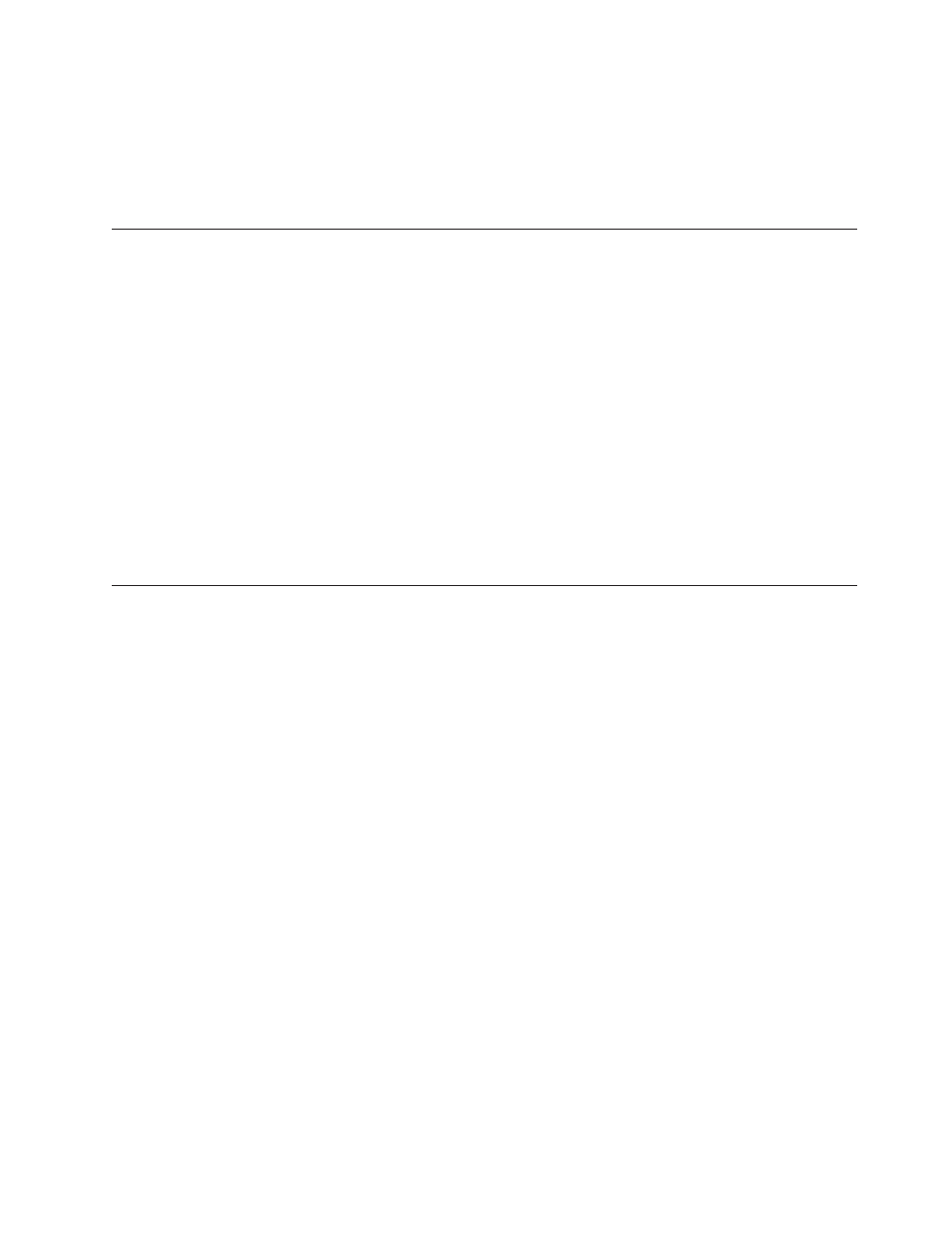
DVD-RW
discs
can
be
erased
and
rewritten,
but
can
be
used
only
with
newer
MR-
and
DVD-RW-compatible
DVD-ROM
drives.
You
can
use
DVD-RW
discs
to
back
up,
store,
and
update
files
or
to
copy
files
from
another
DVD.
For
more
information
on
using
the
software,
refer
to
the
Multimedia
Center
for
Think
Offerings
and
DLA
help
information
on
the
Software
and
User’s
Guide
Super
CD.
Installing
software
After
you
connect
the
drive
to
the
computer,
you
can
install
application
software
from
the
User’s
Guide
and
Software
CD.
Complete
these
steps
to
install
application
software:
1.
Insert
the
User’s
Guide
and
Software
CD
into
the
drive.
2.
The
CD
should
automatically
start.
If
it
does,
proceed
to
Step
5.
3.
If
the
CD
does
not
automatically
start,
click
Start,
then
Run.
4.
In
the
Run
box
type
e:\launch.bat
where
e
is
the
drive
letter
of
the
ThinkPad
DVD
Ultrabay
Slim
Burner.
5.
If
you
get
a
warning
from
Internet
Explorer
about
malicious
scripts,
right-click
on
the
warning
bar,
and
select
Allow
Blocked
Content
.
6.
Select
Software
from
the
left-hand
navigator
bar.
7.
Check
the
boxes
by
the
software
applications
that
you
wish
to
install.
8.
Click
Go
.
The
software
you
selected
will
install
silently.
9.
Restart
the
computer
after
the
completion
message.
Note:
If
the
software
fails
to
install
silently,
you
can
select
interactive
installs
of
individual
packages
from
the
bottom
line
of
the
installer
page.
Using
Intervideo
WinDVD
Player
software
This
section
describes
how
to
use
and
customize
the
Intervideo
WinDVD
Player.
You
can
find
current
information
on
Intervideo
WinDVD
Player
in
the
readme
file
on
the
User’s
Guide
and
Software
CD.
Before
using
the
software
WinDVD
requires
a
compatible
video
device
driver
and
IDE
bus
mastering
in
order
to
work.
See
for
information
on
enabling
DMA
bus
mastering
and
for
locating
video
device
drivers.
Using
WinDVD
When
you
insert
a
DVD
Video
disc
into
the
drive,
the
Intervideo
WinDVD
Player
will
automatically
start
and
begin
to
play
the
video
disc.
If
the
DVD
disc
contains
both
video
and
program
content,
the
program
content
will
automatically
play.
To
view
the
video
content
of
a
video/program
DVD
disc,
go
to
the
Start
menu,
launch
WinDVD
,
and
click
Play
.
With
Microsoft
Windows
XP,
you
can
also
play
DVD
Video
content
by
using
the
Windows
Media
Player
application.
Changing
the
DVD
region
code
Regionalization
and
Copy
Protection
(the
DVD
region
code)
uses
the
content
scramble
system
(CSS)
standard
to
prevent
unauthorized
duplication
of
the
intellectual
property
rights
distributed
on
DVDs.
It
was
originally
requested
by
the
Motion
Picture
Association
of
America
(MPAA)
to
address
video
piracy,
but
is
applicable
to
any
content.
CSS
works
by
inhibiting
the
transmission
of
unencrypted
data
without
proper
authorization.
Playback
systems
must
license
CSS
to
decode
the
encrypted
data.
Chapter
2.
Using
the
drive
9
