Linksys PROCONNECT PS2KVM2 User Manual
Proconnect, Compact kvm switches, Features
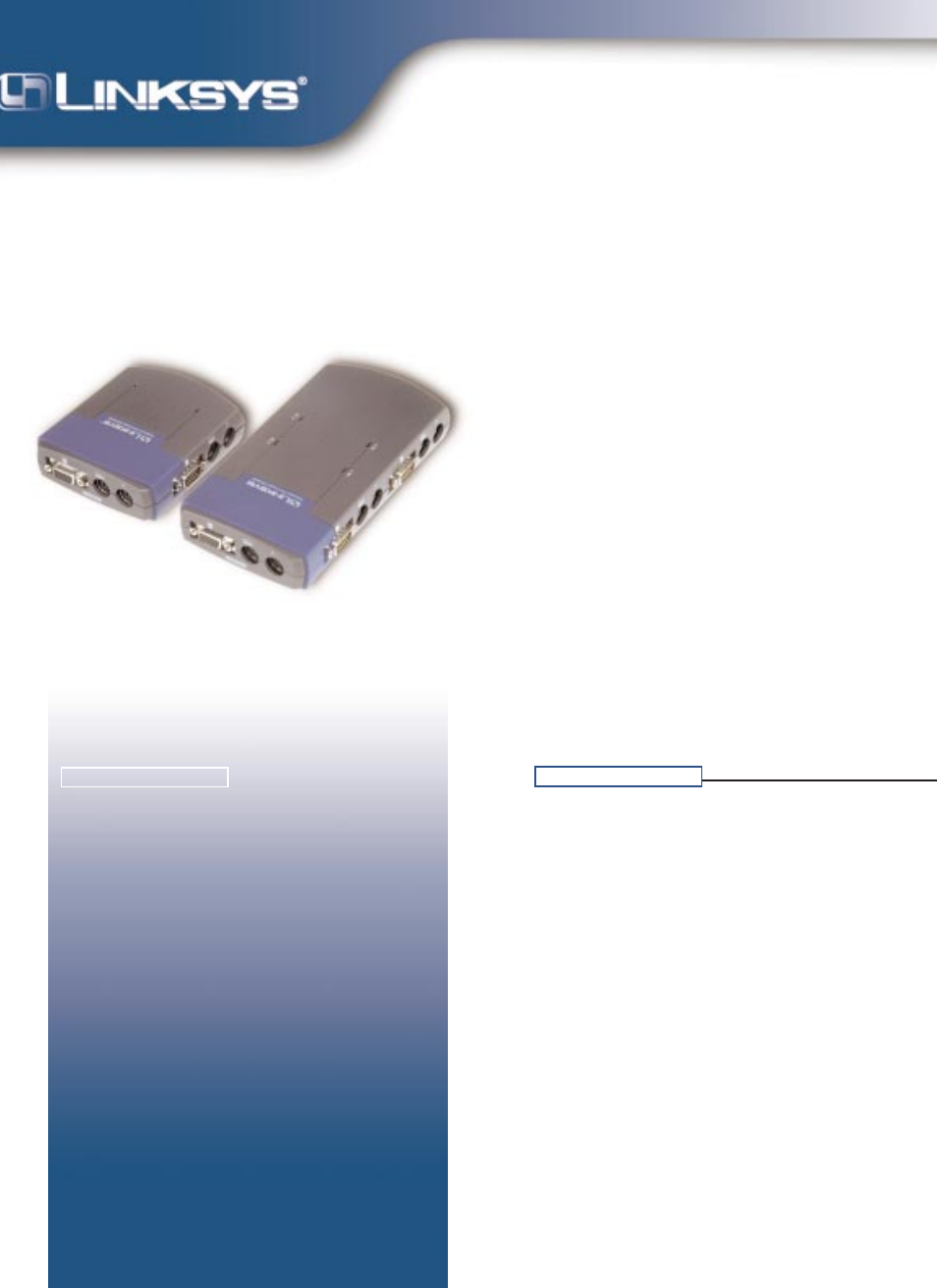
ProConnect
®
Compact
KVM Switches
L
inksys’s ProConnect KVM Switches
allow you to instantly toggle between
multiple PS/2-equipped desktop or notebook
PCs while using a single monitor, PS/2 key-
board, and PS/2 mouse. Switch between PCs
with the press of a button. Plug your note-
book PC into the KVM Switch and control it
from your desktop PC's monitor, keyboard,
and mouse. Built to last and ready to run
directly out of the box, Linksys’s ProConnect
Compact KVM Switches eliminate cable
swapping while saving you desktop space and
hundreds of dollars of hardware costs.
Because they don’t use software, the
ProConnect Compact KVM Switches are
compatible with all major desktop and note-
book computers. They’re the perfect choice
for the home, the office, or anywhere else
you manage multiple PCs.
• Control Multiple Computers from a Single
Keyboard, Monitor, and Mouse
• Switch Instantly Between PCs
• Save Hundreds of Dollars in Equipment
and Energy Costs
• Serves as a Quick Docking Station for
Notebook Computers
• Supports an Incredible 1920 x 1440
Maximum Screen Resolution
• Full Plug-and-Play Monitor Support
• Caps Lock, Number Lock, and Scroll Lock
Settings Are Automatically Recalled for
each PC
• Runs with Most PS/2 and Windows 95
Keyboards
• Compatible with Virtually All Major PS/2
Mice
• No Software Required
• Free Technical Support
• 1-Year Limited Warranty
Control Multiple PCs from a Single
Monitor, PS/2 Keyboard and PS/2 Mouse
Toggle Between PCs with a Single Button
or Hot Keys
Save Space, Energy and Hardware Costs
Serves as a Quick Docking Station for
Notebook Computers
Simplify the Control of Your Servers
No Software Required
2
2--P
Po
or
rt
t C
Co
om
mp
pa
ac
ct
t K
KV
VM
M S
Sw
wiit
tc
ch
h P
PS
S2
2K
KV
VM
M2
2 ((L
Le
ef
ft
t))
4
4--P
Po
or
rt
t C
Co
om
mp
pa
ac
ct
t K
KV
VM
M S
Sw
wiit
tc
ch
h P
PS
S2
2K
KV
VM
M4
4 ((R
Riig
gh
ht
t))
2
2--P
Po
or
rt
t C
Co
om
mp
pa
ac
ct
t K
KV
VM
M S
Sw
wiit
tc
ch
h K
Kiit
t P
PS
S2
2K
KV
VM
MS
SK
K ((n
no
ot
t P
Piic
ct
tu
ur
re
ed
d))
Control Multiple PCs with a Single
Keyboard, Monitor, and Mouse
Features
Features
Benefits
Benefits
Switch PCs with the
Touch of a Button!
Switch PCs with the
Touch of a Button!
