Cooling operation mode, English – Lennox International Inc. R22 User Manual
Page 8
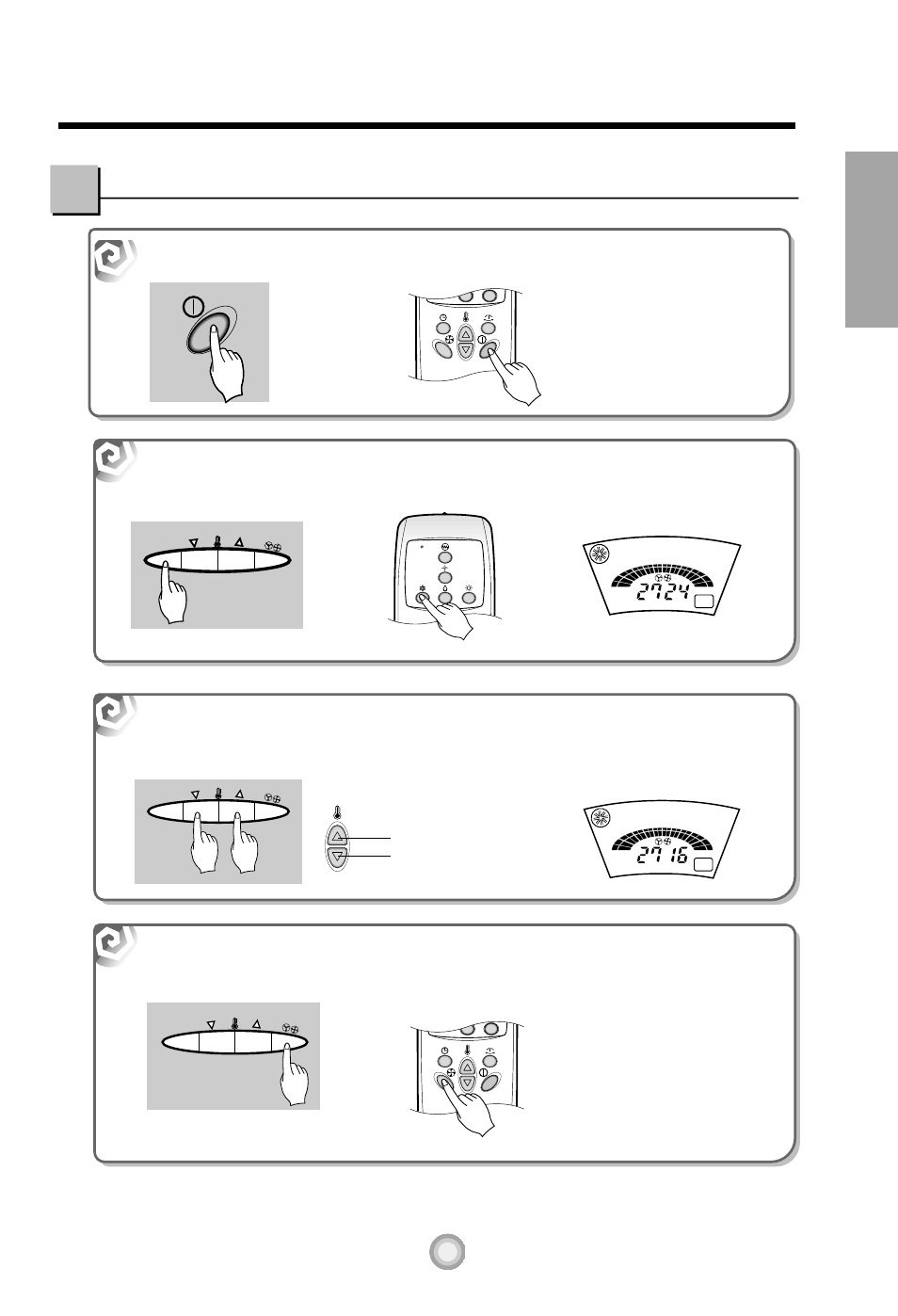
ENGLISH
7
3
2
3
4
1
To raise the temperature
To lower the temperature
OUT
DOOR
ROOM TEMP SET TEMP
H
MOD
E
MOD
E
OUT
DOOR
ROOM TEMP SET TEMP
H
MOD
E
Cooling Operation Mode
Press the Start/Stop Button.
Select Cooling Operation.
Press the Operation Mode Selection Button.
Press the Cooling Operation Button on the remote controller.
Set the temperature lower than the room temperature.
The temperature can be set within a range of 16°C~30°C by 1°C.
Set the Fan Speed.
• Each time the Button is
pressed, the Fan Speed mode
is shifted.
