Relay gold, Configuring the software, Placing a call directly – Lucent Technologies AT&T 7400B User Manual
Page 85
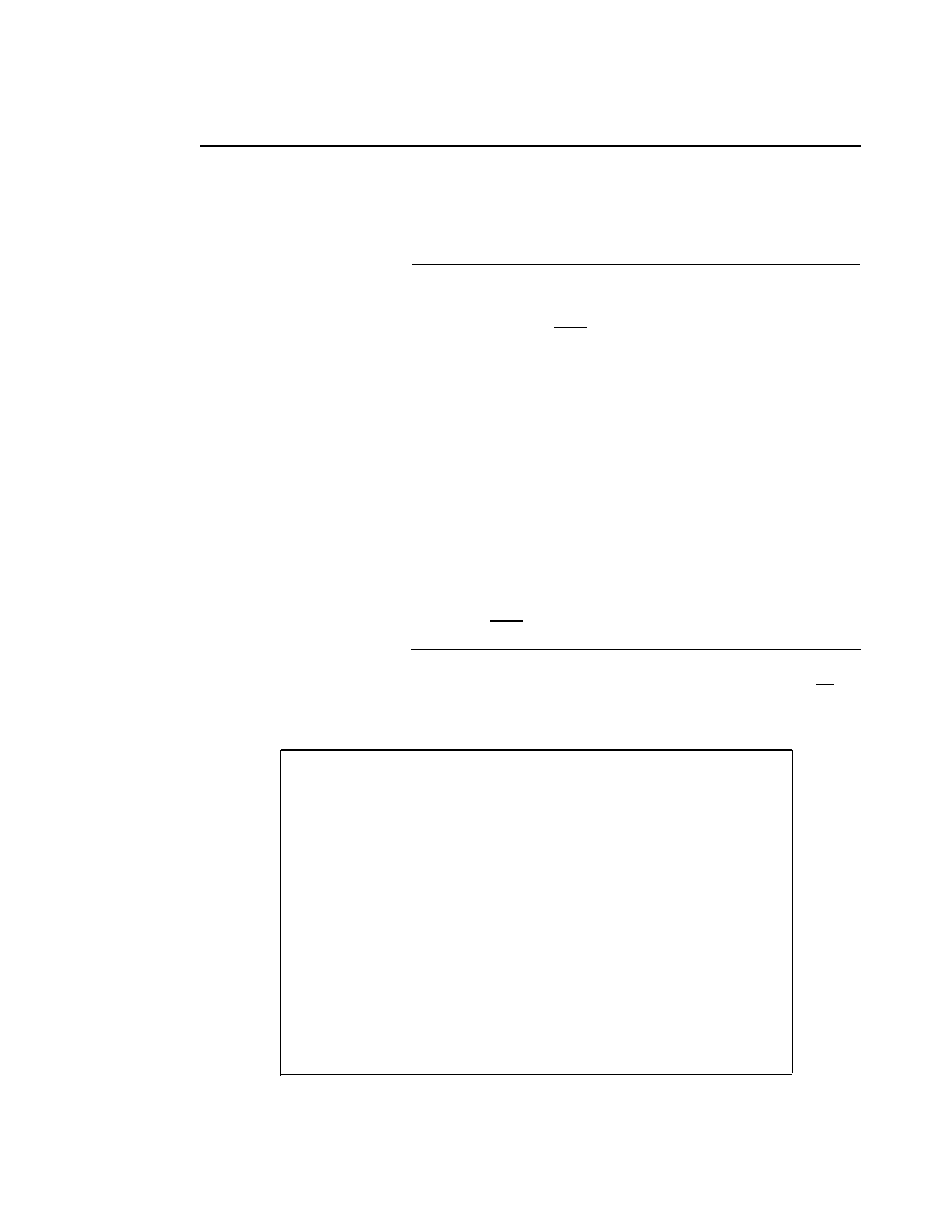
DEFINITY Communications System
APPENDIX C: APPLICATION NOTES
7400B Data Module
User’s Guide
Page C-5
RELAY GOLD
Relay Gold is a data communications software package produced by
Relay Communications, Inc. The following procedures are based on
release 3.0 of the software package.
Configuring the Software
1 .
At the DOS prompt, type
install
[ Enter ]
2 .
Enter your personal computer ID.
3 .
Select the letter that corresponds to the Hayes Smartmodem 2400
or compatible for port COM1.
Note:
Most of the default configuration values for the Hayes
Smartmodem 2400 are appropriate for the 7400B Data
Module.
4 .
Select the default communication port and speed that will be used
most frequently.
5 .
Enter a selection for 3270 emulation board type or leave it at the
default of NONE.
6 .
Enter a selection for the video display adapter used in your PC.
7.
Press
[ Enter ]
to start Relay Gold.
Placing a Call Directly
1.
With the OFF LINE menu displayed as shown below, press
[ F1 ]
to
select Call a Host.
RELAY Gold
(c) Copyright 1985, 88 RELAY Communications, Inc. OFFLINE
Your PC ID is:
F1 = Call a HOST
F2 = Answer a Call From A PC
F3 = Review the Directory of Computers
F4 = Set Personal Computer Options
F6 = Edit a File
F7 = Print Files
F8 = Run a Program
F9 = Stop Printer or Script
Esc = Exit
F10 = HELP
Alt K = More Keys
