Installation, Figure 1- connect a vga multi-scan monitor, Figure 2- connect the device(s) – Lightwave Communications USB-Wizard User Manual
Page 8: Rear view of usb wizard
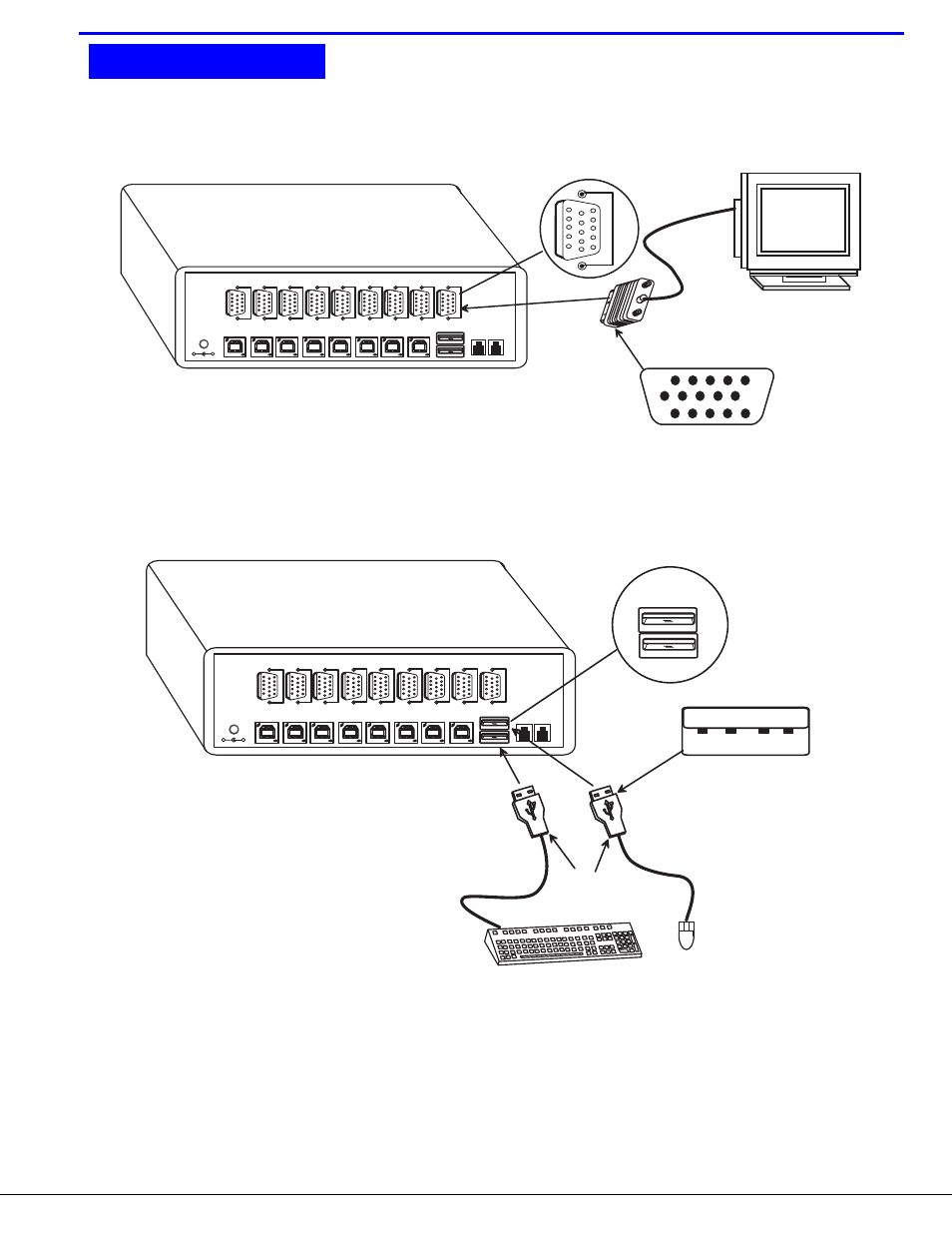
4
INSTALLATION
1.
It is not necessary to turn the CPUs or monitors OFF during this installation.
2. Connect the cable from a VGA multi-scan monitor to the 15HD connector labeled “MONITOR” on the
USB Wizard
switch.
(See Fig. 1 below.)
Figure 1- Connect a VGA multi-scan monitor
3. Connect the male USB type A connector on the keyboard cable to either one of the two USB type A female connectors
labeled "DEVICES" on the rear panel of the
USB Wizard.
4. Connect the male USB type A connector on the mouse cable to the remaining USB type A female connector labeled
"DEVICES".
Figure 2- Connect the device(s)
INSTALLATION
C P U 8
D E V I C E S
C P U 7
C P U 6
C P U 5
C P U 4
C P U 3
C P U 2
C P U 1
5 V D C
2 A
-
+
V
I
D
E
O
8
R
V
I
D
E
O
7
V
I
D
E
O
6
V
I
D
E
O
5
V
I
D
E
O
4
V
I
D
E
O
3
V
I
D
E
O
2
V
I
D
E
O
1
M
O
N
I
T
O
R
D A I S Y
O U T
D A I S Y
I N
U S B K e y b o a r d
U S B
M o u s e
U S B T y p e A
M a l e C o n n e c t o r s
U S B T y p e A M a l e
D E V I C E S
U S B
T y p e A
F e m a l e
C P U 8
D E V I C E S
C P U 7
C P U 6
C P U 5
C P U 4
C P U 3
C P U 2
C P U 1
5 V D C
2 A
-
+
V
I
D
E
O
8
R
V
I
D
E
O
7
V
I
D
E
O
6
V
I
D
E
O
5
V
I
D
E
O
4
V
I
D
E
O
3
V
I
D
E
O
2
V
I
D
E
O
1
M
O
N
I
T
O
R
D A I S Y
O U T
D A I S Y
I N
V G A
M u l t i - S c a n
M o n i t o r
1 5 H D M a l e
V i d e o C o n n e c t o r
M
O
N
I
T
O
R
1 5 H D F e m a l e
V i d e o C o n n e c t o r
Rear View of USB Wizard
Rear View of USB Wizard
