Tv turn on time setup – LG 30FZ1DC User Manual
Page 34
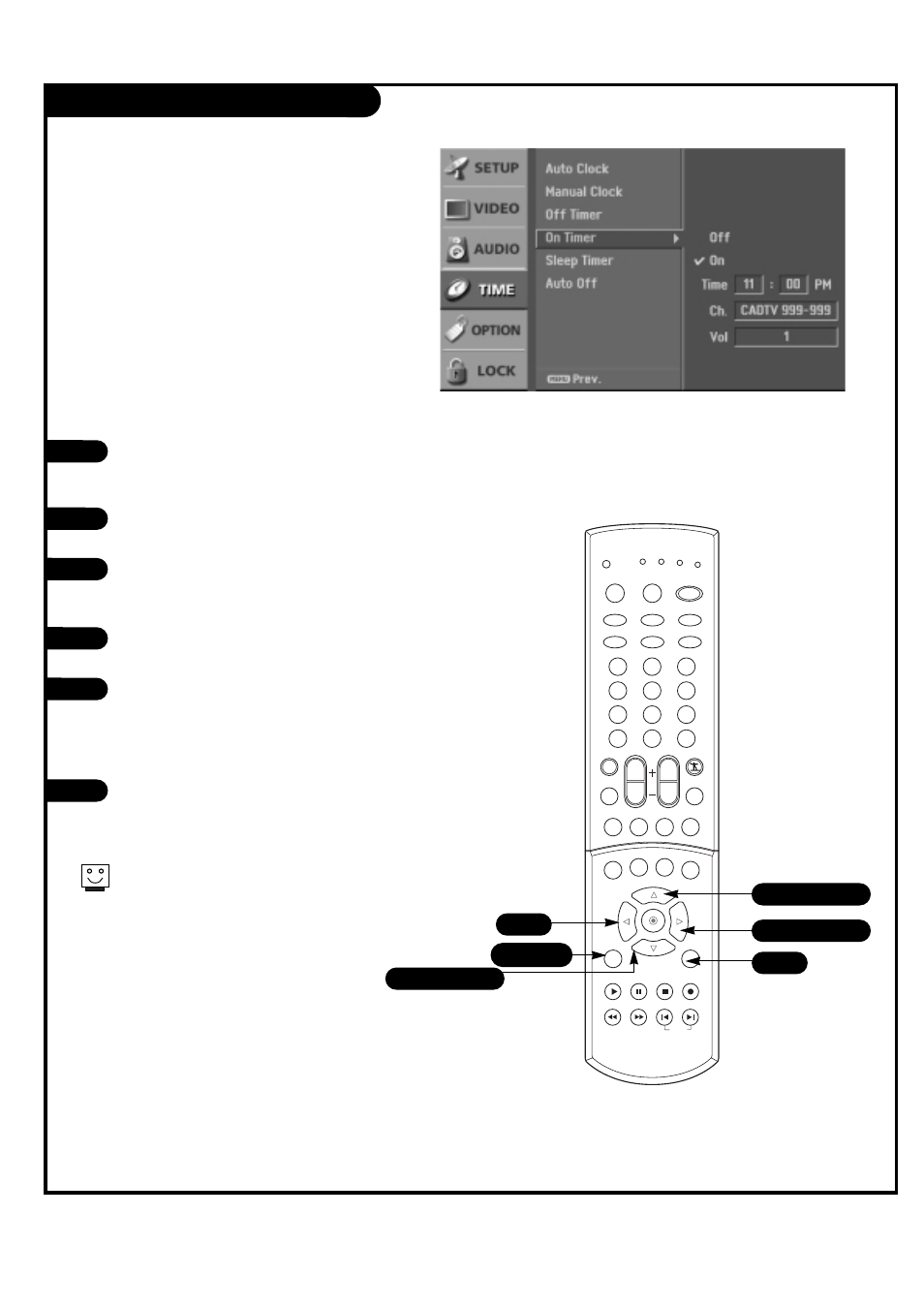
P A G E 3 4
TV Turn On Time Setup
Lets you set an automatic daily turn on time for your TV.
Off timer function overrides on timer function if they are
both set to the same time.
Unless a button is pressed within two hours after the TV
is turned on by the On Timer function, the TV will auto-
matically turn off.
TV must be in standby mode for the On Timer to work.
Press the MENU button on the remote
control, then use the UP/DOWN arrow
button to select the TIME menu.
Press the RIGHT arrow button to activate
the TIME menu.
Use the UP/DOWN arrow button to choose
On Timer, then press the RIGHT arrow
button.
Use the UP/DOWN arrow to choose On,
then press the RIGHT arrow button.
Use the LEFT/RIGHT arrow button to
select either Time, Channel, or Volume.
Once selected, use the UP/DOWN arrow
button to set either the Time, Channel, or
Volume options.
Press EXIT button to return to TV viewing
or press MENU button to return to the
previous menu.
1
2
3
4
5
6
To cancel On Timer function, use the
UP/DOWN arrow button to select Off in
step 4.
1
2
3
4
5
6
7
8
9
0
TV
MODE
TV/VIDEO
POWER
VIDEO1
FRONT
HDMI
VCR CABLE DVD SAT
MUTE
SURROUND
FREEZE
SAP
RATIO
INFO
RECORD
STOP
PAUSE
REW
PLAY
FF
MENU
EXIT
TIMER
CC
SIGNAL
VOL
CH
FAV
EZ SOUND
EZ PIC
COMP2
COMP1
VIDEO2
SKIP
DASH(-)
FLASHBK
1/6
5
6
1/3/4/5
2/3/4/5
1/3/4/5
