Spk-ipt01 user manual, Operating instructions – Laser iRange SPK-IPT01 User Manual
Page 3
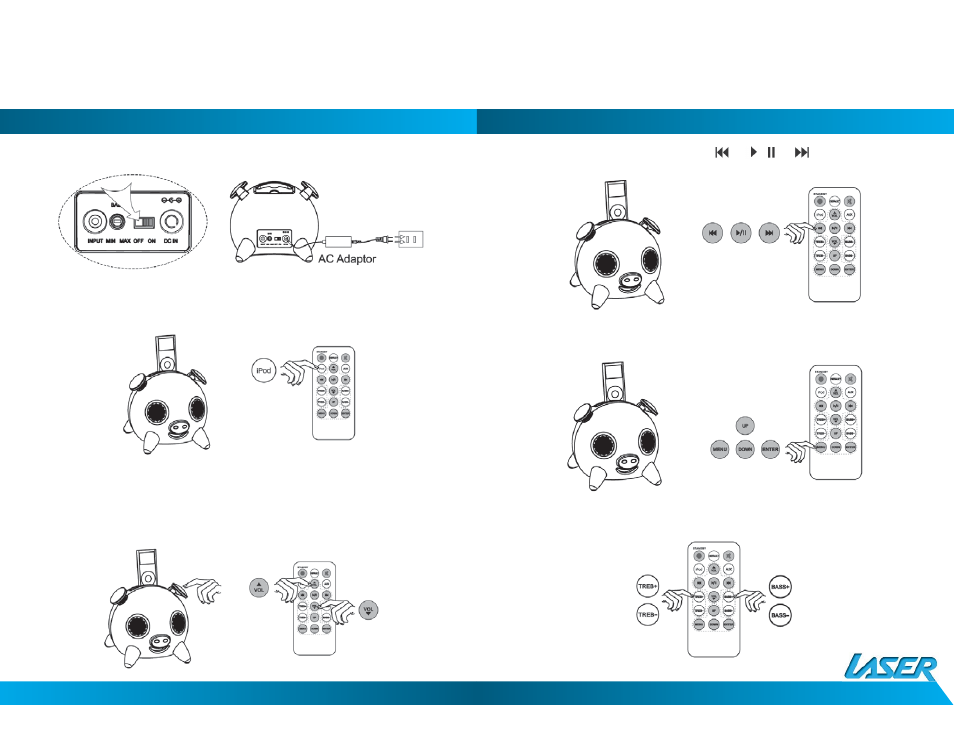
SPK-IPT01 User Manual
4
5
OPERATING INSTRUCTIONS
1. Connect the iRange Station with the AC adaptor and switch the unit on.
2. iPod connection: Connect the iPod to the iRange Station. The iRange Station will choose
iPod as a current audio source automatically, otherwise press “iPod” button on the remote
control.
Attention: Your speaker is on the “On” position prior to docking your iPod.
3. To adjust volume: touch the left ear of the iRange Station to reduce the volume and the
right ear to increase the volume. (NOTE: this s touch sensitive and you do not need to press
the ears hard.), alternatively press “VOL+” / “VOL-“ on the remote control. When the volume
is adjusted to MAX or MIN the light (in the iRange Docking Station mouth) will stop fl ashing.
4. To select music from the iPod, please press “
” / “
/
“ / “
|” on the remote control to
select Preview, Play, Pause and Next.
5. If you want to navigate the menu on the iPod, please press the “MENU” button on the
remote control to activate, press “UP” / “DOWN” to select then press “ENTER” to confi rm.
6. Press “TREB+” / “TREB-“ and “BASS+” / “BASS-“ to adjust the level of the “TREB” and “BASS”.
