LG DP771 User Manual
Page 33
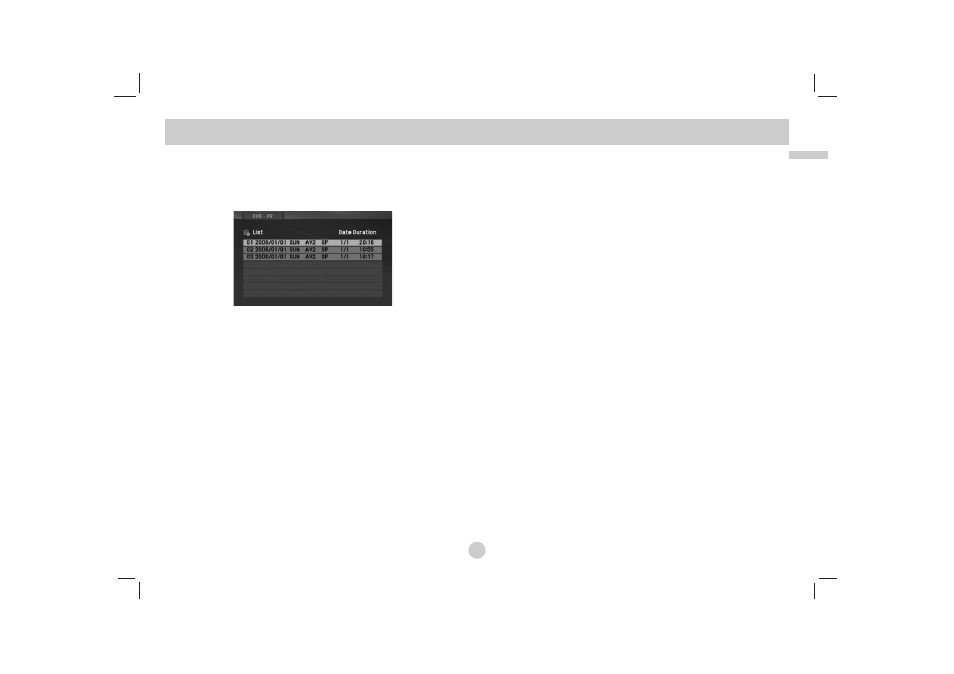
33
Advanced Operations
This unit will play DVD-RW discs recorded using the Video
Recording (VR) format.
1. Insert a disc and close the tray. The DVD-VR menu appears
on the screen.
2. Press v / V to select a track then press PLAY(N) or ENTER
and playback starts.
3. Press MENU to move to the list menu.
NOTES
• This unit will play DVD-R/RW disc that is recorded using the DVD-Video
format that have been finalized using a DVD-recorder. Unfinalized DVD-
R/RW discs cannot be played in this unit.
• Some DVD-VR disc are made with CPRM data by DVD RECORDER.
Player does not support these kinds of discs.
What is ‘CPRM’?
CPRM is a copy protection system (with scramble system) only allowing
the recording of ‘copy once’ broadcast programs. CPRM stands for
Content Protection for Recordable Media.
Playing a DVD VR format Disc
- DS375 (52 pages)
- DK487 (58 pages)
- RH7500 (62 pages)
- DNX190UH (26 pages)
- LRY-517 (62 pages)
- RH2T250 (41 pages)
- RC700N (55 pages)
- RC797T (2 pages)
- DR787T (2 pages)
- DN191H (27 pages)
- LRA-516 (56 pages)
- DVX9900H (31 pages)
- DP570MH (2 pages)
- DP570MH (42 pages)
- DP781 (44 pages)
- LDX-514 (43 pages)
- DN798 (23 pages)
- RH188HS (58 pages)
- V194H (40 pages)
- RH199H (60 pages)
- LST-3410A (68 pages)
- LDA-511 (34 pages)
- DP170 (36 pages)
- DVB418 (36 pages)
- DR7400 (47 pages)
- 3240 (2 pages)
- RC199H (58 pages)
- 2640 (2 pages)
- LDA-731 (26 pages)
- LST-3510A (64 pages)
- DP885 (2 pages)
- DP885 (17 pages)
- RH7900H (63 pages)
- DR1F9H (52 pages)
- RH7850H (62 pages)
- DP889 (19 pages)
- RC897T (75 pages)
- DVT418 (40 pages)
- DN788 (24 pages)
- DV1000 (37 pages)
- DRT389H (40 pages)
- DP450R (84 pages)
- DP450R (70 pages)
- DP450R (70 pages)
