Pin assignments d-sub pins, Plug and play, Plug & play ddcb feature – Lenovo D1960 User Manual
Page 21: Dvi-d pins
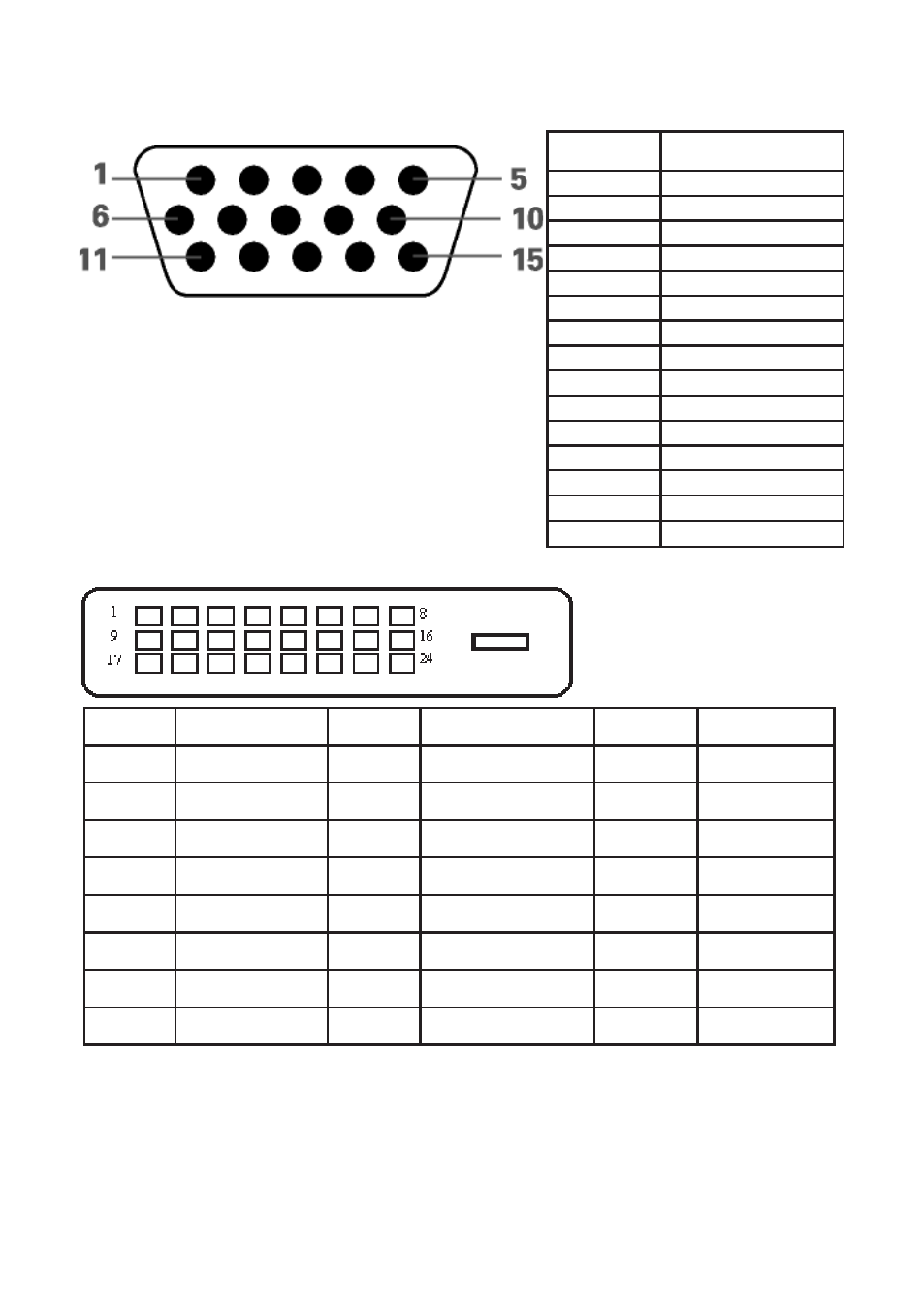
19
Pin Assignments
D-Sub pins
Pin
Number
-Pin Side of the
Signal Cable
1
Video - Red
2
Video - Green
3
Video - Blue
4
Ground
5
Detect Cable
6
GND-R
7
GND-G
8
GND-B
9
+5V
10
Ground
11
Ground
12
DDC-Serial data
13
H-sync
14
V-sync
15
DDC-Serial clock
Pin No.
Signal Name
Pin No.
Signal Name
Pin No.
Signal Name
1
TMDS Data 2-
9
TMDS Data 1-
17
TMDS Data 0-
2
TMDS Data 2+
10
TMDS Data 1+
18
TMDS Data
0+
3
TMDS Data 2/4
Shield
11
TMDS Data 1/3
Shield
19
TMDS Data
0/5 Shield
4
TMDS Data 4-
12
TMDS Data 3-
20
TMDS Data 5-
5
TMDS Data 4+
13
TMDS Data 3+
21
TMDS Data
5+
6
DDC Clock
14
+5V Power
22
TMDS Clock
Shield
7
DDC Data
15
Ground (for +5V)
23
TMDS Clock
+
8
N.C.
16
Hot Plug Detect
24
TMDS Clock -
Plug and Play
Plug & Play DDCB Feature
This monitor is equipped with VESA DDC2B capabilities accordiling to the VESA DDC STANDARD.
It allows the monitor to inform the host system of its identity and, depending on the level of DDC
used, communicate additional information about its display capabilities.
The DDC2B ia a bi-directional data channel based on the I2C protocol. The host can request EDID
information over the DDC2B channel.
DVI-D pins
