Picture reset, Picture contr ol, Button to select the picture menu. press the – LG 26LC5 User Manual
Page 79: Button and then, Button to select picture reset . press the
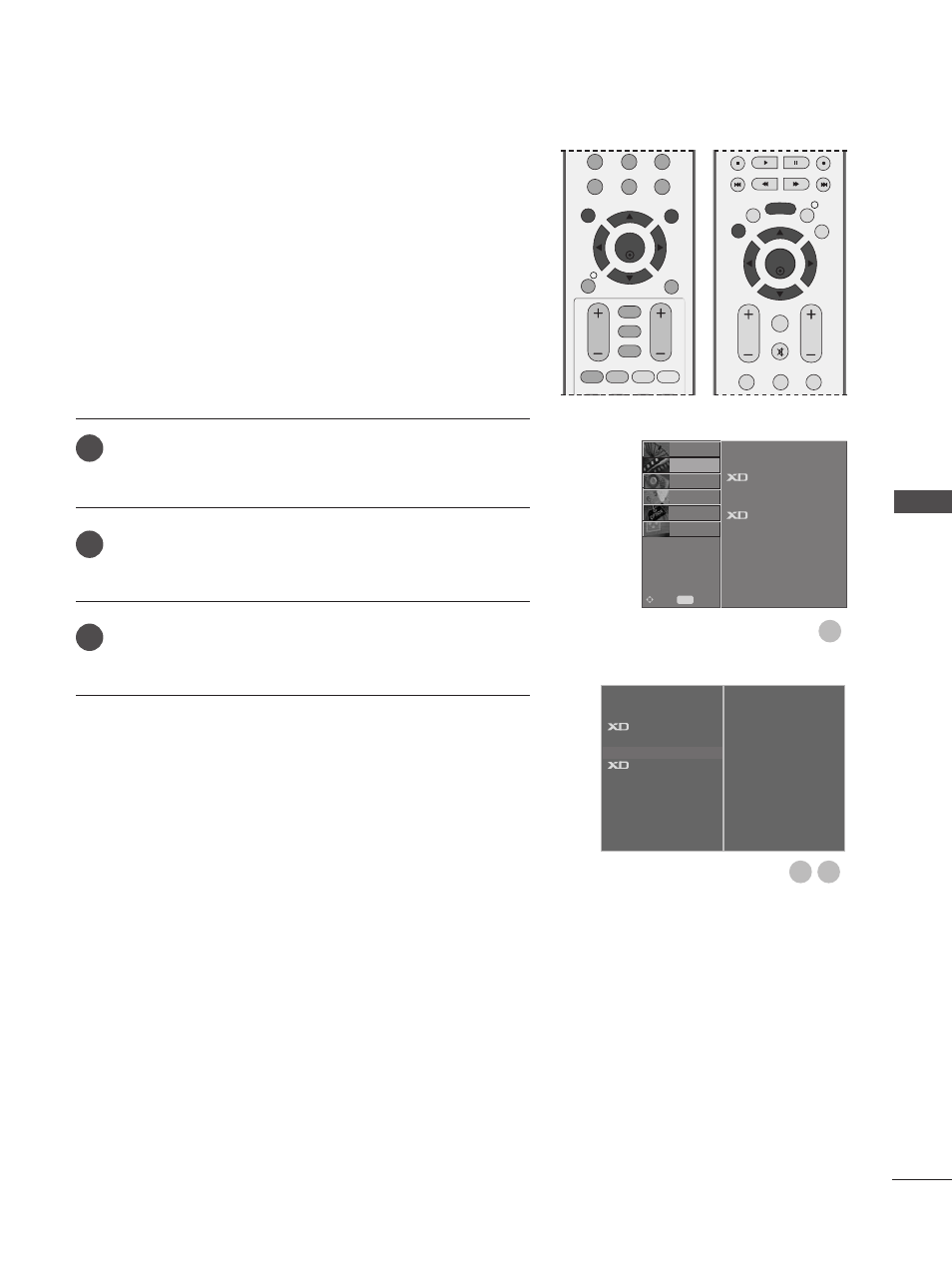
77
PICTURE CONTR
OL
PICTURE RESET
Press the M
M E
E N
N U
U button and then
D
D
or
E
E
button to select
the PICTURE menu.
Press the
G
G
button and then
D
D
or
E
E
button to select
Picture Reset
.
Press the
G
G
button to initialize the adjusted value.
Returns to the default settings Picture Mode, Colour
Temperature, XD, Advanced at the factory.
1
2
3
Picture Mode
Colour Temperature
Advanced
Picture Reset
G
Demo
To Set
1
Picture Mode
Colour Temperature
Advanced
Picture Reset
Demo
SETUP
O
AUDIO
O
TIME
O
OPTION
O
SCREEN
O
Prev.
MENU
Move
PICTURE
O
3
2
OK
MENU
EXIT
GUIDE
RATIO
7
8
9
0
Q.VIEW
LIST
VOL
PR
SLEEP
SUBTITLE UPDATE
BACK
FAV
INFO
i
*
OK
EXIT
VOL
PR
GUIDE
BACK
MENU
1
2
3
MUTE
INFO i
FAV
