Sound setting adjustment-user mode, Sound &language control, Sound setting adjustment -user mode – LG 26LC5 User Manual
Page 84: Sound & langu a ge contr ol, Button to select the audio menu. press the, Button and then, Button to select sound mode . press the, Button to select user. press the, Button. select a sound band by pressing the, Button. make appropriate sound level with the
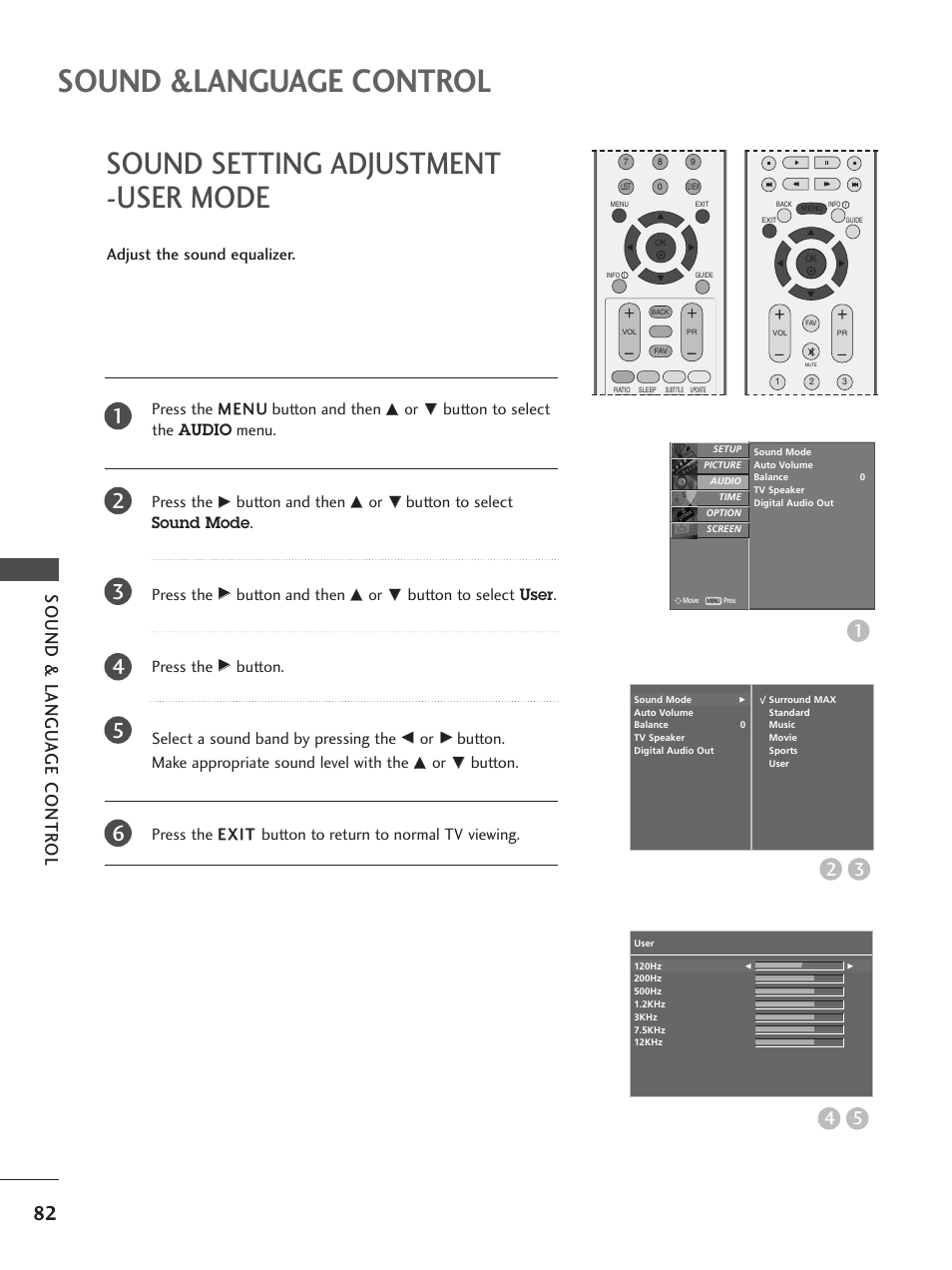 Sound setting adjustment-user mode, Sound &language control, Sound setting adjustment -user mode | Sound & langu a ge contr ol, Button to select the audio menu. press the, Button and then, Button to select sound mode . press the, Button to select user. press the, Button. select a sound band by pressing the, Button. make appropriate sound level with the | LG 26LC5 User Manual | Page 84 / 120
Sound setting adjustment-user mode, Sound &language control, Sound setting adjustment -user mode | Sound & langu a ge contr ol, Button to select the audio menu. press the, Button and then, Button to select sound mode . press the, Button to select user. press the, Button. select a sound band by pressing the, Button. make appropriate sound level with the | LG 26LC5 User Manual | Page 84 / 120 