Lindy 25010 User Manual
Page 59
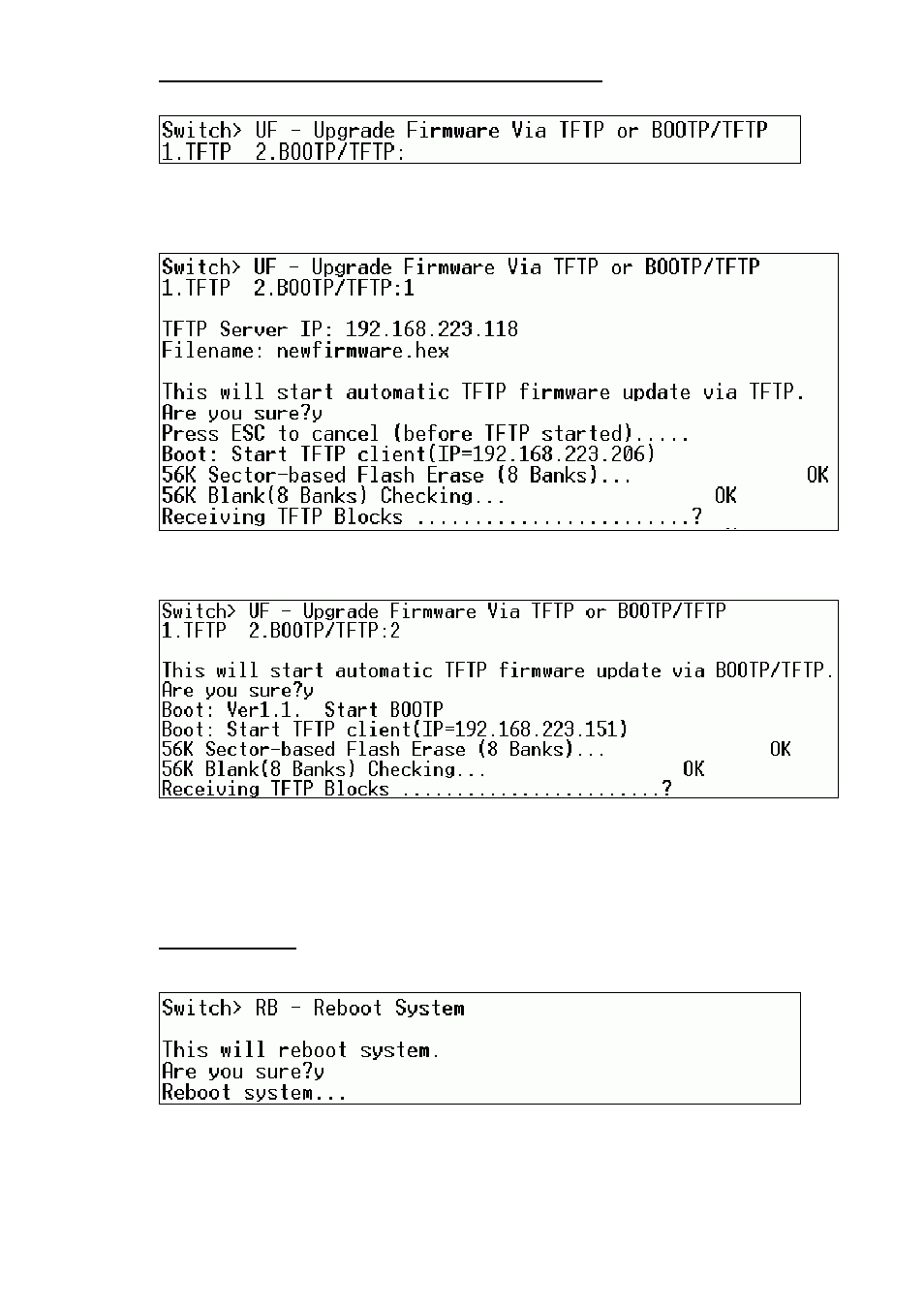
Upgrade Firmware Via TFTP or BOOTP/TFTP
Type “UF” or “uf” to start the firmware upgrade progress via TFTP server.
Choose “1” to update firmware via TFTP. Enter the TFTP server IP address and firmware
filename.
Choose “2” to update the firmware via BOOTP/TFTP.
Once the 24G web smart switch has rebooted, the firmware upgrade progress has finished
correctly. Type “IG” or “ig” to check the firmware version after login.
Reboot System
Type “RB” or “rb” to restart the system.
58
See also other documents in the category Lindy Computer Accessories:
- 32402 (35 pages)
- 25009 (2 pages)
- PRO-300 (28 pages)
- Switch (76 pages)
- Dual Rail Modular KVM Console Switch (20 pages)
- 32514 (71 pages)
- 32321 (12 pages)
- KVM 42339 (3 pages)
- 32927 (16 pages)
- 32595 (4 pages)
- 32416 (8 pages)
- 32361 (69 pages)
- MC5-IP (111 pages)
- 1:04 (2 pages)
- 32451 (2 pages)
- V1.21 (5 pages)
- CPU IP Access Switch Plus (64 pages)
- 39323 (2 pages)
- 42791 (5 pages)
- 32849 (9 pages)
- P16-IP (77 pages)
- 39122 (7 pages)
- 70539 (8 pages)
- 38000 (12 pages)
- 25004 (24 pages)
- KVM EXTENDER 32357 (10 pages)
- 25044 (2 pages)
- GIGAPATCHPANEL 20704 (12 pages)
- 42887 (4 pages)
- Webcam (43 pages)
- 25032 (2 pages)
- 51550 (20 pages)
- 32571 (8 pages)
- 32890 (2 pages)
- 25007 (2 pages)
- 40592 (2 pages)
- 32353 (81 pages)
- CAT5 (6 pages)
- 32591 (12 pages)
- L1TBELRG (51 pages)
- 25008 (18 pages)
- CPU SWITCH (38 pages)
- 32969 (2 pages)
- iSWITCH (52 pages)
