Lindy 25010 User Manual
Page 44
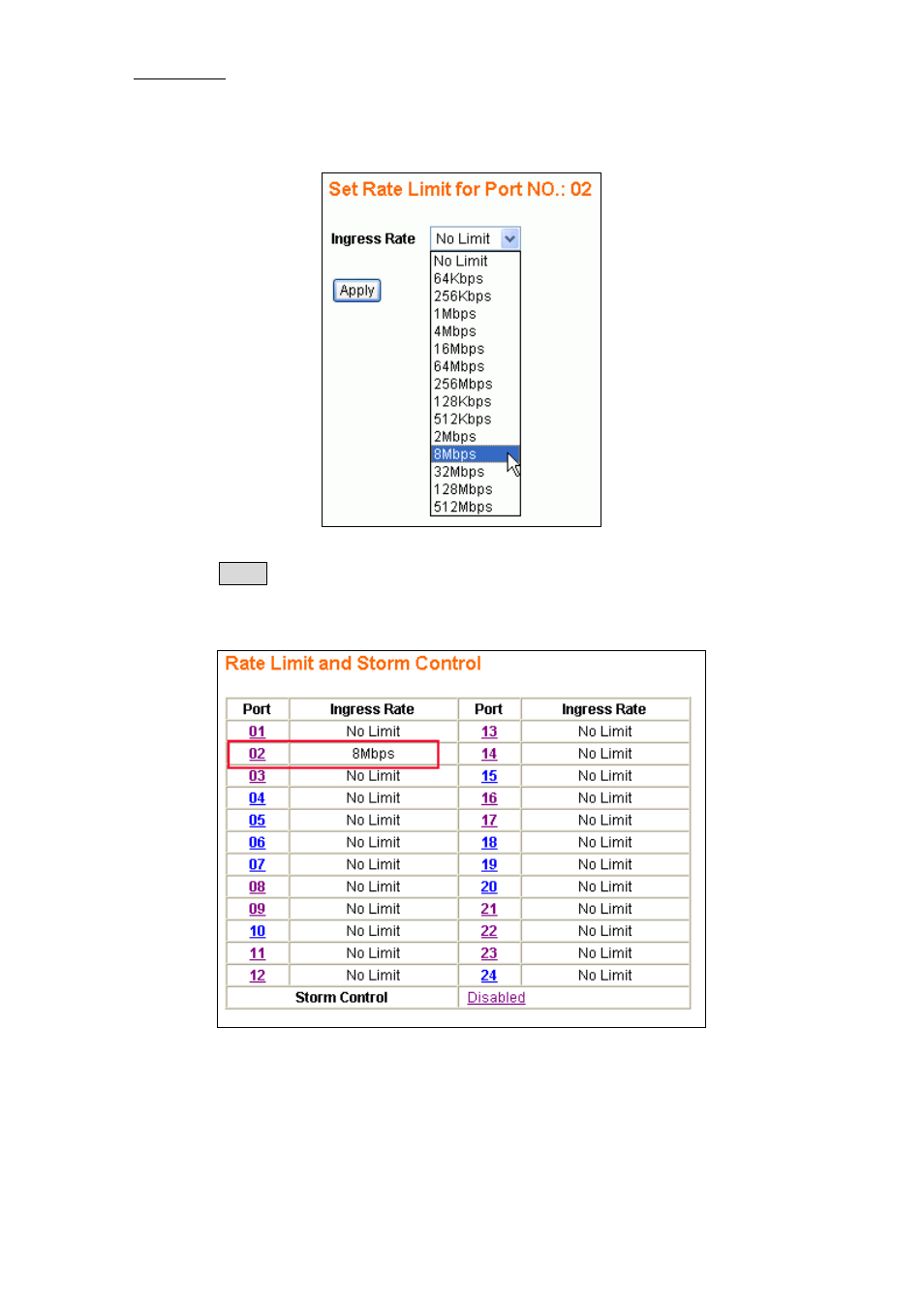
Select port number to setup the per-port rate control value. In the page of ingress rate limit, shown in
the following figure (e.g. for Port2), select one (e.g. 8Mbps) of 14 different rates to limit the rate or
select “No Limit” to un-limit the rate for this port.
After clicking the Apply button to activate the setting, the previous page will be reappear and show
the latest setting.
43
See also other documents in the category Lindy Computer Accessories:
- 32402 (35 pages)
- 25009 (2 pages)
- PRO-300 (28 pages)
- Switch (76 pages)
- Dual Rail Modular KVM Console Switch (20 pages)
- 32514 (71 pages)
- 32321 (12 pages)
- KVM 42339 (3 pages)
- 32927 (16 pages)
- 32595 (4 pages)
- 32416 (8 pages)
- 32361 (69 pages)
- MC5-IP (111 pages)
- 1:04 (2 pages)
- 32451 (2 pages)
- V1.21 (5 pages)
- CPU IP Access Switch Plus (64 pages)
- 39323 (2 pages)
- 42791 (5 pages)
- 32849 (9 pages)
- P16-IP (77 pages)
- 39122 (7 pages)
- 70539 (8 pages)
- 38000 (12 pages)
- 25004 (24 pages)
- KVM EXTENDER 32357 (10 pages)
- 25044 (2 pages)
- GIGAPATCHPANEL 20704 (12 pages)
- 42887 (4 pages)
- Webcam (43 pages)
- 25032 (2 pages)
- 51550 (20 pages)
- 32571 (8 pages)
- 32890 (2 pages)
- 25007 (2 pages)
- 40592 (2 pages)
- 32353 (81 pages)
- CAT5 (6 pages)
- 32591 (12 pages)
- L1TBELRG (51 pages)
- 25008 (18 pages)
- CPU SWITCH (38 pages)
- 32969 (2 pages)
- iSWITCH (52 pages)
