Find waypoints – Lowrance electronic AirMap 500 User Manual
Page 114
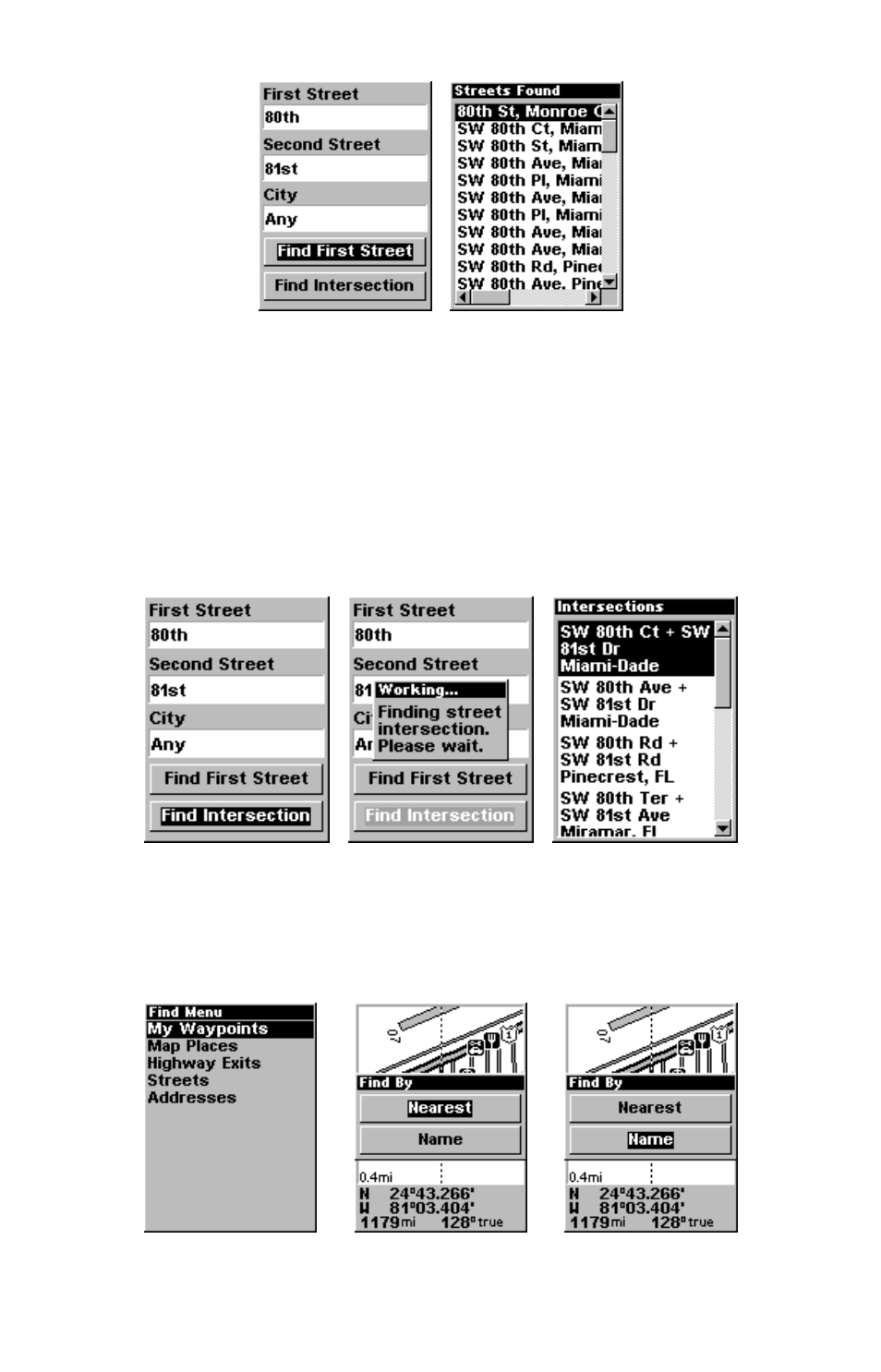
108
Find first street, left, Street found, right.
3. To find an intersection. First enter an address into the "first street"
field by pressing
ENT
. There are two options: A. You can spell out the street
in the top selection box. Press
↑ or ↓ to change the first letter, then press →
to move the cursor to the next letter and repeat until the name is correct,
then press
ENT
|
ENT
. B. Jump down to the lower selection list by pressing
ENT
, then press
↓ or ↑ to select a street from the list, then press
ENT
. Repeat
this process for the second street. Now press
↓ to "find intersection" and
press
ENT
. A "working" screen appears and then a list of intersections. Press
↑ or ↓ to the intersection you are searching for and press
ENT
.
Find intersection, left, and "Working" menu, center, Intersection list, right.
Find Waypoints
1. Press
FIND
|
ENT
.
2. If searching for the Nearest waypoint, press
ENT
. If searching for a
waypoint By Name, press
↓ to
N
AME
|
ENT
.
Find menu, left, and Find By nearest, center, Find by name, right.
