E. f – Linksys PVC2300 User Manual
Page 10
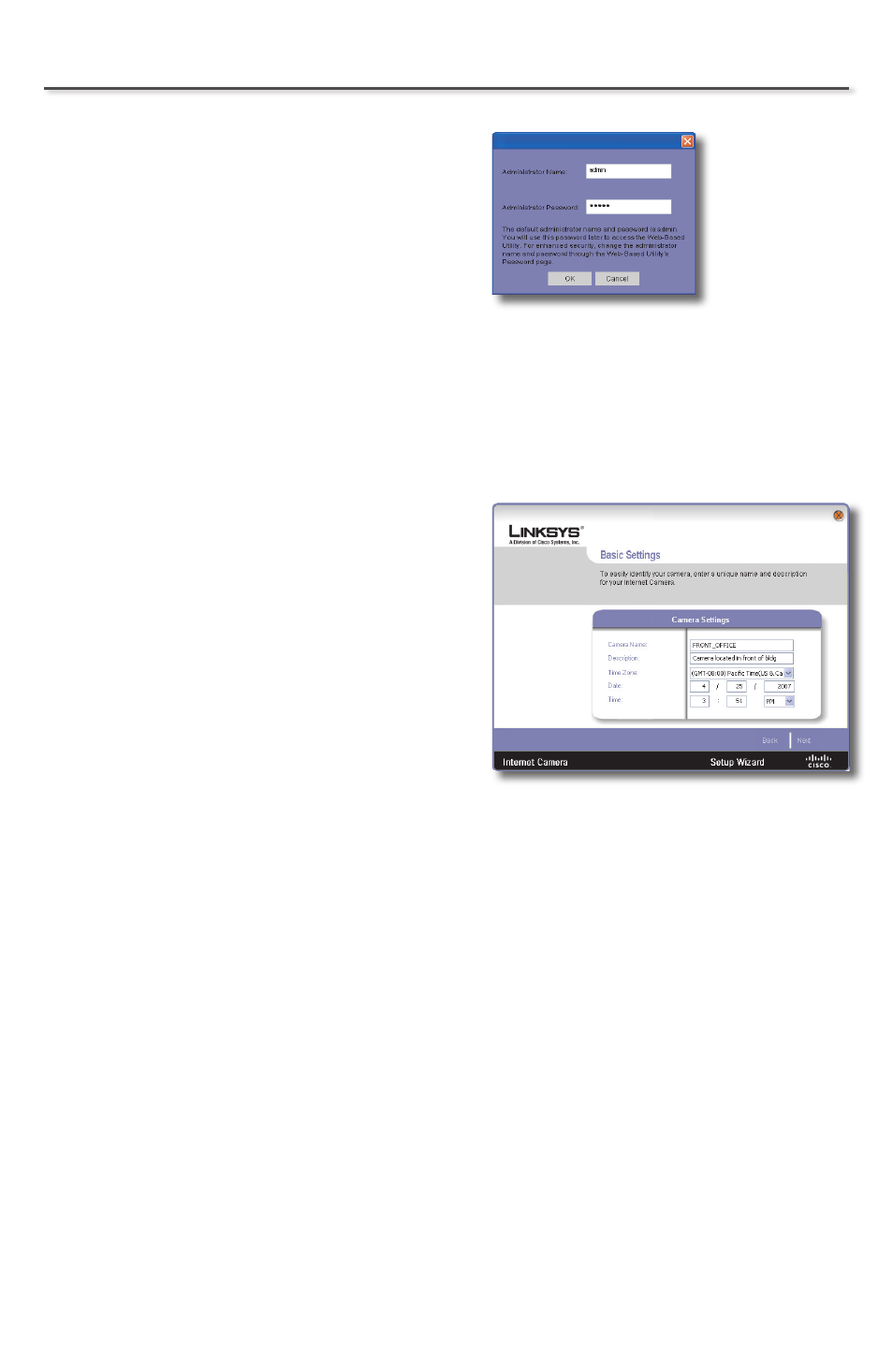
10
Installation
The default username and
password is admin . Type
admin in lowercase letters, in
the Administrator Name and
Administrator Password fields, then
click OK .
For security purposes, it is
recommended that you change the
default name and password using
the Camera’s web-based utility at a
later time .
On the Basic Settings screen,
change the following settings:
Camera Name
: Enter a unique
name for the Camera, up to 15
characters in length . Unique names
are helpful when you are using
multiple Cameras on the same
network .
Description
: Enter a description,
up to 32 characters in length, with
additional information, such as the
location of the Camera .
Time Zone
: Select the time zone
that corresponds with the Camera’s
location .
Date
: Enter the current date in the
provided fields .
Time
: Enter the current time in the
provided fields . When you have
finished making changes, click
Next .
E.
F.
