Sound setting adjustment - user mode, Sound & langu a ge contr ol – LG 23LS7D User Manual
Page 49
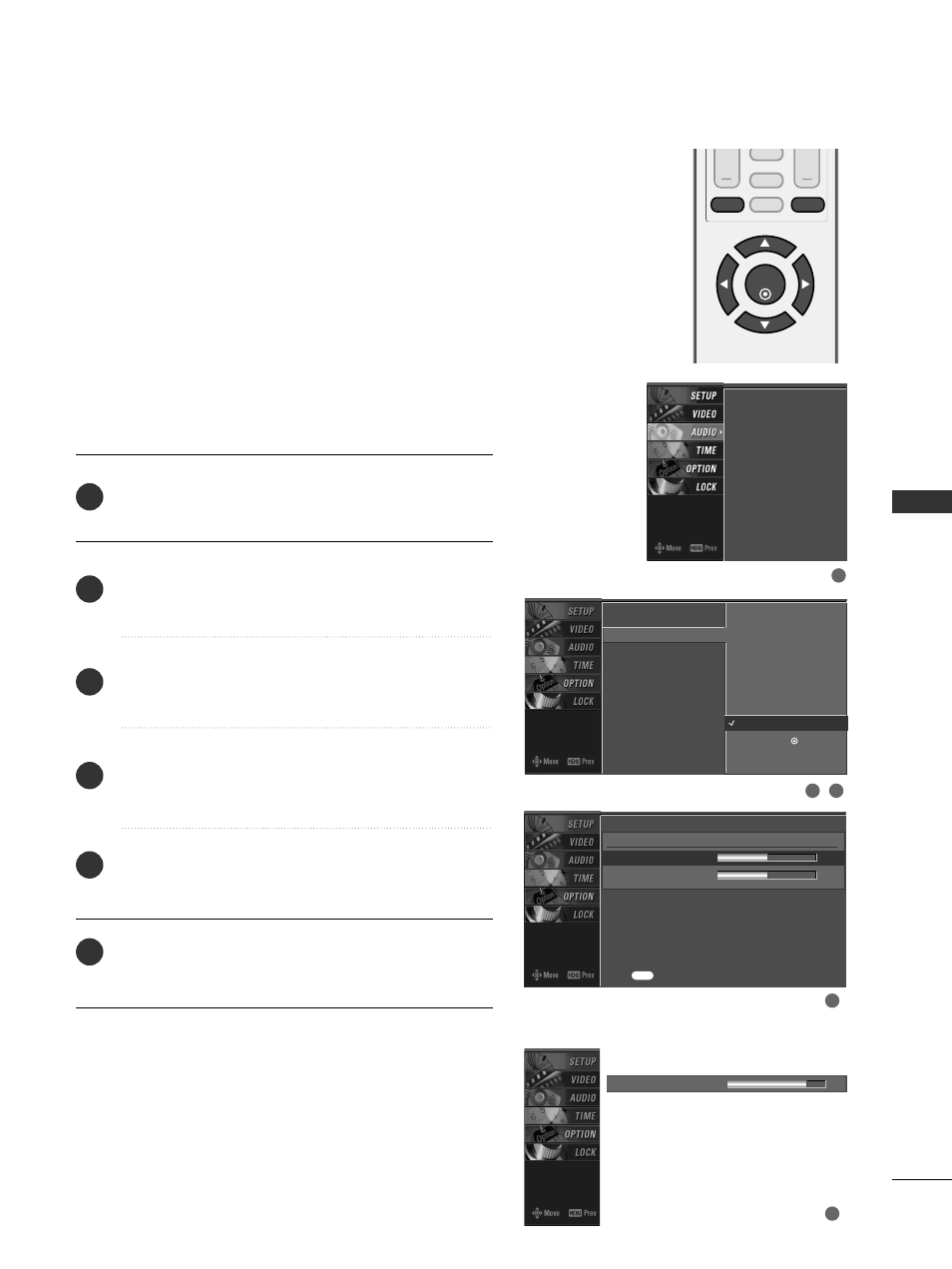
SOUND
&
LANGU
A
GE
CONTR
OL
47
SOUND SETTING ADJUSTMENT - USER MODE
VOL
CH
ENTER
MUTE
ADJUST
CC
MENU
EXIT
Press the M
M E
E N
N U
U button and then use
D
D
or
E
E
button
to select the A
AU
UD
DIIO
O menu.
Press the
G
G
button and then use
D
D
or
E
E
button to
select E
EZ
Z S
So
ou
un
nd
d.
Press the
G
G
button and then use
D
D
or
E
E
button to
select U
U ss ee rr.
Press the
G
G
button and then use
D
D
or
E
E
button to
select the desired sound option (T
Trreeb
bllee or B
B aa ss ss).
Press the
G
G
button and then use
F
F
or
G
G
button to
make appropriate adjustments.
Press E
E X
X II T
T button to return to TV viewing or press
M
M E
E N
N U
U button to return to the previous menu.
Adjust the sound to suit your taste and room situations.
Audio Language
EZ Sound
Balance
Selection (
G
or ) leads you
to the detailed setting
screen.
Normal
Stadium
News
Music
Theater
User
G
User
Treble 50
G
Bass 50
Press to confirm.
MENU
2
3
4
5
6
1
2
1
3
4
5
Audio Language
EZ Sound
Balance
Treble 85
F
F G
E
E
