D e f g – Lenovo Z475 User Manual
Page 52
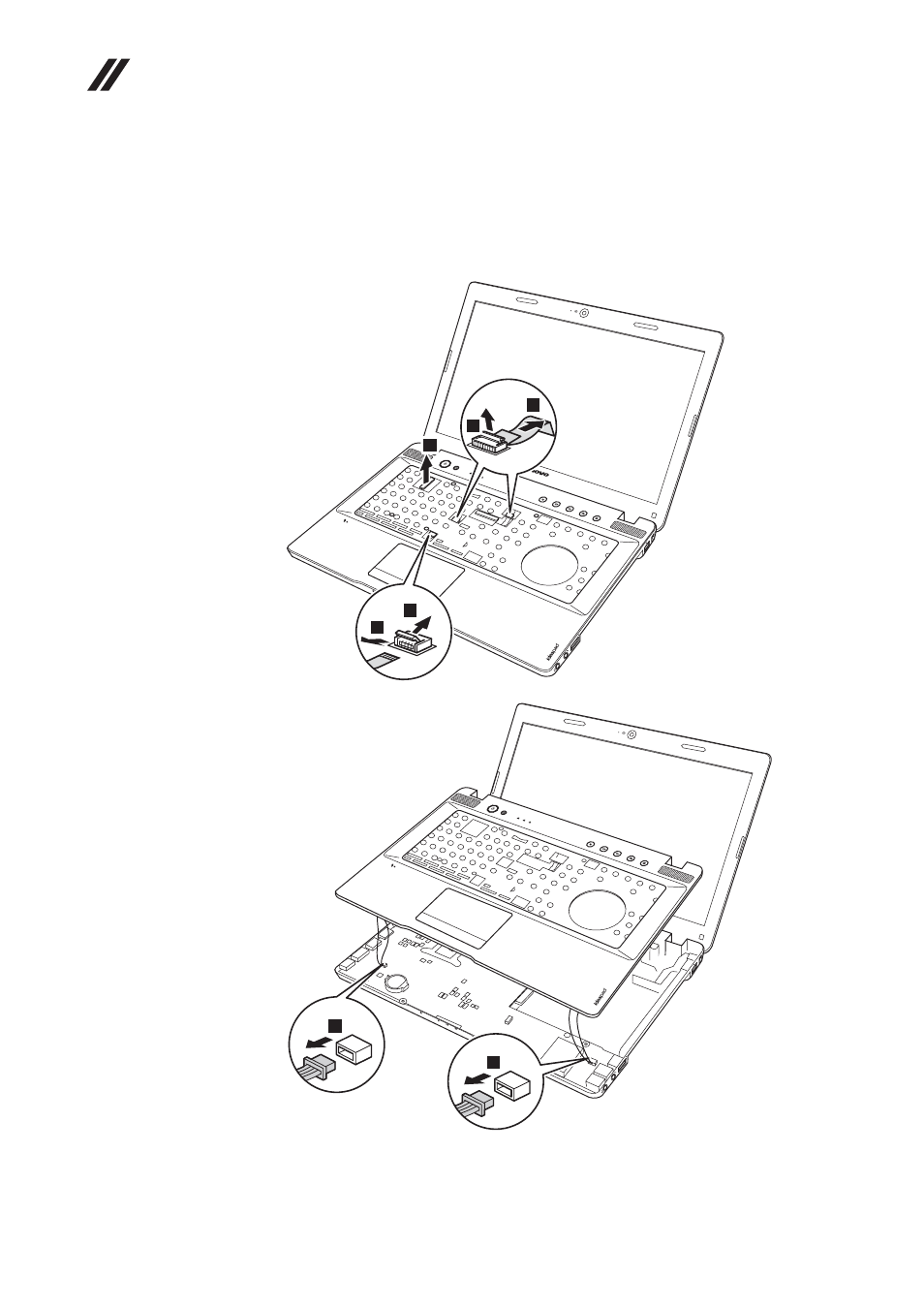
Lenovo Z475/Z575 Hardware Maintenance Manual
48
Figure 9. Removal steps of keyboard bezel (continued)
Z475:
Detach three FPC connectors in the direction shown by arrows
. Unplug
the LCD connector in the direction shown by arrow
and two microphone
connectors in the direction shown by arrow
.
d e
f
g
5
4
6
4
5
7
7
This manual is related to the following products:
See also other documents in the category Lenovo Notebooks:
- IdeaPad S10 (138 pages)
- IdeaPad S10 (7 pages)
- IdeaPad U455 (142 pages)
- IdeaPad Y550 (138 pages)
- IdeaPad Y550 (2 pages)
- IdeaPad S10-3s (81 pages)
- IdeaPad S10-3s (130 pages)
- IdeaPad S10-3s (2 pages)
- IdeaPad Y530 (152 pages)
- IdeaPad Y530 (2 pages)
- IdeaPad Y510 (77 pages)
- IdeaPad U450 (2 pages)
- IdeaPad U450 (142 pages)
- IdeaPad Y330 (148 pages)
- IdeaPad Y330 (2 pages)
- IdeaPad S10-2 (140 pages)
- IDEAPAD Y560P (145 pages)
- IdeaPad S10-3c (128 pages)
- IdeaPad S10-3c (88 pages)
- IdeaPad S10-3c (16 pages)
- IdeaPad S10-3c (4 pages)
- IdeaPad S10-3 FR (12 pages)
- IDEAPAD Y570 (15 pages)
- IDEAPAD Y570 (103 pages)
- IDEAPAD Y570 (51 pages)
- IdeaPad S100 (41 pages)
- IdeaPad S100 (79 pages)
- IdeaPad U450p (136 pages)
- IdeaPad U550 (2 pages)
- IdeaPad U550 (144 pages)
- IdeaPad U330 (2 pages)
- IdeaPad U330 (135 pages)
- IdeaPad S205 (46 pages)
- IdeaPad S205 (81 pages)
- IdeaPad S205 (10 pages)
- IdeaPad S205 (2 pages)
- 3000 G230 (140 pages)
- IdeaPad V360 (87 pages)
- IdeaPad V360 (58 pages)
- IdeaPad V360 (2 pages)
- IdeaPad U260 (77 pages)
- IdeaPad U260 (42 pages)
- IdeaPad U150 (140 pages)
- IdeaPad U460 (44 pages)
- IdeaPad U460s (88 pages)
