Status tab firmware upgrade, Status tab modem – Linksys ADSL2MUE User Manual
Page 25
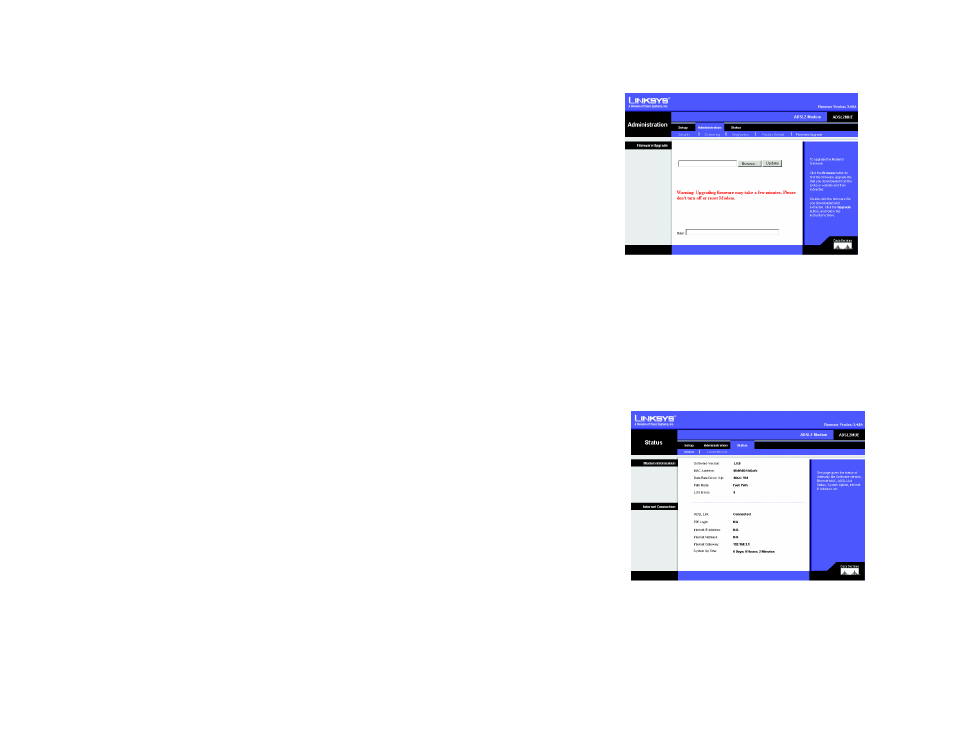
19
Chapter 5: Configuring the ADSL2 Modem
Status Tab
ADSL2 Modem with USB and Ethernet
Status Tab
Firmware Upgrade
To upgrade the Modem’s firmware:
1. Go to the Linksys website at www.linksys.com/international and download the firmware that you want to use.
Extract or unzip the file.
1. Click the Browse button to find the firmware upgrade file that you downloaded from the Linksys website and
then extracted.
2. Double-click the firmware file you downloaded and extracted. Click the Update button, and follow the
instructions there.
Status Tab
Modem
This screen displays information about your Modem and its Internet connection.
Modem Information
Modem Information displays the Software Version, MAC Address, Data Rate Down/Up, Path Mode, and LOS Errors.
Internet Connections
The Internet Connections will be displayed after selecting the Internet connection number from the drop-down
menu. They are the ADSL Link, PPP Login, Internet IP address, Internet Netmask, Internet Gateway, and System
Up Time.
Figure 5-12: Firmware Upgrade
Figure 5-13: Modem Information
