Administration tab security, System log – Linksys ADSL2MUE User Manual
Page 23
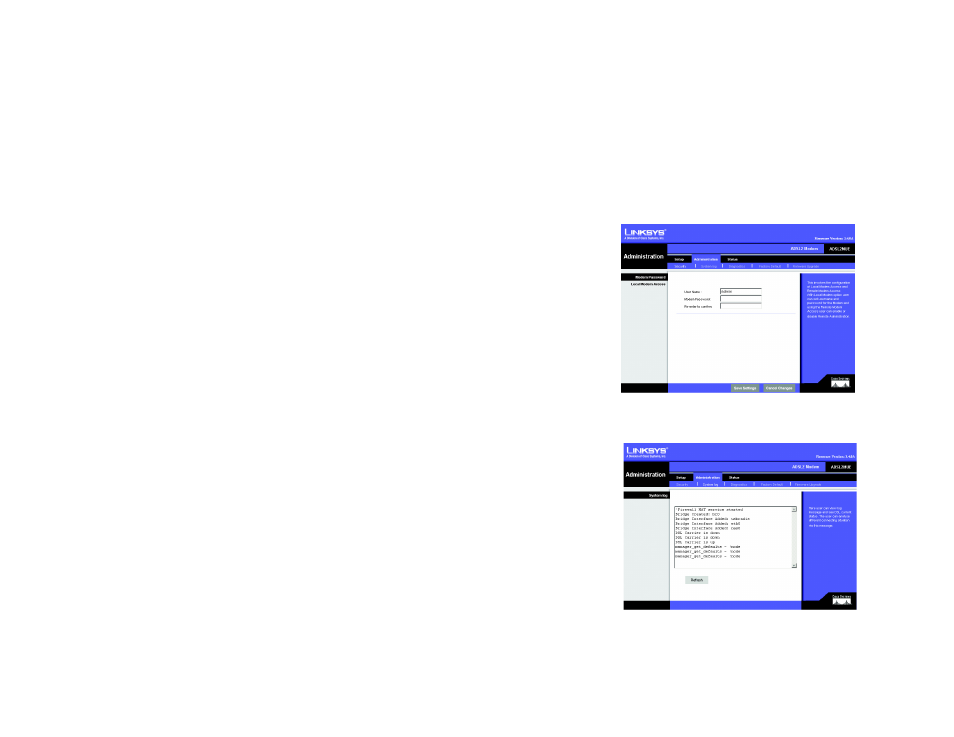
17
Chapter 5: Configuring the ADSL2 Modem
Administration Tab
ADSL2 Modem with USB and Ethernet
•
Number of Address. Enter the maximum number of computers that you want the DHCP server to assign IP
addresses to. This number cannot be greater than 253. By default, as shown in Figure 5-9, the range is
192.168.1.2 to 192.168.1.254.
•
IP Address Range. The range of DHCP addresses is displayed here.
•
Client Lease Time. Enter the hours and minutes in the fields.
When finished making your changes on this tab, click the Save Settings button to save these changes, or click
the Cancel Changes button to undo your changes.
Administration Tab
Security
Modem Password. To ensure the Modem’s security, you will be asked for your password when you access the
Modem’s Web-based Utility. The default user name and password is admin.
•
User name. Enter the default admin. It is strongly recommended that you change the default user name to
one of your choice.
•
Modem Password. It is recommended that you change the default password to one of your choice.
•
Re-enter to confirm. Re-enter the Modem’s new Password to confirm it.
System Log
System Log. This screen displays log messages and the current status of the DSL connection. Click the Refresh
button to refresh the screen.
Figure 5-8: Modem Password
Figure 5-9: System Log
