Delete a lock password, Unlock the pocket phone, Battery charger – Lucent Technologies Definity 9601 User Manual
Page 4
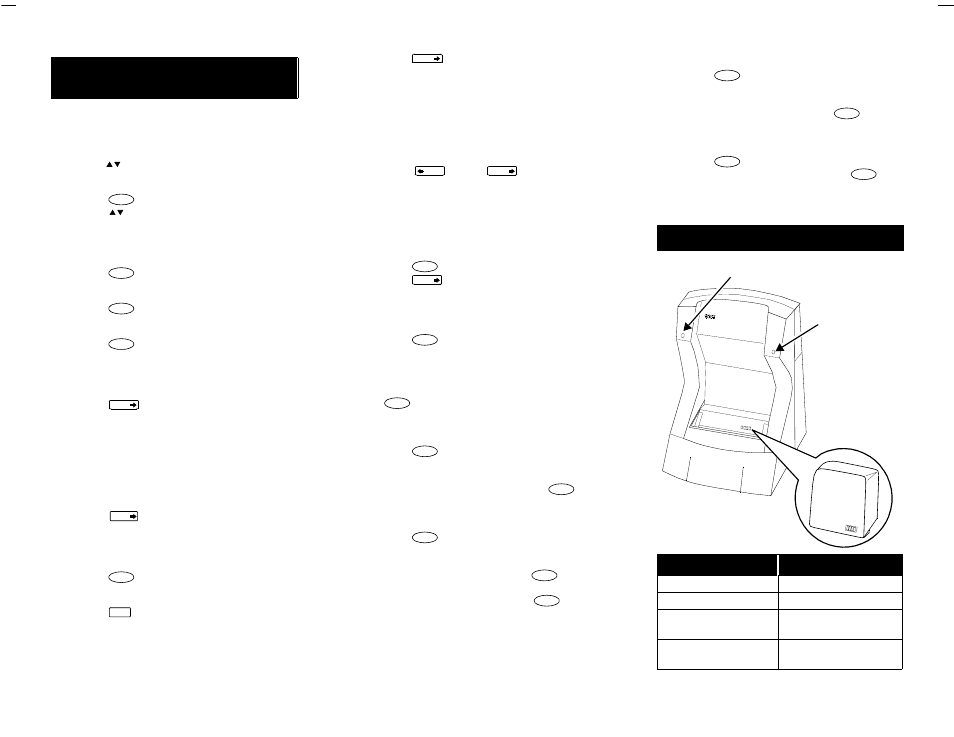
HOW TO:
•
Adjust Ringer and Warning/Notification Tones
— When you are not on a call, press and
hold
(higher or lower).
•
Adjust Receiver Volume
— Press .
— Press
(higher or lower) to
adjust volume of earpiece.
•
Make a Call
— Dial the telephone number of the party.
— Press .
•
Answer a Call
— Press
when the handset rings.
•
Clear Misdialed Digits
— Press .
•
Conference a Call
— Advise the active party that you are initiating
a conference.
— Press
to display the
Conf
soft key
(if not already displayed).
— Press the
Conf
soft key.
— Dial the telephone number of the next party.
— Press the
Conf
soft key to conference the two
calls together on one call appearance. (The
screen displays “CONFERENCE.”)
•
Drop a Call
— Press
to display the
Drop
soft key
(if not already displayed).
— Press the
Drop
soft key.
•
End a Call
— Press .
•
Hold a Call
— Press .
— Press the soft key below the flashing
indicator to return to the call.
•
Transfer a Call
— Advise the caller that you are
transferring the call.
— Press
to display the
Trans
soft key
(if not already displayed).
— Press the associated
Trans
soft key.
— Dial the transfer number.
— Press the
Trans
soft key to complete the
transfer process.
•
Mute the Pocket Phone
— From the calling screen, press
either
once
or
twice.
— Press the
Mute
soft key.
•
Unmute the Pocket Phone
— Ensure that “Mute” is flashing.
— Press the
Mute
soft key.
•
Activate/Deactivate Silent Mode
— Press .
— Press .
— Press the Silent soft key.
— Press the Yes soft key.
•
Create an Initial Lock Password
— Press
.
— Press the Lock soft key.
— Press the Yes soft key.
— Enter a 4-character password
(choosing from 0 through 9). Press
to clear misdialed digits.
— Reenter the password for verification.
•
Lock the Pocket Phone
— Press
(unless you are already on the
“lock” screen).
— Press the Lock soft key.
— Enter the correct password. Press
to
clear misdialed digits.
•
Change the Lock Password
— Press .
— Press the Lock soft key.
— Press the Change soft key.
— Enter the old password. Press
to clear
misdialed digits.
— Enter the new password. Press
to clear
misdialed digits.
— Reenter the password for verification.
Operating the DEFINITY Wireless
Business System 9601 Pocket Phone
Call
Call
Call
End
Next
Next
End
Hold
Next
Prev
Next
Menu
Next
Menu
End
Menu
End
Menu
End
End
•
Delete a Lock Password
— Press .
— Press the Lock soft key.
— Press the Del(ete) soft key.
— Enter the old password. Press
to
clear misdialed digits.
•
Unlock the Pocket Phone
— Press
.
— Enter the correct password. Press
to
clear misdialed digits.
Battery Charger
LED Indicators
Charge Status
Yellow
Rapid Charge
Green
Slow Charge
Blinking Green
Evaluation and
Standby Mode
Red
Battery Fault
(Reseat battery.)
Menu
End
Menu
End
Spare
Battery
Pack
Cradle
Battery LED
Indicator
Phone LED Indicator
2
4
3
