Adding a filing folder with the control panel – Lanier IS100e User Manual
Page 54
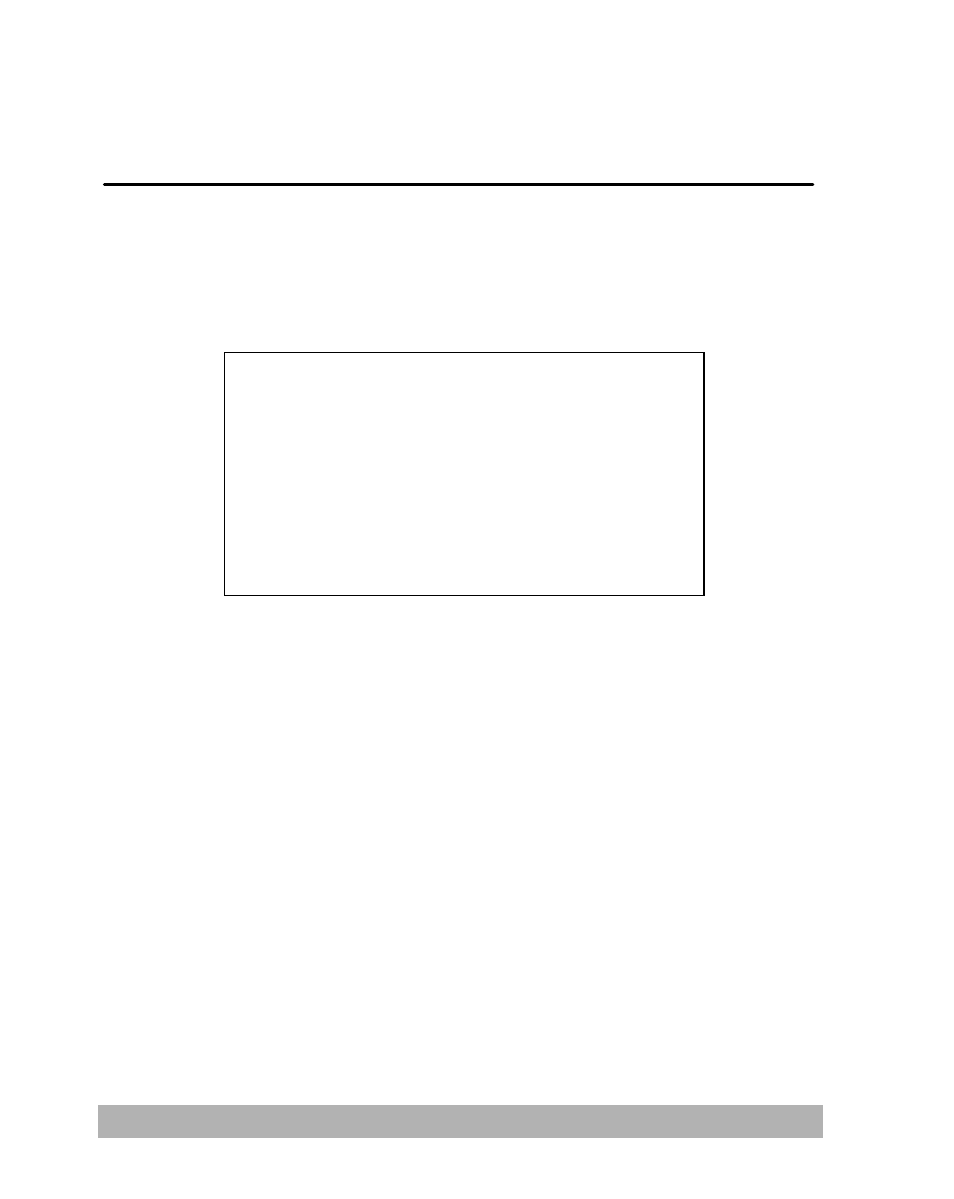
Managing Filing Folders
5-6
Adding a Filing Folder with the Control Panel
1.
Press the “Filing” key and the “Address Book/Folders” key, and then select
The screen will appear as shown below, and please fill or choose your desired
items.
Name : Myfolder
Protocol : CIFS
Server IP : 10. 1. 20.134
Directory : \\Your Computer\FILINGFOLDER
Server UID :
Password : *****
OK
2.
If the Menu/Administrator/Add New Folder after Filing is set to Yes, the screen will
show “Save new folder “
to the machine’s memory, and can be reused.
3
.
On the control panel, you can add new folders only. Updating or deleting folder
function is available on IMAGE SCANNER IS100e’s home page
