Lanier IS100e User Manual
Page 42
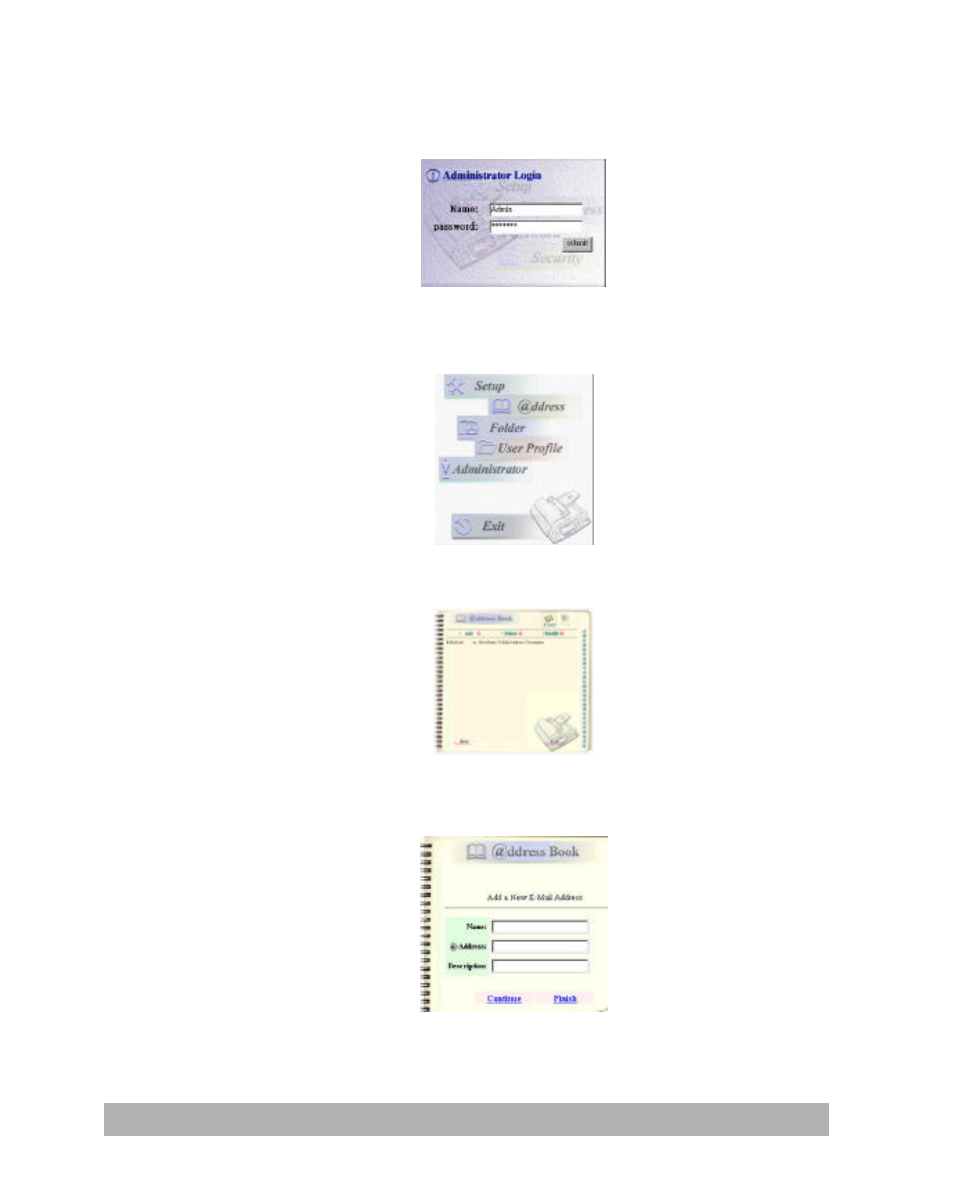
Managing the Address Book
4-2
3.
Press the Administrator button to prompt the Login dialog.
4.
Enter the name and password of the administrator and press the
"Submit" button. The Administrator screen appears.
5.
Press "@ddress" to prompt the Address Book dialog.
6.
Press the E-mail icon and choose Add to prompt the Add a New
E-mail Address dialog.
