1050 lcd, Lenovo ideatab s2110a hardware maintenance manual – Lenovo S2110A User Manual
Page 38
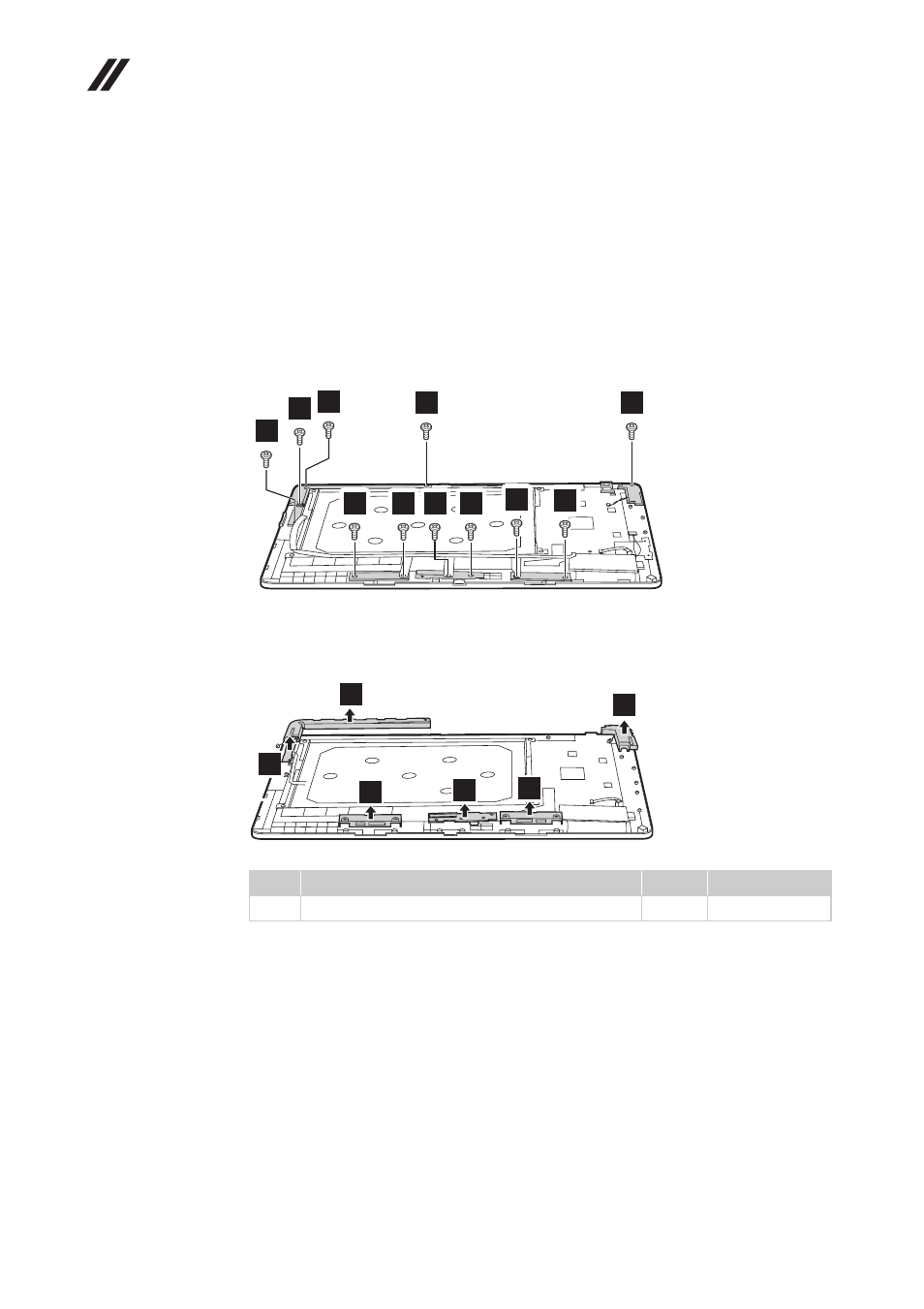
Lenovo IdeaTab S2110A Hardware Maintenance Manual
34
1050 LCD
For access, remove these FRUs in order:
• “1010 Battery pack” on page 28
• “1030 Back camera” on page 30
• “1040 System board” on page 31
Figure 5. Removal steps of all parts
Remove the eleven screws
.
Remove the left speaker module
and volume board
. Be sure to
disconnect the connector at the back. Peel off the right speaker module
.
Remove the Dock hooks
and
, then switch board
.
Step
Screw (quantity)
Color
Torque
M2X2.3L, flat-head, nylok-coated (6)
Black
1.0 ~ 1.5 kgfcm
a
1
1
1
1
1
1
1
1
1
1
1
b
g
c
d
f
e
7
6
5
4
2
3
a
This manual is related to the following products:
