1030 back camera, Lenovo ideatab s2110a hardware maintenance manual – Lenovo S2110A User Manual
Page 34
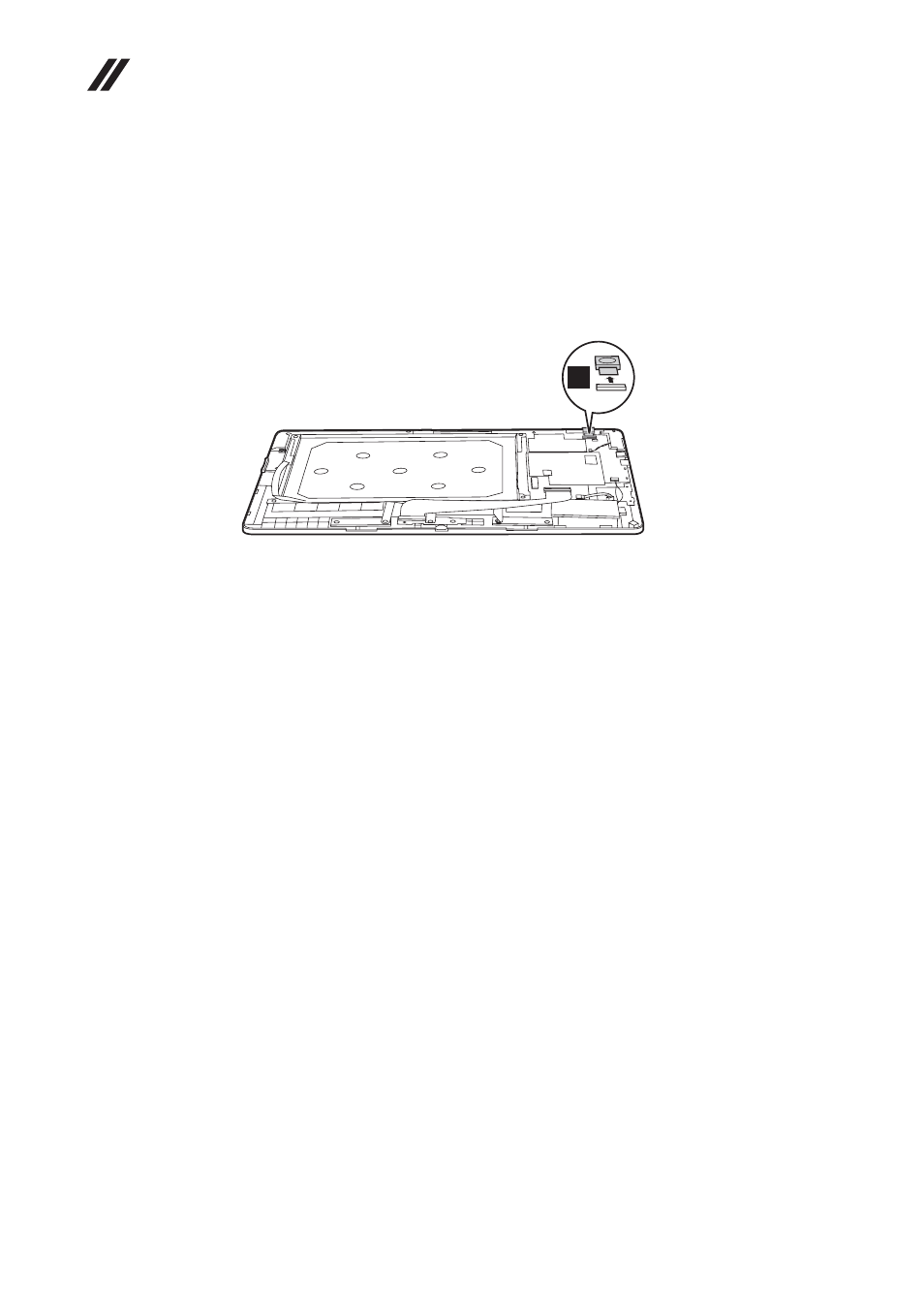
Lenovo IdeaTab S2110A Hardware Maintenance Manual
30
1030 Back camera
For access, remove these FRUs in order:
• “1010 Battery pack” on page 28
Figure 3. Removal steps of back camera
Detach the back camera connector
and remove it.
a
1
This manual is related to the following products:
