On-screen menus selection, Wa tching tv / channel contr o l – LG 26LH1DC5 User Manual
Page 25
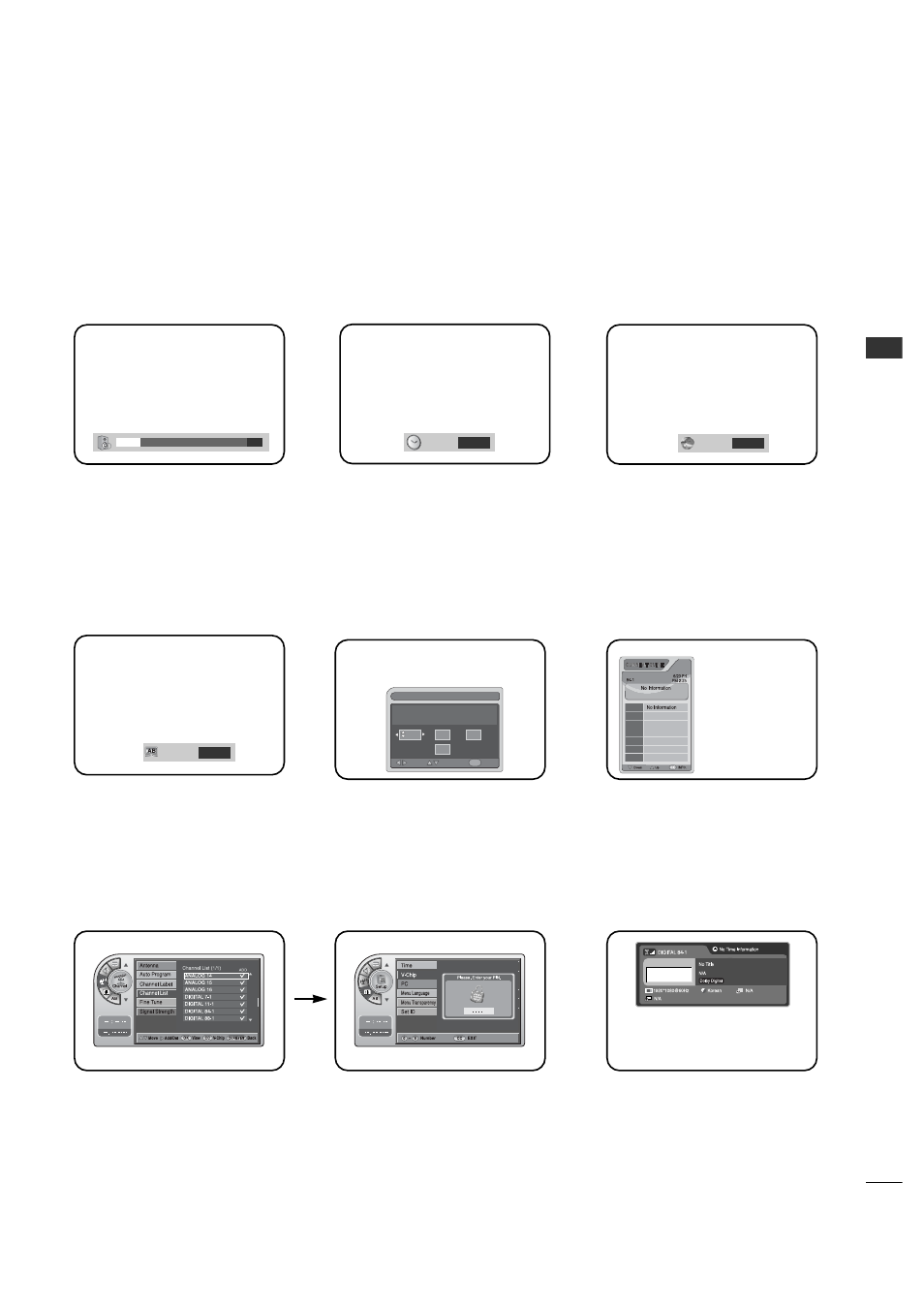
WA
TCHING TV / CHANNEL CONTR
O
L
25
Use the remote keys indicated below to access these menus and displays.
In this manual, the OSD (On Screen Displays shown) may be different. The following are just generic examples
to familiarize you with the TVs options.
ON-SCREEN MENUS SELECTION
Volume Display
Press VOLUME.
Shows currently selected sound
setting.
Sleep Timer Menu
Press TIMER.
Sets a time to automatically turn the
TV off and shows remaining time
before TV shutoff.
SAP Display
Selects MTS sound: Mono, Stereo,
and SAP in analog mode. Change
the audio language in DTV mode.
Caption Display
Press the CC.
Turns selected option on or off. See
Closed Captions page to select
options.
Alarm Timer
Current Time 11:17 AM
Exit
Adjust
Move
OK
Hr.
Off
Min.
Alarm Display
Press the ALARM.
Set a time for the TV to turn itself
on.
Guide Display
Press the GUIDE to view DTV
program information.
Channel Preview
Press the CH PREVIEW.
Displays available TV channels.
V-Chip
Press the CC.
Move to the V-Chip menu.
INFO
Press the INFO.
Check the current program
information.
21
SAP
Stereo
12
6
9
3
TIMER
Off
CAPTION
OFF
G
F
G
F
