Troubleshooting – LOREX Technology LW2100 User Manual
Page 25
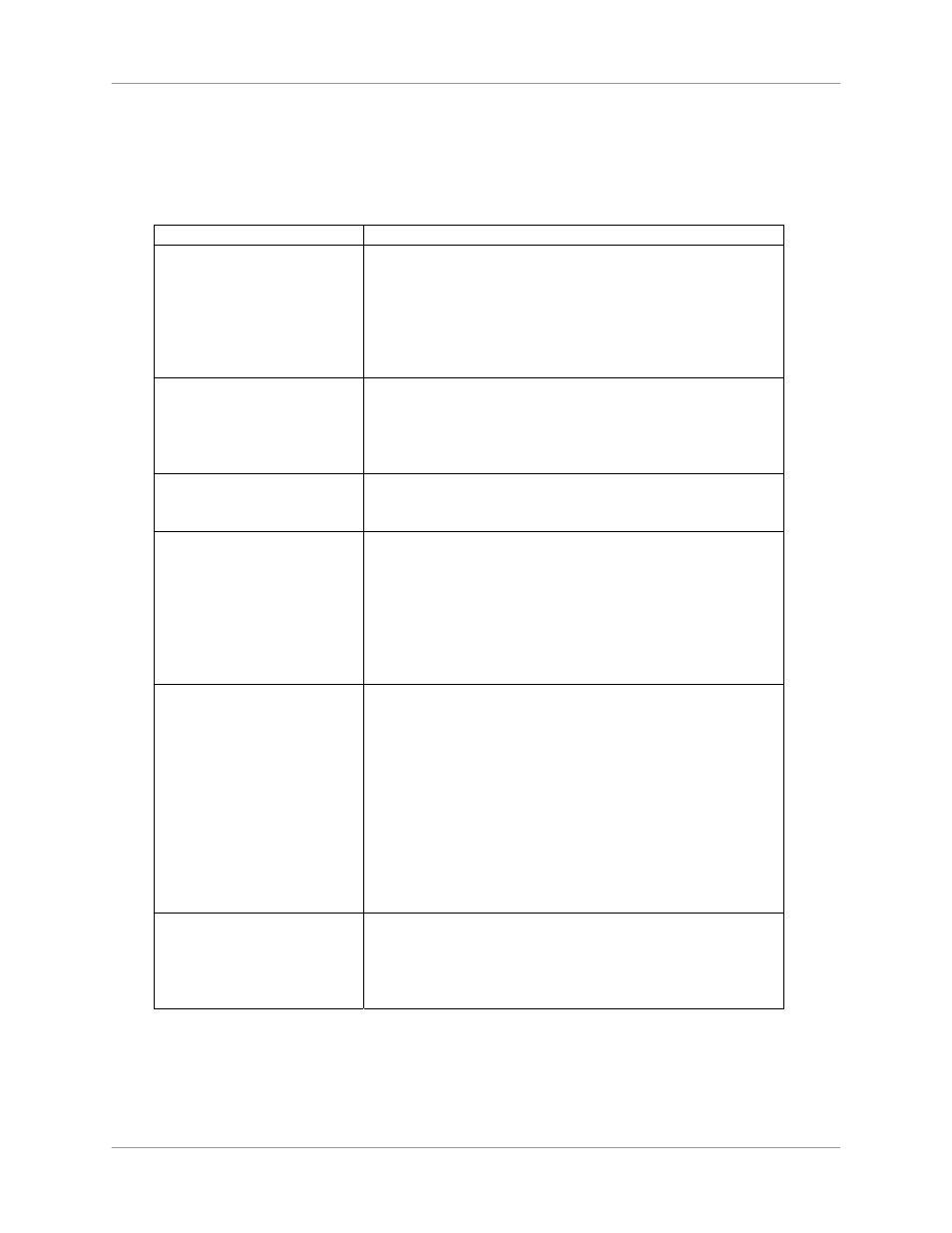
Troubleshooting
21
Troubleshooting
If you have problems with your System, there is often a quick and simple solution. Please try the
following:
Problem Solution
There is no picture from a
camera.
• Check power to the Camera. Make sure the
adapter is plugged in and the red LED light on the
power adapter is on
• Make sure that the Cameras and Receiver are
both ON.
• Make sure that the camera is in range of the
Receiver.
There is interference with
the camera picture.
• Make sure that each camera is within range, and
that there are no large obstructions or
interference
• Try repositioning the camera, receiver or both to
improve the reception.
The picture is dropping
• Move the camera closer to the receiver.
• Try repositioning the camera, receiver or both to
improve the reception.
The picture is or has
become choppy
• The picture may become choppy when
experiencing a lower frame rate (i.e. 10 frames
per second vs. a higher 20 frames per second).
• Try moving the camera closer to the receiver.
• Remove obstructions between the Receiver and
Camera
• Try switching to QVGA mode. Resolution will be
reduced but video frame rate will increase
The picture appears to be
grainy/distorted
• When using with large screen TV/Monitor
(especially high-definition televisions), the picture
might be grainy as the camera limits video
resolution to VGA (640x480 pixels). This is not a
product defect.
• For best performance use with TV/Monitor PIP
(Picture in Picture) function. Check your
TV/Monitor product manual to see if this feature is
available on your TV/Monitor
• View video on a smaller screen TV/Monitor
• Consider increasing the range of the wireless
signal with an accessory antenna (see page 17)
The picture is white
• Common situation know as “washout” or
“whitewash” where a strong light source is
pointed at the camera lens. The camera lens IS
NOT harmed during a whitewash.
• DO NOT point your camera towards a light source
