Programmed cd play – Lenoxx Electronics CD-162 User Manual
Page 11
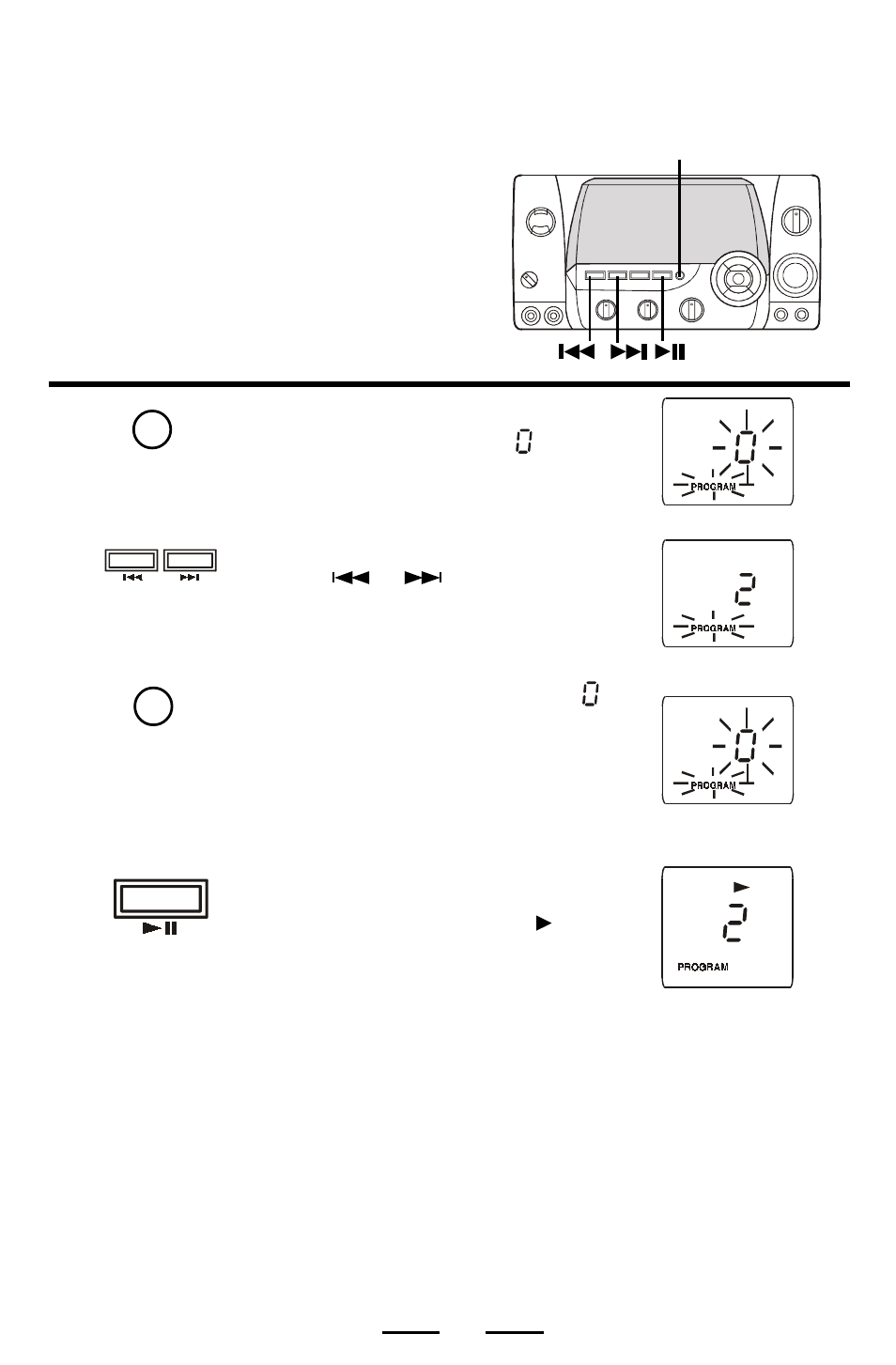
10
You can make a program of up to 19 tracks to
play in the order you want them to be played.
PROGRAM
PROGRAMMED CD PLAY
SELECTING YOUR OWN MUSIC PLAYING ORDER
NOTE: Programming is only done during
stop mode.
1
2
3
4
5
During STOP mode, press the
PROGRAM button. and
PROGRAM will flash in the
display.
Press the SKIP/SEARCH buttons
either
or
until the desired
track shows in the display.
Press the PROGRAM button.
and PROGRAM will flash in the
display.
Repeat steps 2&3 until all the
desired tracks are programmed.
Press the PLAY button to start
programmed play.
,
PROGRAM and the track
number being played will show in
the display.
To change the current program
Just create a new program following the programing procedure.
To cancel Program Play
Press the STOP button twice, PROGRAM will disappear from the display.
SKIP/SEARCH
PLAY/PAUSE
PROG.
PROG.
IB-CD162(SLIM)-TA-V1
- CD-110 (15 pages)
- CD-149 (20 pages)
- BP-103 (20 pages)
- CDR-1902 (17 pages)
- CD-91 (20 pages)
- CD-565 (13 pages)
- CD-90 (16 pages)
- SL-328 (22 pages)
- CD-896 (18 pages)
- CD-104 (20 pages)
- CD-1095 (16 pages)
- CD-78 (20 pages)
- CD85 (15 pages)
- CD-79 (16 pages)
- CD-107 (15 pages)
- CDR-190 (16 pages)
- CD-61 (15 pages)
- CD-163 (26 pages)
- CD-102 (20 pages)
- CD625 (14 pages)
- CD-916 (15 pages)
- KC-720 (14 pages)
- CD-89 (17 pages)
- CD-52 (14 pages)
- CD-106 (20 pages)
- CD-1492 (20 pages)
- CD109 (15 pages)
- CD-2036 (18 pages)
- CD-857 (14 pages)
- CD-1493 (21 pages)
- CD-511 (24 pages)
- CD-566 (12 pages)
- CD-10 (12 pages)
- CD203 (19 pages)
- CD-160 (23 pages)
- CD-96 (20 pages)
- CD-210 (21 pages)
- CD-895 (18 pages)
- CD-2086 (21 pages)
- CD-108 (20 pages)
- CD-87 (16 pages)
- CD-965 (20 pages)
- CD-50 (14 pages)
- CDR1906 (17 pages)
