Lowrance electronic AirMap 600c User Manual
Page 35
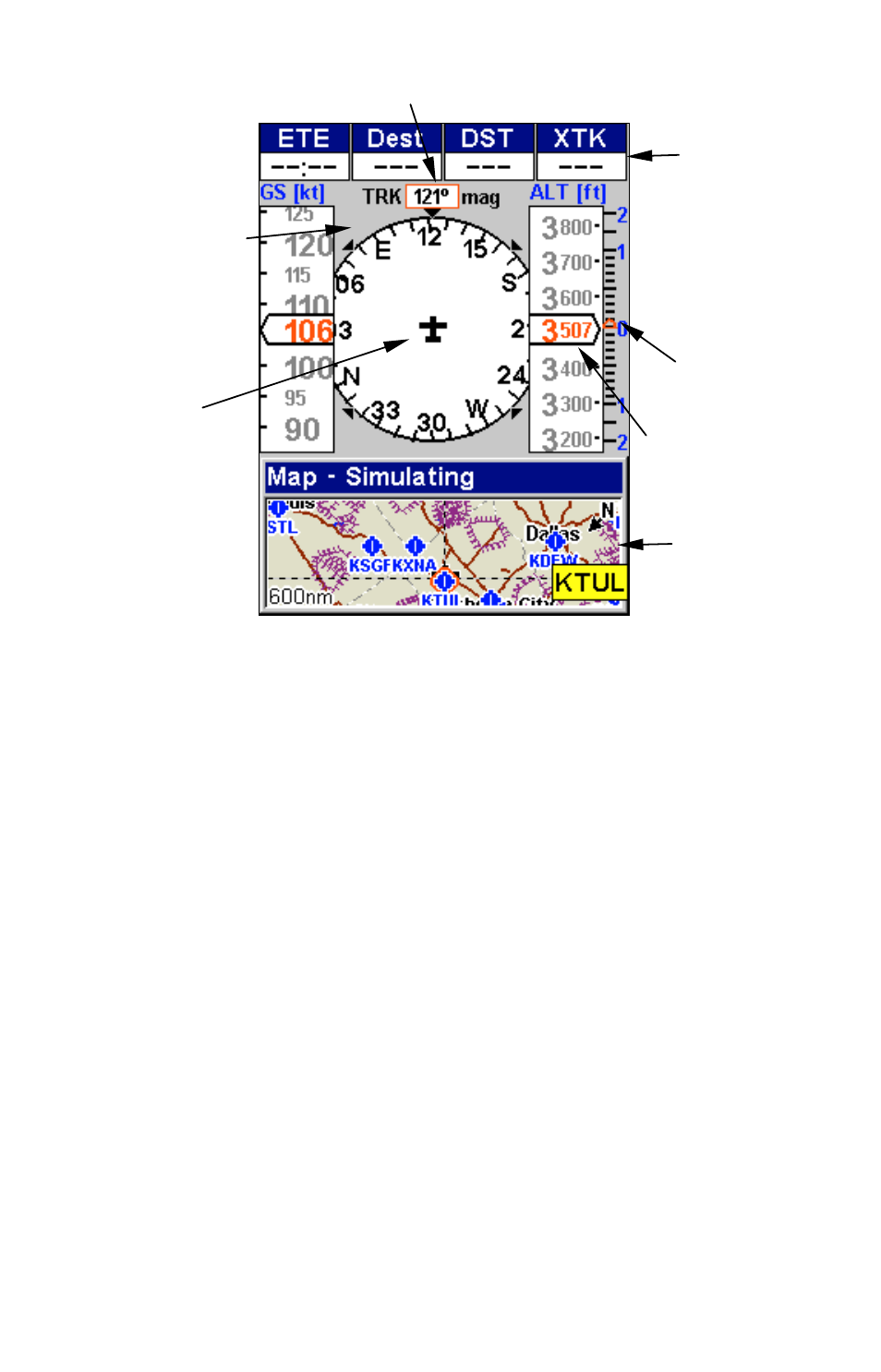
27
Navigation Page, traveling north. Page looks like this when AirMap is not
navigating to a waypoint, following a route, or backtracking a trail.
When navigating to a waypoint or following a route, the HSI screen
looks like the one shown in the next image. Navigation information
such as bearing, track and course can be shown in data boxes.
Tip:
You can fully customize the upper z, easy to read visual indicator of
the relationship between your current direction (track) and desired
direction (course). Pilots familiar with "fly to the needle" VOR in-
struments or large in-panel GPS screens will quickly feel comfort-
able with this HSI feature.
Compass rose
Present
position
of aircraft
Navigation
information
displays in
Data Boxes
Moving map
display
GPS altimeter
Vertical Speed
Indicator
Track or compass heading indicator, showing direction of travel
- 200 (61 pages)
- 3200 (128 pages)
- IFINDER PRO (132 pages)
- X107CDF (92 pages)
- 988-0161-011 (60 pages)
- Lowrance GlobalMap 9300C HD (168 pages)
- 500 (132 pages)
- Nautic Insight HDS-5m (48 pages)
- Lowrance GlobalMap 6600C HD (144 pages)
- Lowrance iWAY 250C (76 pages)
- Handheld Mapping GPS Receiver (140 pages)
- LMS 330C (216 pages)
- GlobalMap 4800M (132 pages)
- GlobalMap 1600 (92 pages)
- Lowrance GlobalMap Baja 480C (140 pages)
- LMS-339cDF iGPS (204 pages)
- X96TX (84 pages)
- 4900M (136 pages)
- HD LCX-110C (208 pages)
- Lowrance iFINDER GO (16 pages)
- Lowrance iFINDER H2O C (132 pages)
- iFINDER H2O (124 pages)
- Lowrance GlobalMap 3500C (136 pages)
- 3600C (136 pages)
- 310 (65 pages)
- LMS-525C DF (252 pages)
- LMS-332C (216 pages)
- H2O (124 pages)
- Lowrance iFINDER Hunt (160 pages)
- 100M (68 pages)
- Lowrance LMS-527cDF iGPS (252 pages)
- AirMap 500 (132 pages)
- X86 DS (56 pages)
- LCX-16CI (76 pages)
- Lowrance iFINDER Pro (132 pages)
- M68C S/Map (176 pages)
- 6 (108 pages)
- AirMap 1000 (148 pages)
- 12 (58 pages)
- 480C (140 pages)
- Lowrance GlobalMap 5500C (136 pages)
- 4000M (128 pages)
- iFINDER M-M (116 pages)
- Lowrance iFINDER Explorer (140 pages)
