Linksys NWR04B User Manual
Page 32
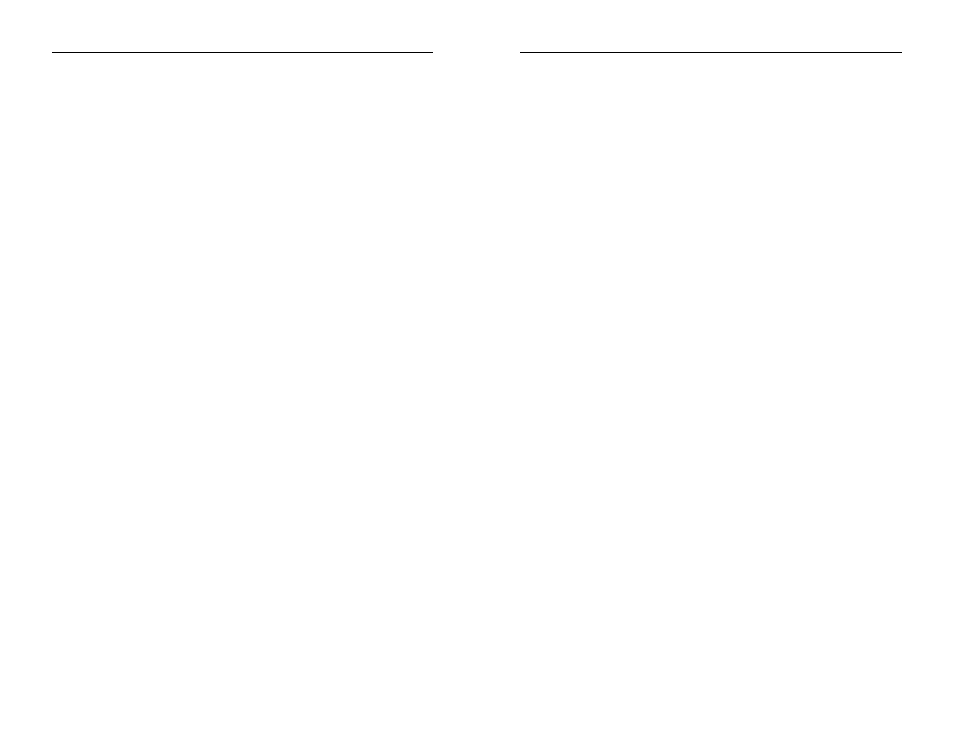
Wireless Cable/DSL Router
58
Network Everywhere
®
Series
57
• Click the OK button in the Internet Protocol (TCP/IP) Properties win-
dow, and click the OK button in the Local Area Connection Properties
window.
• Restart the computer if asked.
B. Open a command prompt.
• For Windows 98 SE and Me, please click Start and Run. In the Open
field, type in command. Press the Enter key or click the OK button.
• For Windows 2000 and XP, please click Start and Run. In the Open
field, type cmd. Press the Enter key or click the OK button.
C. In the command prompt, type ping 192.168.1.1 and press the Enter key.
• If you get a reply, the computer is communicating with the Router.
• If you do NOT get a reply, please check the cable, and make sure Obtain
an IP address automatically is selected in the TCP/IP settings for your
Ethernet adapter.
D. In the command prompt, type ping followed by your WAN IP address and
press the Enter key. The WAN (or Internet) IP Address can be found in the
web inter-face of the Router. For example, if your WAN IP address is 1.2.3.4,
you would enter ping 1.2.3.4 and press the Enter key.
• If you get a reply, the computer is connected to the Router.
• If you do NOT get a reply, try the ping command from a different com-
puter to verify that your original computer is not the cause of the problem.
E. In the command prompt, type ping www.yahoo.com and press the Enter
key.
• If you get a reply, the computer is connected to the Internet. If you cannot
open a webpage, try the ping command from a different computer to ver-
ify that your original computer is not the cause of the problem.
• If you do NOT get a reply, there may be a problem with the connection.
Try the ping command from a different computer to verify that your orig-
inal computer is not the cause of the problem.
3. I am not getting an IP address on the Internet with my Internet connection.
A. Refer to “Problem #2, I want to test my Internet connection” to verify that
you have connectivity.
B. If you need to register the MAC address of your Ethernet adapter with your
ISP, please see “Appendix D: Finding the MAC address and IP Address for
Your Ethernet Adapter.” If you need to clone the MAC address of your
Ethernet adapter onto the Router, see the MAC Address Clone section of
“Chapter 6:The Router’s Web-based Utility” for details.
I. Click the OK button in the Internet Protocol (TCP/IP) Properties window.
Click the OK button in the Local Area Connection Properties window.
2. I want to test my Internet connection.
A. Check your TCP/IP settings.
For Windows 98 SE and Me:
Refer to your Ethernet adapter’s documentation for details. Make sure
Obtain IP address automatically is selected in the settings.
For Windows 2000:
• Click Start, Settings, and Control Panel. Double-click Network and
Dial-Up Connections.
• Right-click the Local Area Connection that is associated with the
Ethernet adapter you are using, and select the Properties option.
• In the Components checked are used by this connection box, highlight
Internet Protocol (TCP/IP), and click the Properties button. Make sure
that Obtain an IP address automatically and Obtain DNS server
address automatically are selected.
• Click the OK button in the Internet Protocol (TCP/IP) Properties win-
dow, and click the OK button in the Local Area Connection Properties
window.
• Restart the computer if asked.
For Windows XP:
The following instructions assume you are running Windows XP with the
default interface. If you are using the Classic interface (where the icons and
menus look like previous Windows versions), please follow the instructions
for Windows 2000.
• Click Start and Control Panel.
• Click the Network and Internet Connections icon and then the
Network Connections icon.• Right-click the Local Area Connection
that is associated with the Ethernet adapter you are using, and select the
Properties option.
• In the This connection uses the following items box, highlight Internet
Protocol (TCP/IP), and click the Properties button. Make sure that
Obtain an IP address automatically and Obtain DNS server address
automatically are selected.
