Taking a 3d video, Playing a 3d video, Taking a 3d video playing a 3d video – LG V909 User Manual
Page 49
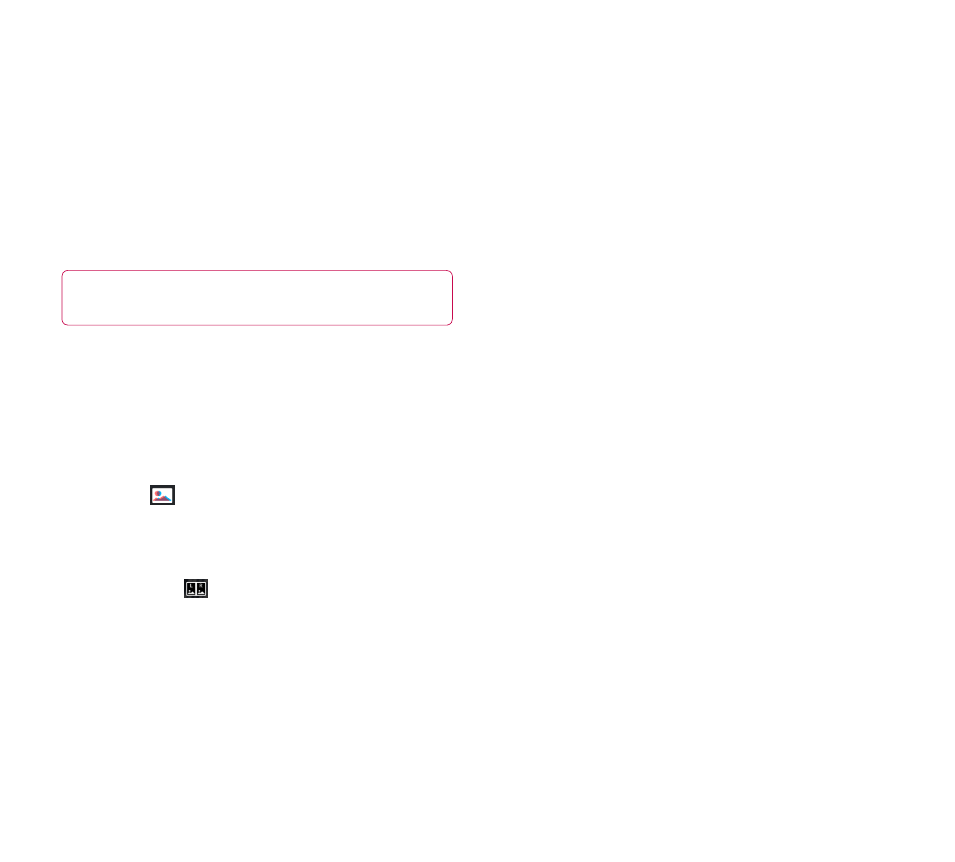
47
Taking a 3D Video
Apps
1.
>
3DCamcorder
Holding the device, point the lens towards the
2.
subject you want to record.
Touch the
3.
Record button once to start
recording. REC will appear on your viewfinder
with a timer showing the length of the video.
Touch the
4.
Stop button to stop recording.
TIP: Use Help whenever you want to know how this
function operates.
Playing a 3D Video
Apps
1.
>
3DPlayer
Select a video from your 3D video list. It will start
2.
playing automatically.
Watching the 3D video on your tablet:
•
Switch to
mode at the bottom left corner of
the screen and wear the included 3D glasses.
Watching the 3D video on a 3D TV:
•
Connect the HDMI cable from tablet to 3D TV.
And switch to
mode and wear the 3D glasses
(for 3DTV).
See also other documents in the category LG Televisions:
- 47LM615S (441 pages)
- 47LM615S (261 pages)
- Z20LA7R (28 pages)
- 32CL20 (2 pages)
- 32700H (134 pages)
- 32LD345H (317 pages)
- 42PC3DVA (68 pages)
- 42PC3DV (68 pages)
- 42LC2D (68 pages)
- RU-42PX10C (44 pages)
- RU-42PZ61 (52 pages)
- 19LD350C (134 pages)
- 42LD520 (142 pages)
- 26LH210C (130 pages)
- 26LH210C (130 pages)
- 26LC4* (120 pages)
- 32LC4 (120 pages)
- 200LC1R (36 pages)
- 47LH90QR (124 pages)
- 323DC (88 pages)
- RU-50PX10 (44 pages)
- 23LX1RV (68 pages)
- 328*** (116 pages)
- 2 (17 pages)
- 32LCSDCB (36 pages)
- 26LH1DC4 (80 pages)
- 32LD350 (134 pages)
- 32500H (90 pages)
- CT-25/29M60RE/RX (33 pages)
- 2231 (2 pages)
- 20LH1DC (2 pages)
- 15LW1R (68 pages)
- 32LC5DC (90 pages)
- 263DCH (88 pages)
- 32LC4D (90 pages)
- RU-60PZ61 (52 pages)
- 30FZ4D (60 pages)
- 32LD330H (317 pages)
- 20LS7DC (36 pages)
- 32FZ1DC-UB (60 pages)
- 32LB9D (113 pages)
- 32LB9D (36 pages)
- 3230DC (130 pages)
- 2630 (2 pages)
- 32LD340H (317 pages)
