Lindy 32 342 User Manual
Page 16
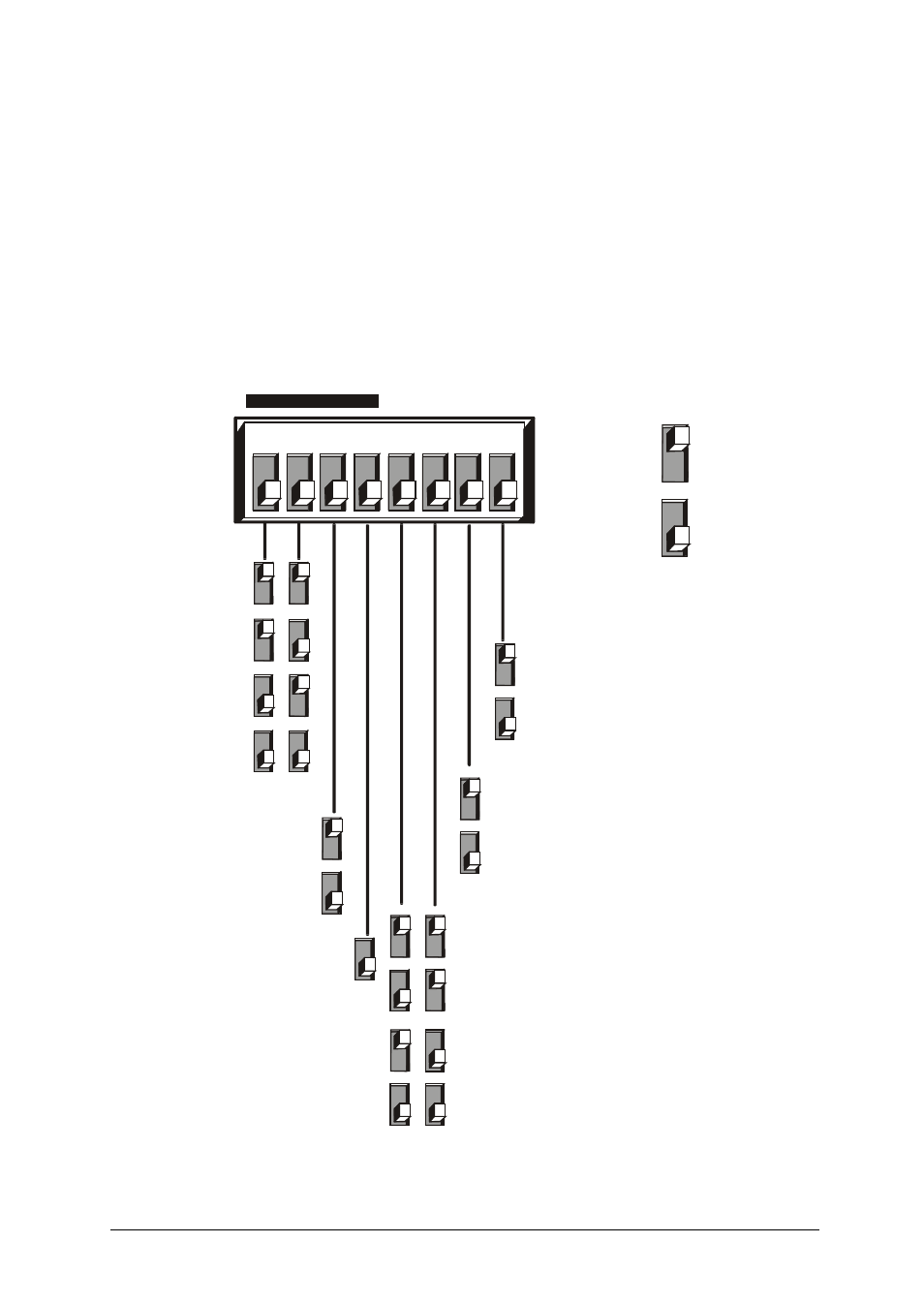
Page 16
Installation and Use
LINDY CPU Switch USB
2.4 Configuring the LINDY CPU Switch USB
The LINDY CPU Switch USB is supplied pre-configured with factory defaults which
are suitable for most applications. A row of option switches on the underside of the
LINDY CPU Switch USB may be used to select various other configuration options
as follows:
Reserved - set OFF
ON
OFF
1 2 3 4 5 6 7 8
Scan all ports
Scan active ports only
(default)
Autoscan dwell time
= 5 seconds
Autoscan dwell time
= 2 seconds (default)
Enumeration ’guard time’
= 16 seconds
Enable mouse switching
of channels (default)
Disable mouse
switching of channels
Swtches 1 to 4 are only
applicable to the
LINDY CPU Switch USB 32 341
Hotkeys
disabled
= ON
= OFF
Enumeration ’guard time’
= 8 seconds
Enumeration ’guard time’
= 4 seconds
Enumeration ’guard time’
= 2 seconds (default)
Hotkeys =
ALT + SHIFT
Hotkeys =
CTRL + SHIFT
Hotkeys =
CTRL + ALT
(default)
