Lowrance electronic LRA-2400 User Manual
Page 35
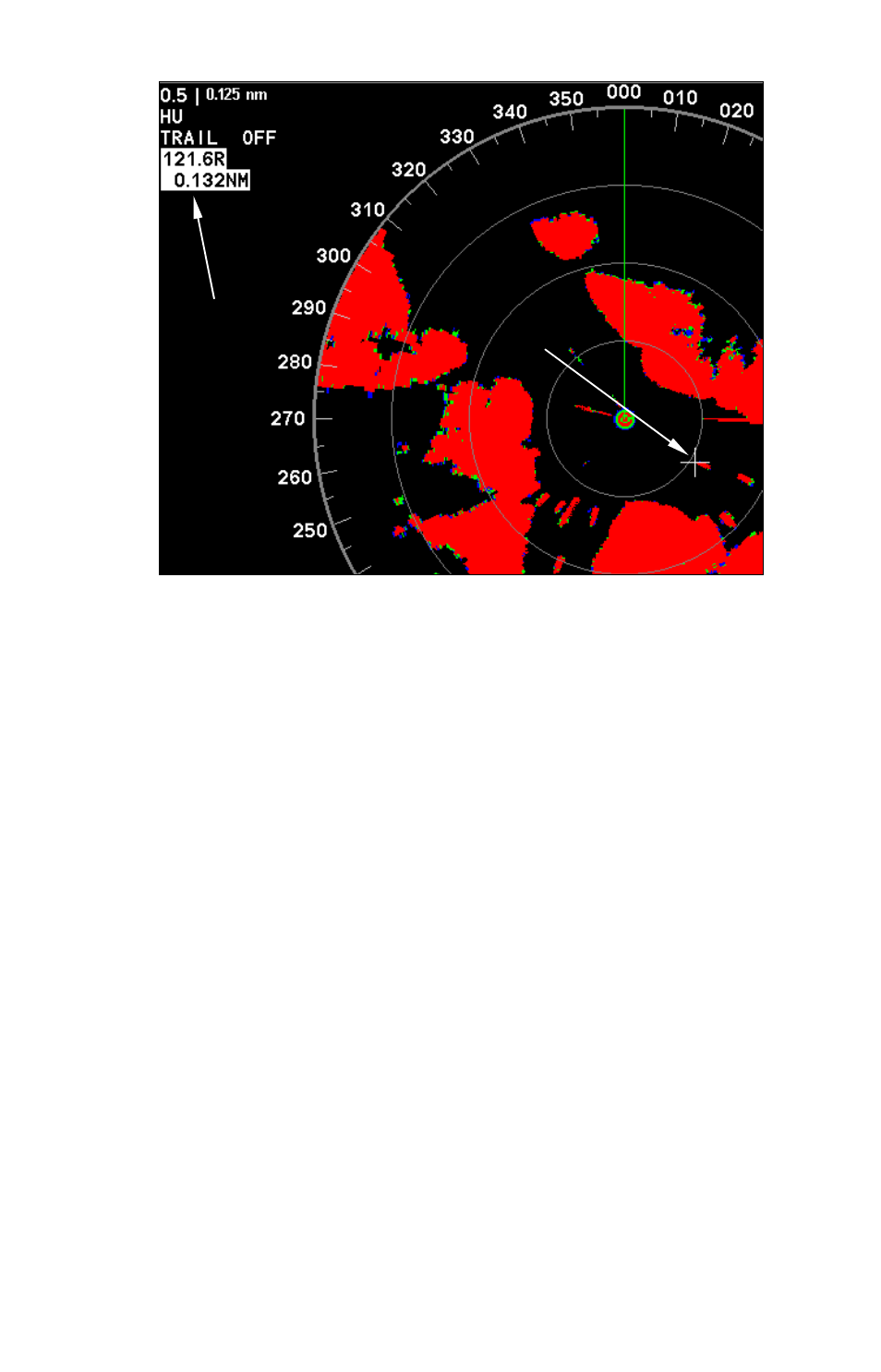
29
The Radar Cursor boxes are show in white in the top, left-hand corner.
The Radar Cursor is aligned with a target in the bottom-right portion
of the screen
3. Press
ENT
to launch the EBL/VRM menu. Use
↑ ↓ to select the de-
sired EBL and VRM and press
ENT
twice. Press
EXIT
. The Radar Cursor
coordinates have been assigned to the EBL/VRM you selected. The EBL
and VRM coordinates will be listed in the bottom left and right-hand
corners of the display.
4. If you want to use more than one EBL/VRM at a time, repeat these
steps for each EBL/VRM you want to set up.
To manually set up an EBL and VRM:
1. Press
ENT
to launch the EBL/VRM menu. Select an EBL/VRM and
press
ENT
.
2. Press
↑ ↓ to increase or decrease the size of the circular VRM. To find
the distance to a radar target, increase the size of the VRM until it is
lined up with the target. Check the display in the bottom right-hand
corner to see your distance from the target in nautical miles.
3. To adjust the position of the EBL, press
← → to move the EBL
around the display. Line up the EBL with a radar target to determine
the target's relative bearing. Check the display in the lower left-hand
corner to see the target's relative bearing displayed digitally.
4. When the EBL/VRM is in the desired position, press
ENT
. Press
EXIT
.
Repeat these steps for each EBL/VRM you want to set up.
Radar
Cursor
Boxes
Radar cursor
