Lathem LTR4-512 User Manual
Page 5
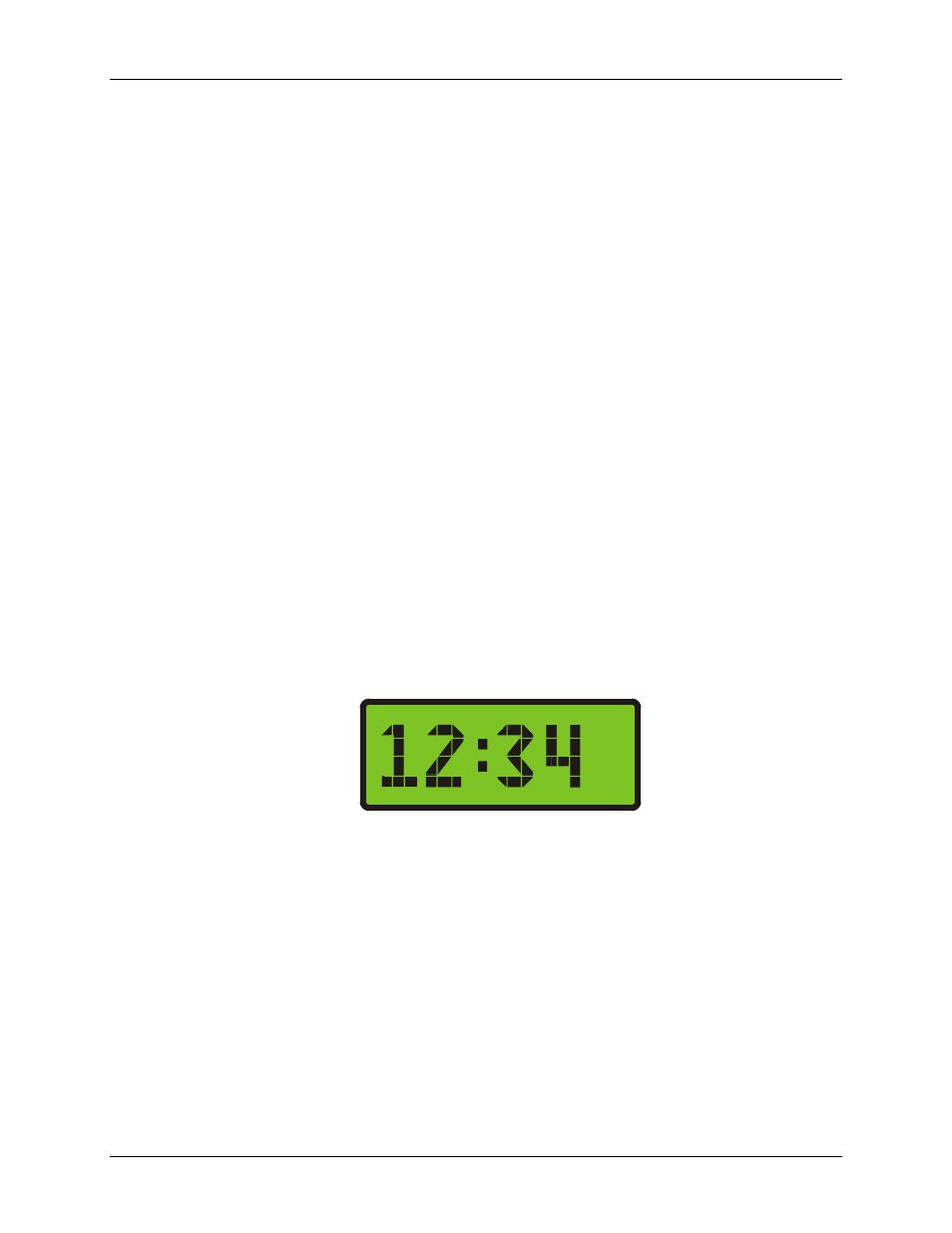
LTRx-512 User’s Guide
Your Master contains a lithium battery to keep the correct time when power has stopped due to
an outage or the internal on/off switch. Once AC power resumes, your Master will calculate how
much time your clocks lost and will automatically advance them to the correct time (this feature
does not support Clock Types 14, 15 or 24).
The list below describes the functions that you can set for your Master:
•
Passwords
•
Date and time
•
Clock types to sync
•
Manual bell control (example: sounding a fire alarm)
•
Bell schedules (with events lasting up to 99 seconds)
•
Dates when automatic schedule changes go into effect
•
Manual circuit disabling (example: for safety during maintenance)
•
Daylight savings time features
•
Instant bell schedule changes
•
Instant clock synchronization
•
Holiday schedules
•
Communications when using the LTR MasterLink software with your Master, an RS-485
network or modem access (available on the LTR8-512 and LTR8-512M only)
Normal Display
DA
M
M
DD
YY
You see the time on the clock display, as well as the Month, Date and Year (shown as ‘MM’,
‘DD’, and ‘YY’ above). If you set your Master to display time in 24-hour format, ‘DA’ shows
the day of the week: SU, MO, TU, WE, TH, FR, SA or HO (Holiday). If you set your Master to
display time in 12-hour format, ‘DA’ shows AM or PM
You can enter program your Master by pressing the [#] key when you see the normal time
display on the Master. When you see SELECT FUNCTION CODE, you can start programming.
Note that the Master resets its display back to the time if you have not pressed a key for 5
minutes
5
