LevelOne 4-bay Sata NAS w/2 Gigabit Ethernet GNS-8000B User Manual
Page 89
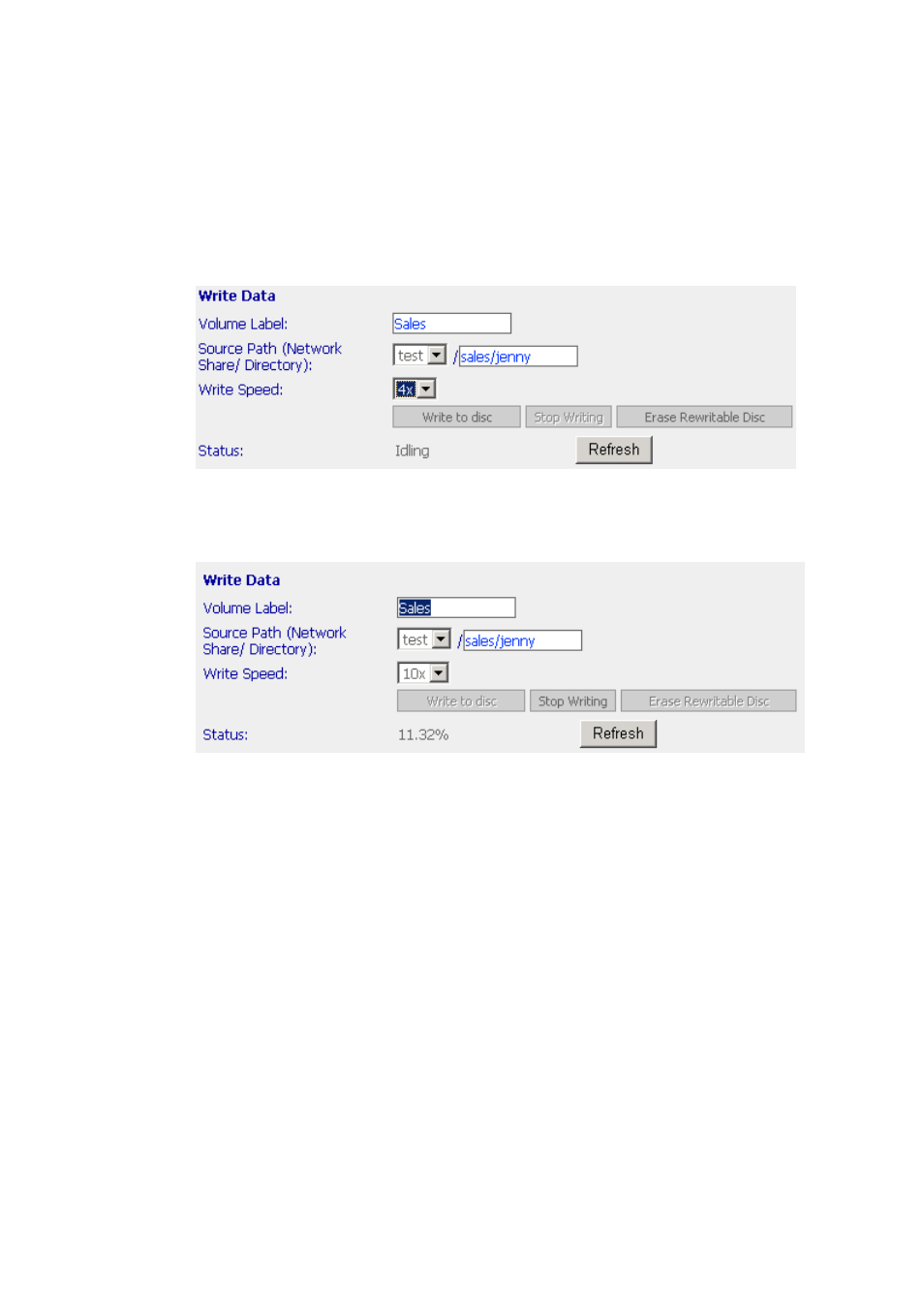
-
89
-
ii. Write data
a. To write data from GNS-8000B to disc, enter the volume label name.
b. In Source Path (Network Share/Directory), select a network share from
the drop-down menu and enter a directory name. You can also use stroke
to indicate multiple directories, e.g. sales/jenny.
c. Select Write Speed.
d. Click Write to disc to write data to the disc. To view updated writing
status, click Refresh.
e. The disc will be ejected after burning.
See also other documents in the category LevelOne Hardware:
- NetCon WBR-3408 (106 pages)
- PLI-1000 (8 pages)
- WNC-0301 (29 pages)
- FNS-7000 (42 pages)
- FreeCon WNC-0300 (74 pages)
- WBR-5400 (82 pages)
- WPS-1133 (84 pages)
- WPS-1133 (2 pages)
- FBR-1403TX (92 pages)
- WBR-3404TX (89 pages)
- WNC-0101USB (70 pages)
- WBR-3405TX (56 pages)
- FNC-0115 (7 pages)
- ADSL2 FBR-1461 (79 pages)
- 10/100M 32bit Fast Ethernet PC card (51 pages)
- WBR-1100TX (109 pages)
- WBR-3407 11g (99 pages)
- NetCon FBR-1409TX (88 pages)
- WBR-3407 (99 pages)
- WCS-2060 (75 pages)
- 2-Bay SATA HDD w/ Gigabit Ethernet FNS-5000B (108 pages)
- FCS-1060 (77 pages)
- GNS-2000 (123 pages)
- WUA-0605 (29 pages)
- WUA-0605 (23 pages)
- WBR-6000 (92 pages)
- GNC-0102T (15 pages)
- WAB-1000 (59 pages)
- OfficeCon FSW-2420TX (12 pages)
- NetCon FBR-1415TX (83 pages)
- FBR-1416 (75 pages)
- WPC-0100 (32 pages)
- FNS-1000 (53 pages)
- WBR-3402TX (146 pages)
- WPC-0601 (27 pages)
- ServCon FPS-3003 (45 pages)
- MUS-2500 (82 pages)
