LevelOne 4-bay Sata NAS w/2 Gigabit Ethernet GNS-8000B User Manual
Page 101
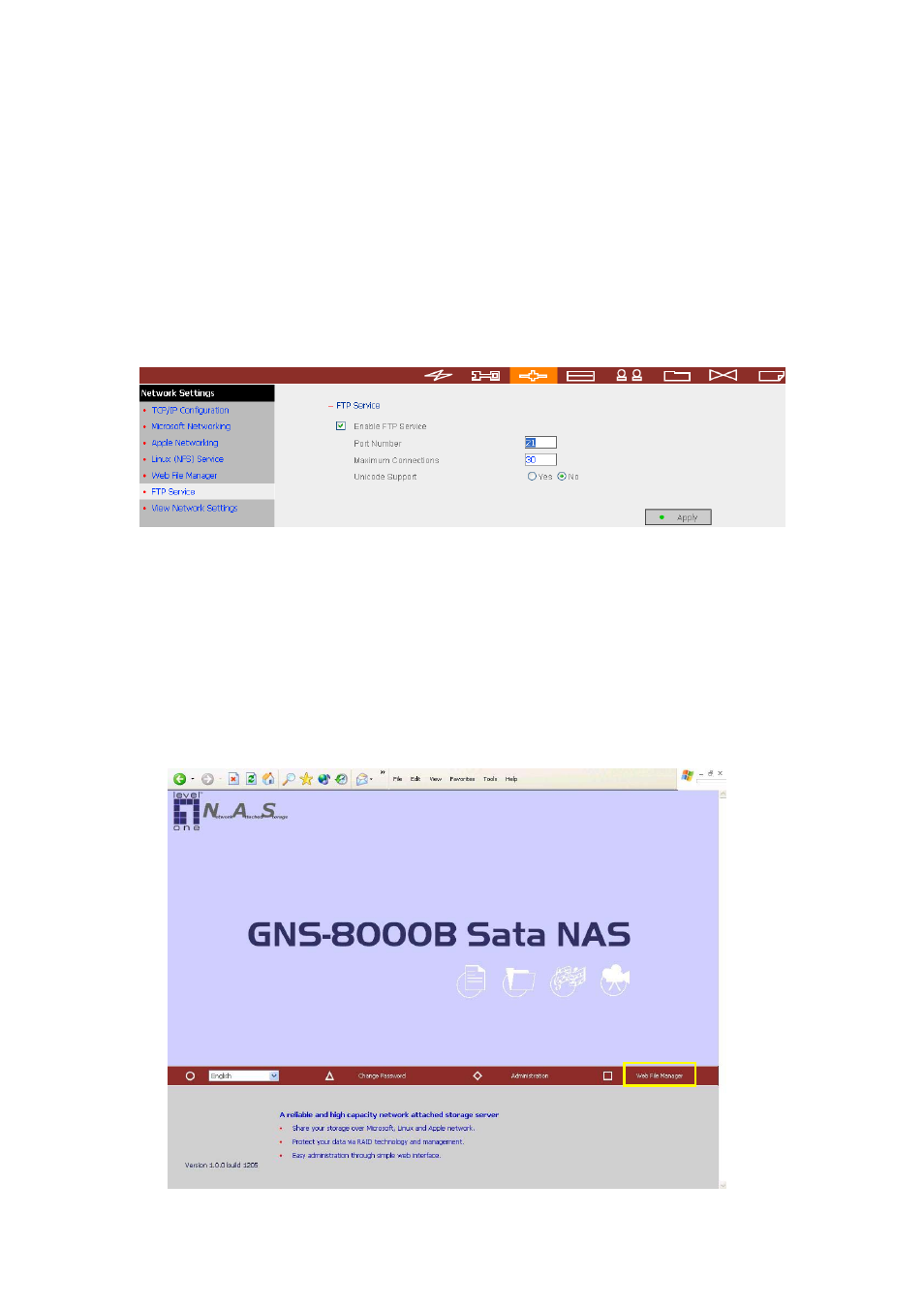
-
101
-
7.5 By File Transfer Protocol (FTP)
In addition to working with multiple operating systems, GNS-8000B also supports
connection via FTP. Enter the correct user name and password to connect the
server or access the public share folders as guest.
Please go to Network Settings—FTP service and enable FTP service before
using FTP service.
Follow the steps below to use FTP service:
1. Open an IE browser and type ftp://[server IP] or ftp://[server name]. OR
2. By Web File Manager of GNS-8000B.
a. Go the GNS-8000B administration and click Web File Manager. Enter user
name and password to login GNS-8000B.
See also other documents in the category LevelOne Hardware:
- NetCon WBR-3408 (106 pages)
- PLI-1000 (8 pages)
- WNC-0301 (29 pages)
- FNS-7000 (42 pages)
- FreeCon WNC-0300 (74 pages)
- WBR-5400 (82 pages)
- WPS-1133 (2 pages)
- WPS-1133 (84 pages)
- FBR-1403TX (92 pages)
- WBR-3404TX (89 pages)
- WNC-0101USB (70 pages)
- WBR-3405TX (56 pages)
- FNC-0115 (7 pages)
- ADSL2 FBR-1461 (79 pages)
- 10/100M 32bit Fast Ethernet PC card (51 pages)
- WBR-1100TX (109 pages)
- WBR-3407 11g (99 pages)
- NetCon FBR-1409TX (88 pages)
- WBR-3407 (99 pages)
- WCS-2060 (75 pages)
- 2-Bay SATA HDD w/ Gigabit Ethernet FNS-5000B (108 pages)
- FCS-1060 (77 pages)
- GNS-2000 (123 pages)
- WUA-0605 (29 pages)
- WUA-0605 (23 pages)
- WBR-6000 (92 pages)
- GNC-0102T (15 pages)
- WAB-1000 (59 pages)
- OfficeCon FSW-2420TX (12 pages)
- NetCon FBR-1415TX (83 pages)
- FBR-1416 (75 pages)
- WPC-0100 (32 pages)
- FNS-1000 (53 pages)
- WBR-3402TX (146 pages)
- WPC-0601 (27 pages)
- ServCon FPS-3003 (45 pages)
- MUS-2500 (82 pages)
