Controls and connectors – Lenovo LXH-GJ17L3 User Manual
Page 6
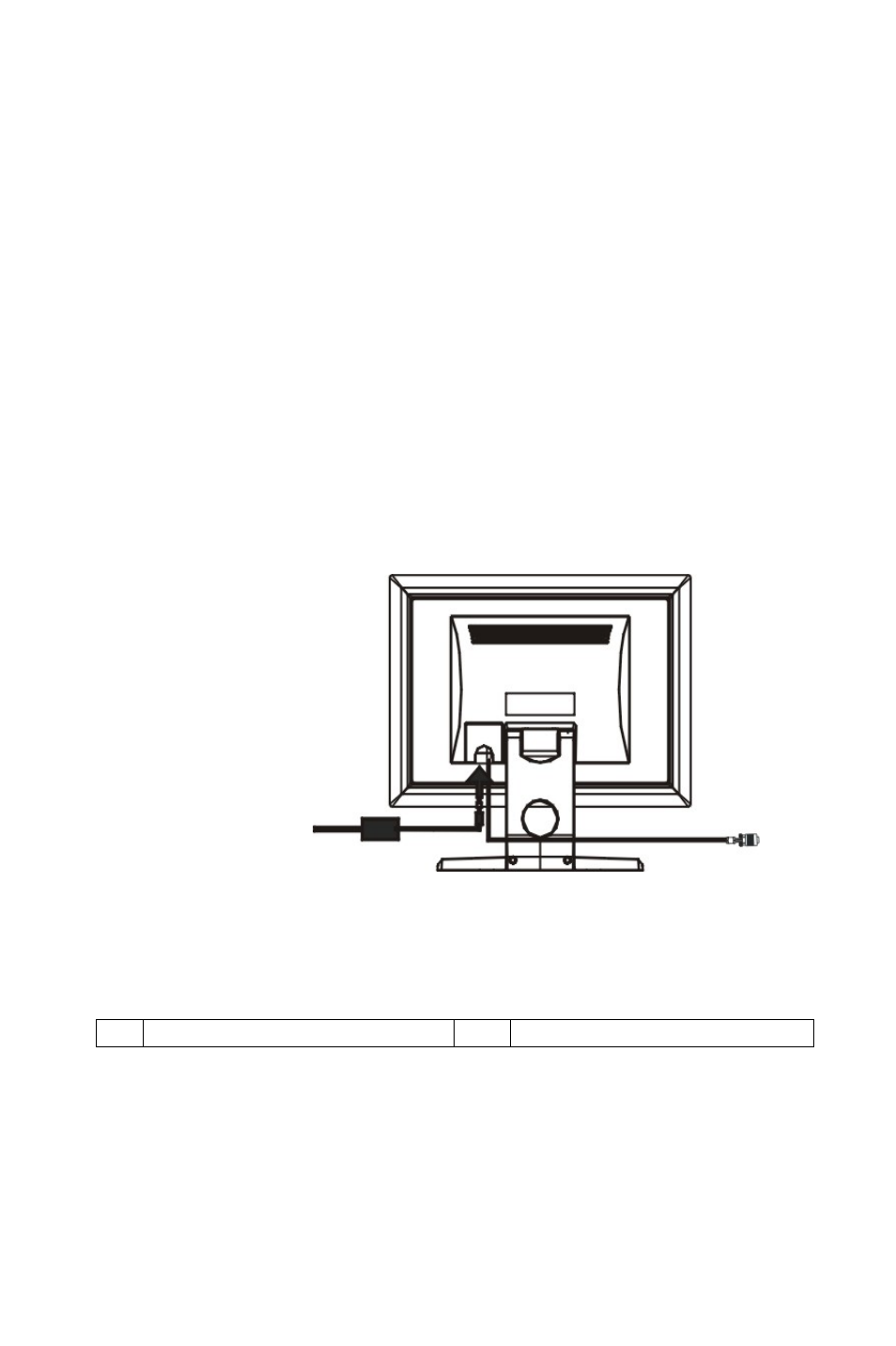
CONTROLS AND CONNECTORS
Adapter
Connecting the adapter:
Connect one end of the adapter to back of the
monitor and connect the other end to the power cord.
Power cord
Connecting the power cord:
Connect one end of the power cord to the AC
adapter and connect the other end to the power supply (90V-264V AC
Voltage).
SIGNAL CABLE
Connecting the Signal Cable:
the LCD monitor comes with a built-in video
cable. Plug the signal cable
′s 15-pin connector into the computer's video port
and tighten the two screws on the cable connector.
1
2
Figure 2 Connecting Cables
1. AC Adapter & Power cord
2.
Signal Cable
6
See also other documents in the category Lenovo Monitors:
- 9503-DG5 (11 pages)
- ThinkVision 9205-HG2 (35 pages)
- ThinkVision E74 (18 pages)
- L2062 Wide Flat Panel Monitor (27 pages)
- L192P (35 pages)
- L193 (29 pages)
- LT1952P (36 pages)
- 41A1751 (29 pages)
- L152 (12 pages)
- ThinkVision (7 pages)
- ThinkVision L171p (35 pages)
- L215 (33 pages)
- D1960 (21 pages)
- L151 (29 pages)
- C72 (10 pages)
- E75 (21 pages)
- 9417-HE2 (38 pages)
- T54H (29 pages)
- D154W (33 pages)
- 04N7324 (28 pages)
- 2268-46E (24 pages)
- 4428-AB1 (30 pages)
- L190X (42 pages)
- D173 (30 pages)
- T540 (14 pages)
- L222 Wide Flat Panel Monitor (26 pages)
- L2363D (15 pages)
- L2230x (37 pages)
- ThinkVision L190 (32 pages)
- C92 (8 pages)
- L2440X (40 pages)
- L215p (36 pages)
- LXM-WL19CH (17 pages)
- L1940 (32 pages)
- D221 (32 pages)
- L171p (34 pages)
- ThinkVision 6135-HE1 (29 pages)
- ThinkVision L174 (31 pages)
- D185 Wide LCD Monitor (32 pages)
- ThinkVision L197 Wide 19in LCD Monitor (32 pages)
- L2240P (34 pages)
- C52 (10 pages)
- LXH-GJ769F4 (14 pages)
- 41X8111 (26 pages)
