Installation instructions – Lenovo LXH-GJ17L3 User Manual
Page 5
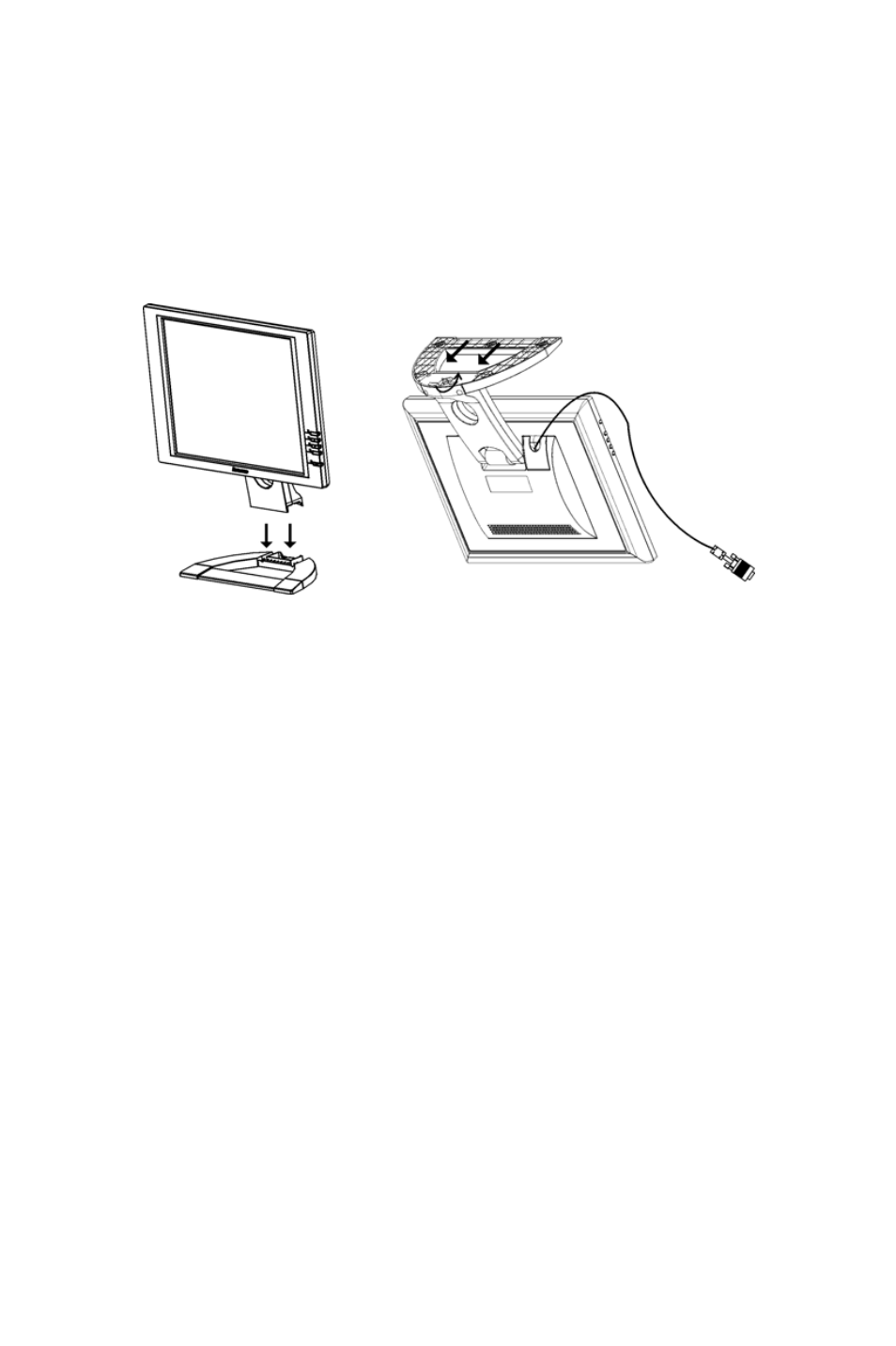
INSTALLATION INSTRUCTIONS
SWIVEL BASE
Install Remove
Figure 1 Installing and Removing the Swivel Base
1. During installation, place the display base the right-way up on a flat surface.
Place upper part of the display slowly on to the base and wait for the click
signifying that it is completely in place. Securely fasten the screw with
hands or tools then secure the screws on the bottom with a screwdriver.
2. When removing the rotating base, please place the monitor upside down
taking care not to damage the LCD surface. Manually unscrew the screws
then remove the display’s lower base.
Power Source:
1. Adapter use 12V DC, 4.16A.
2. Power cord user the power supply(90V-264V AC Voltage)
5
See also other documents in the category Lenovo Monitors:
- 9503-DG5 (11 pages)
- ThinkVision 9205-HG2 (35 pages)
- ThinkVision E74 (18 pages)
- L2062 Wide Flat Panel Monitor (27 pages)
- L192P (35 pages)
- L193 (29 pages)
- LT1952P (36 pages)
- 41A1751 (29 pages)
- L152 (12 pages)
- ThinkVision (7 pages)
- ThinkVision L171p (35 pages)
- L215 (33 pages)
- D1960 (21 pages)
- L151 (29 pages)
- C72 (10 pages)
- E75 (21 pages)
- 9417-HE2 (38 pages)
- T54H (29 pages)
- D154W (33 pages)
- 04N7324 (28 pages)
- 2268-46E (24 pages)
- 4428-AB1 (30 pages)
- L190X (42 pages)
- D173 (30 pages)
- T540 (14 pages)
- L222 Wide Flat Panel Monitor (26 pages)
- L2363D (15 pages)
- L2230x (37 pages)
- ThinkVision L190 (32 pages)
- C92 (8 pages)
- L2440X (40 pages)
- L215p (36 pages)
- LXM-WL19CH (17 pages)
- L1940 (32 pages)
- D221 (32 pages)
- L171p (34 pages)
- ThinkVision 6135-HE1 (29 pages)
- ThinkVision L174 (31 pages)
- D185 Wide LCD Monitor (32 pages)
- ThinkVision L197 Wide 19in LCD Monitor (32 pages)
- L2240P (34 pages)
- C52 (10 pages)
- LXH-GJ769F4 (14 pages)
- 41X8111 (26 pages)
