2 icons – LEICA GPS1200 User Manual
Page 32
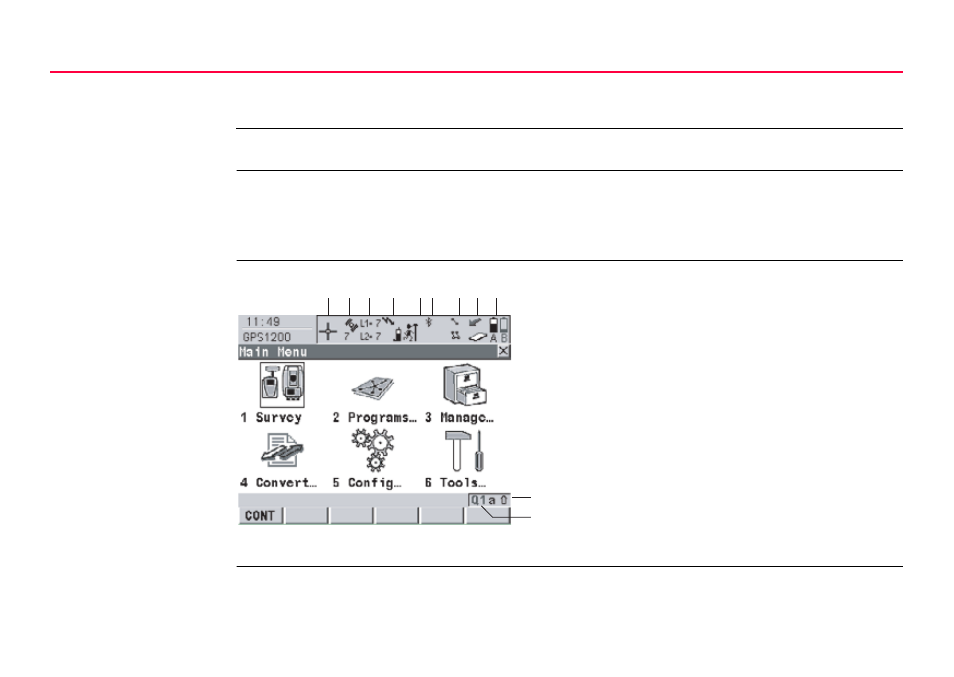
32
GPS1200+
User Interface
2.2
Icons
Description
Icons show the current status information of the receiver.
)
The icons provide information related to basic receiver functions. The icons that
appear depend upon which GPS1200+ receiver is used and the current receiver
configuration.
Position of the
icons on the screen
a) Position status
b) Number of visible satellites
c) Contributing satellites
d) Real-time device and real-time
status, Internet online status
e) Position mode
f)
Bluetooth
g) Line/area
h) CompactFlash card/internal memory
i)
Battery
j)
SHIFT
k) Quick coding
j
a
GPS12_130
b c
d
e f
g h i
k
