LEICA GPS1200 User Manual
Page 29
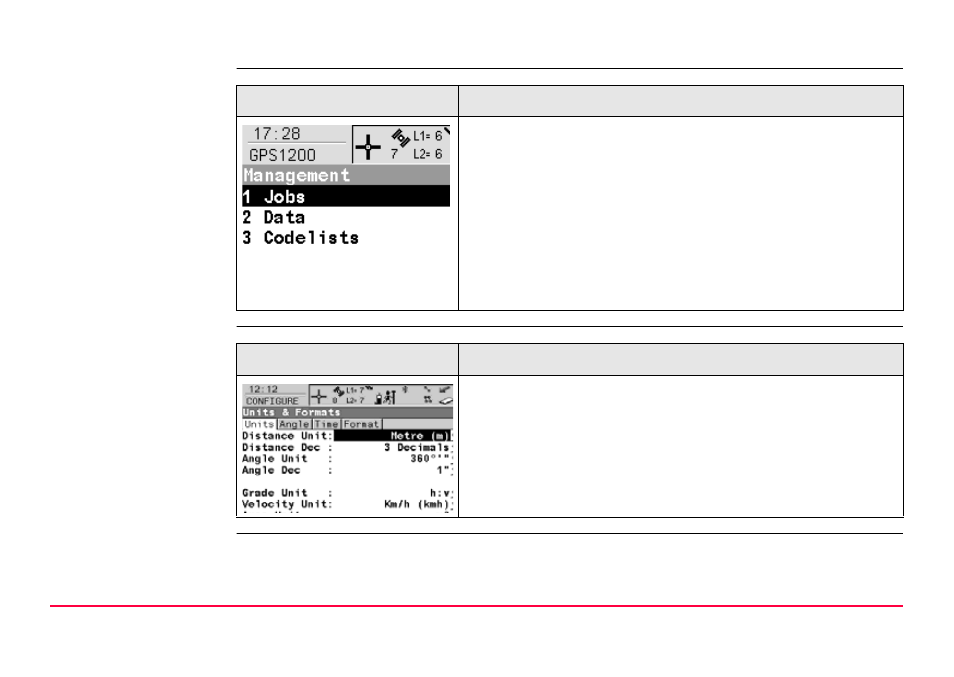
User Interface
GPS1200+
29
Selecting from a
menu
.
Selecting a page
Appearance
Description
To select an item from a menu, do one of the following:
Move the focus to the item. ENTER or CONT (F1)
OR
Type the complete selection number in front of the
item. ENTER or CONT (F1) are not required.
OR
Tap on the item.
Appearance
Description
To select a page in a screen, do one of the following:
PAGE (F6)
.
OR
Tap on the page tab.
