Lenovo 3000H User Manual
Page 46
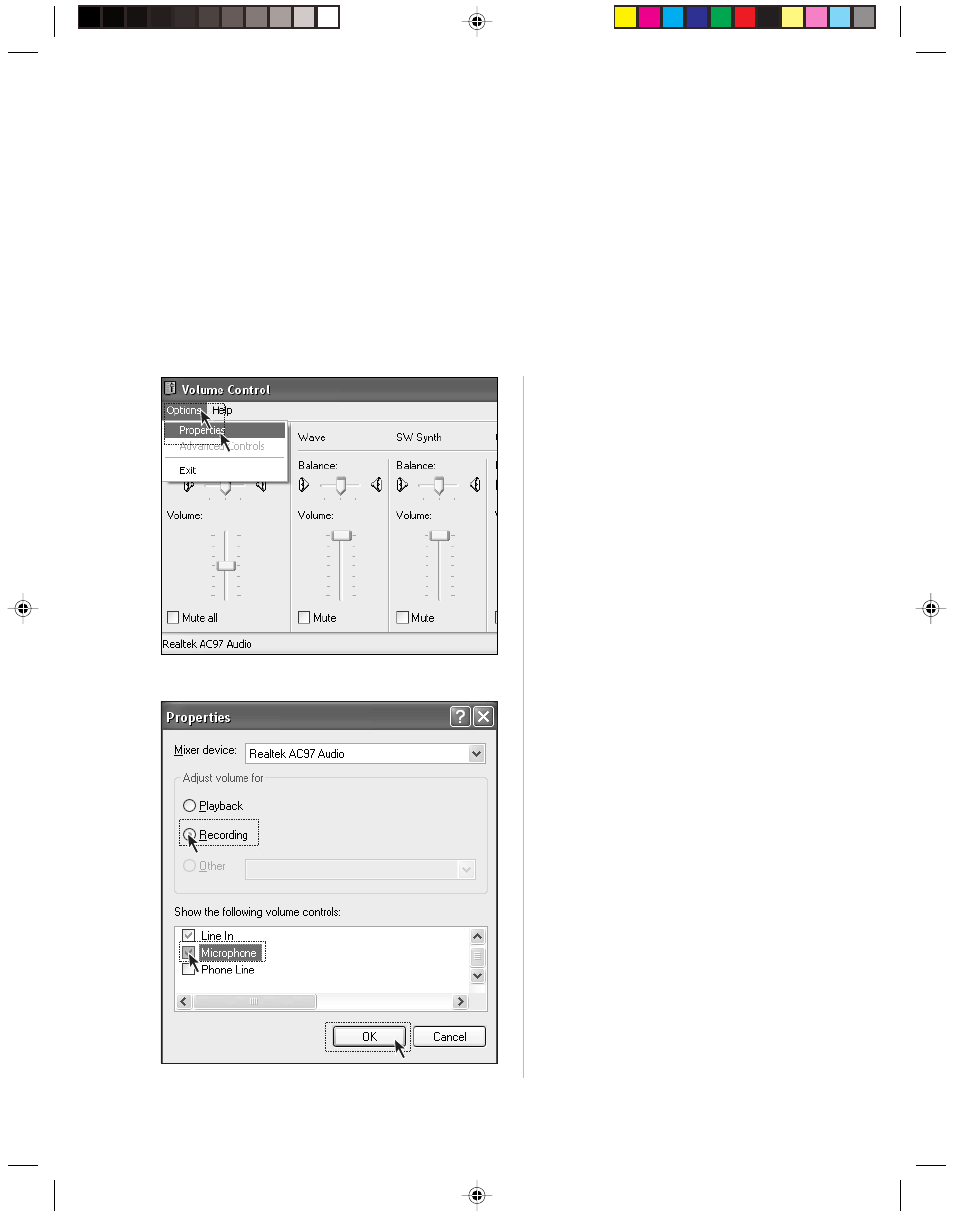
43
Lenovo 3000H User Guide
Step 2
Select Record from the Properties menu.
Check Microphone in the scroll box below
and click OK.
Step 1
Click Options and select Properties from the
upper left corner of the Main Volume setting
menu.
2 Computer Becomes Soundless Suddenly
1) Carefully check whether the cable between speaker and mainframe is appropriately connected.
2) Check whether each sound channel is set to mute. You can double-click the mini-speaker icon in the
lower right corner of the taskbar, and then check whether you have checked the Mute option for each
channel. If yes, uncheck it by clicking the box.
3) Check whether the volume of each sound channel is set to minimum. If so, adjust the volume to the
appropriate level. If the problem persists, please re-install the driver for audio card by clicking Lenovo
Applications _ Driver and Software Installation from Start _ All Programs.
3 Record Sound with Microphone
Do the following if you want to record sound with microphone:
- IdeaPad S10 (138 pages)
- IdeaPad S10 (7 pages)
- IdeaPad U455 (142 pages)
- IdeaPad Y550 (2 pages)
- IdeaPad Y550 (138 pages)
- IdeaPad S10-3s (81 pages)
- IdeaPad S10-3s (130 pages)
- IdeaPad S10-3s (2 pages)
- IdeaPad Y530 (152 pages)
- IdeaPad Y530 (2 pages)
- IdeaPad Y510 (77 pages)
- IdeaPad U450 (2 pages)
- IdeaPad U450 (142 pages)
- IdeaPad Y330 (148 pages)
- IdeaPad Y330 (2 pages)
- IdeaPad S10-2 (140 pages)
- IDEAPAD Y560P (145 pages)
- IdeaPad S10-3c (128 pages)
- IdeaPad S10-3c (88 pages)
- IdeaPad S10-3c (16 pages)
- IdeaPad S10-3c (4 pages)
- IdeaPad S10-3 FR (12 pages)
- IDEAPAD Y570 (15 pages)
- IDEAPAD Y570 (103 pages)
- IDEAPAD Y570 (51 pages)
- IdeaPad S100 (41 pages)
- IdeaPad S100 (79 pages)
- IdeaPad U450p (136 pages)
- IdeaPad U550 (2 pages)
- IdeaPad U550 (144 pages)
- IdeaPad U330 (2 pages)
- IdeaPad U330 (135 pages)
- IdeaPad S205 (46 pages)
- IdeaPad S205 (81 pages)
- IdeaPad S205 (10 pages)
- IdeaPad S205 (2 pages)
- 3000 G230 (140 pages)
- IdeaPad V360 (87 pages)
- IdeaPad V360 (58 pages)
- IdeaPad V360 (2 pages)
- IdeaPad U260 (77 pages)
- IdeaPad U260 (42 pages)
- IdeaPad U150 (140 pages)
- IdeaPad U460s (143 pages)
- IdeaPad U460 (44 pages)
