Manual mode, Getting started, Track screen stat screen heart rate status screen – Landice 82020 User Manual
Page 6: Set your stride, Enter your weight, Enter your age
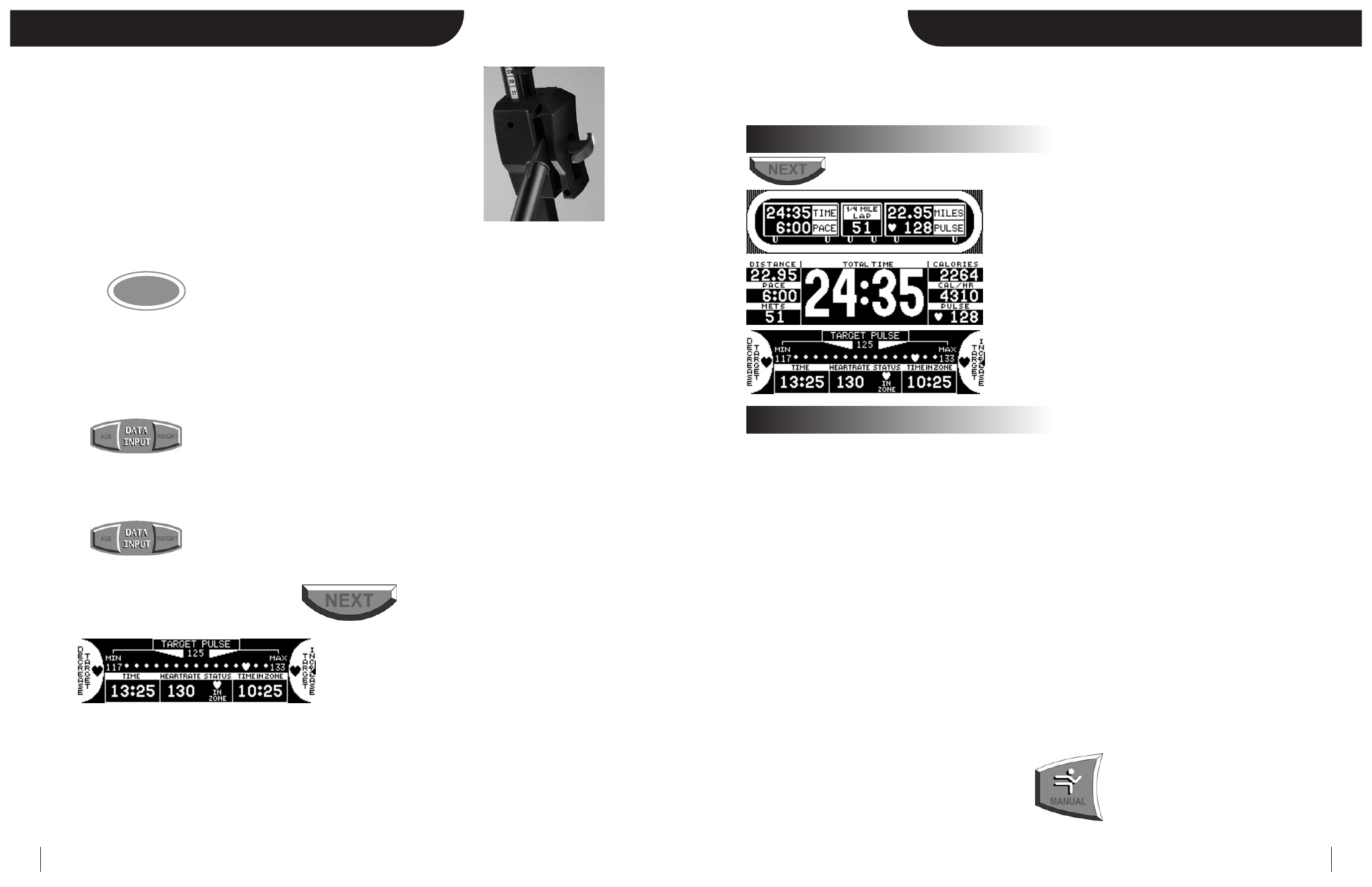
6
Manual Mode
5
Getting Started
Upon exiting the weight input the elliptical enters the Manual Mode. In this mode you control all elliptical functions.
In Manual Mode you can change the effort level at any time as well as select from one of the three multifunction display screens.
allows you to choose the screen that best suits your workout.
FEATURE
Description
EFFORT
20 levels, select using EFFORT “+/-” keys
SPEED*
Dispayed in MPH, Km/Hr or Revolutions per Minute, select using UNITS “+/-”
TIME
Time logged on elliptical displayed as “Minutes: Seconds”
DISTANCE*
Miles logged on elliptical (kilometers when in metric)
PACE*
Time to complete 1 mile (1 kilometer when in metric)
CALORIES
Total calories burned, based on user’s weight
CALS/HR
Rate in calories/hour, based on user’s weight
METS**
Current MET level, based on user weight / effort level / speed
LAP (PROGRESS)*
1/4-mile (400 meter in metric) track in manual mode
LAP (COUNTER)*
Number of laps completed
PULSE
Current heart rate
TIME IN ZONE
Time spent in target zone (zone is 16 beats wide)
“IN ZONE”
User is in the target zone (within 8 beats of the target pulse)
“OUT OF ZONE”
User is outside the target zone (greater than 8 beats from target pulse)
“ABOVE MAX”
User is above the Maximum allowable heart rate in zone
MAX
Maximum allowable heart rate to remain in zone
TARGET PULSE
The target pulse (user defined in Zone Screen)
MIN
Minimum allowable heart rate to remain in zone
“BELOW MIN”
User is below the Minimum allowable heart rate in zone
TOTAL TIME
The total time of the user’s workout
You can return to the Manual Mode at any time by pressing the
button.
* Speed and distance are calculated using an advanced metabolic running equivalent algorithm. Your pedal speed and effort level
will yield a “running” speed with the equivalent energy consuming intensity.
** One MET is defined as the energy consumed at rest by the average adult.
Selectable display
Display features
TRACK SCREEN
STAT SCREEN
HEART RATE STATUS SCREEN
START
START
Make sure you read and understand this owner’s manual. Now you are ready to begin.
SET YOUR STRIDE
Prior to your workout, check to see what stride setting the elliptical is currently set at.
The current stride setting is the number (17, 19, 21 or 23) that is located directly
behind the positional arrowhead.
To change it, loosen the black knob and red T-handle (1/4 turn will do). While pulling
the black knob, slide the positional arrowhead up or down grabbing the red T-handle.
Be sure to retighten both knobs and T-handles prior to commencing your workout.
Start by standing on the rear step and stepping onto each foot pedal.
Press the
button. The displays will power up and the effort level will default to Level 1.
MANUAL MODE
Upon startup the elliptical enters Manual Mode. In this mode, you control all of the elliptical functions. Any changes in effort
level will be a direct result of you touching the control panel.
ENTER YOUR WEIGHT
Press and use the numeric keypad or the center “+/-” keys to dial in your weight.
Entering your weight is crucial for Calorie and “running” speed calculations.
ENTER YOUR AGE
Press and use the numeric keypad or the center “+/-” keys to dial in your age.
Entering your age will generate an age based weight loss target pulse (see Heart Rate Monitoring).
You can see your target pulse at any time by pressing until you bring up the Heart Rate Status Screen
(shown below).
Your target pulse is displayed at the top of the screen. You can adjust this number higher or lower by pressing the
center “+/-” keys.
