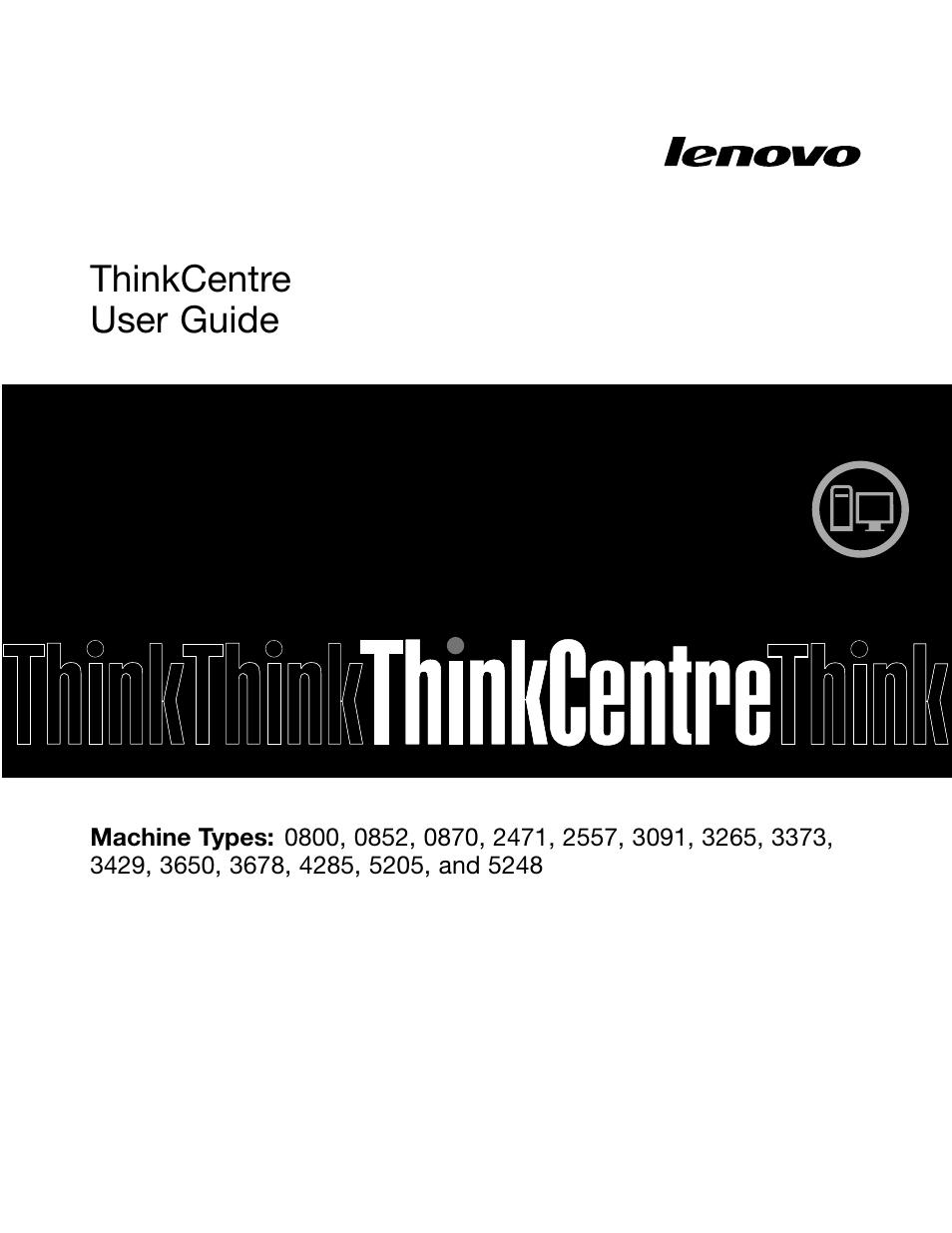Lenovo 5248 User Manual
Thinkcentre user guide
Table of contents
Document Outline
- Important safety information
- Chapter 1. Product overview
- Chapter 2. Installing or replacing hardware
- Installing or replacing hardware
- Installing external options
- Installing a computer wall mount
- Removing the computer cover
- Removing or reinstalling the frame stand
- Removing or reinstalling the lift stand
- Removing or reinstalling the rear I/O assembly cover
- Removing or reinstalling the VESA frame cover
- Removing or reinstalling the VESA frame
- Installing or replacing a memory module
- Replacing the battery
- Replacing the hard disk drive
- Replacing the optical drive
- Replacing the heat sink
- Replacing the microprocessor
- Replacing the WI-FI card
- Replacing the Bluetooth module
- Replacing the multi-touch board
- Replacing the ambient light sensor
- Replacing the ExpressCard
- Replacing the internal speakers
- Replacing the integrated camera with microphone
- Replacing the microprocessor fan assembly
- Replacing the card reader
- Replacing the rear I/O assembly
- Replacing the right I/O assembly
- Replacing the power supply
- Replacing the keyboard
- Replacing the mouse
- Completing the parts replacement
- Obtaining device drivers
- Basic security features
- Installing or replacing hardware
- Chapter 3. Recovery information
- Chapter 4. Using the Setup Utility program
- Chapter 5. Updating system programs
- Chapter 6. Troubleshooting and diagnostic programs
- Chapter 7. Getting information, help, and service
- Appendix A. Notices
- Appendix B. Restriction of Hazardous Substances Directive (RoHS)
- Index