Life Fitness X Series User Manual
Page 13
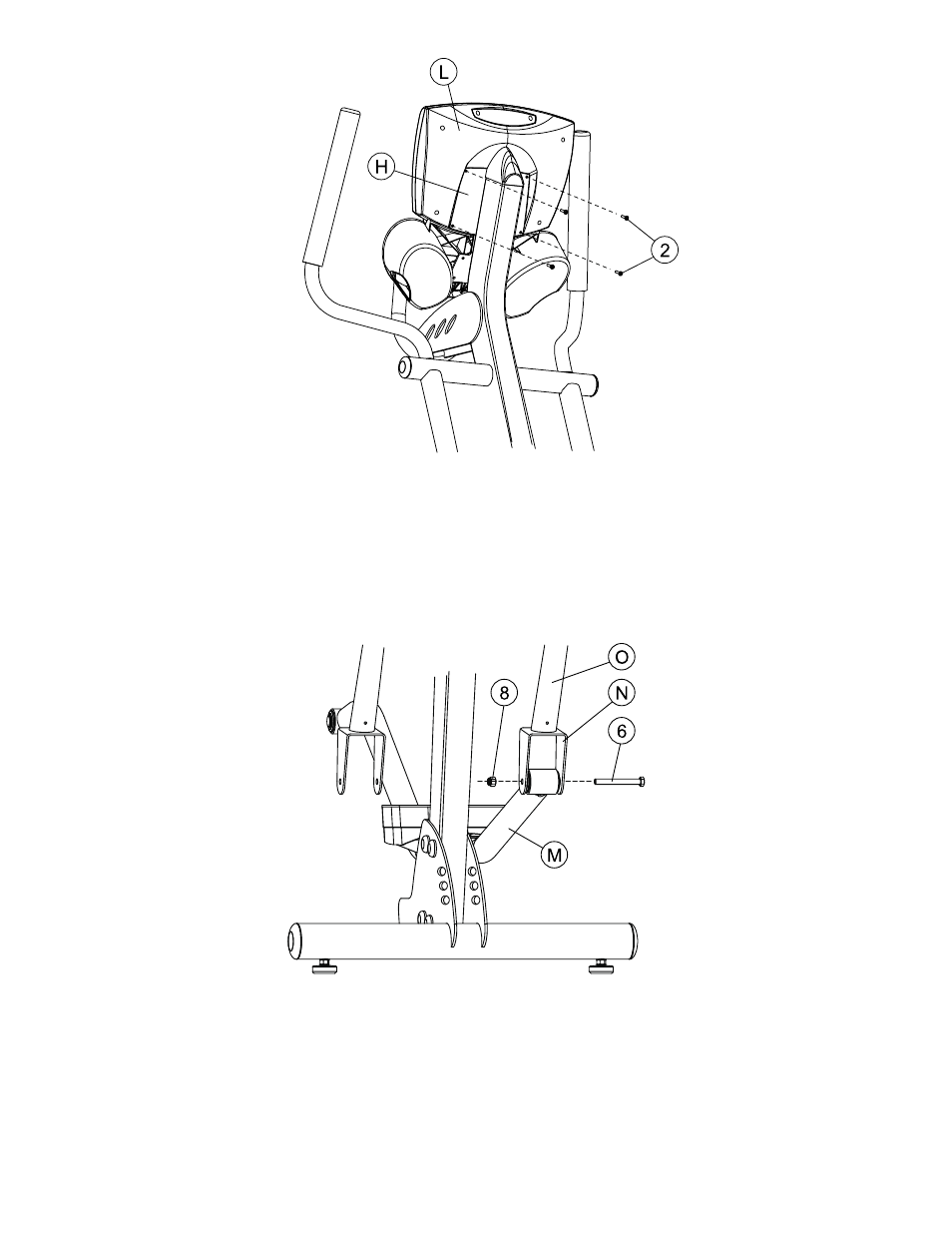
9
1.4 S
ETUP
CONTINUED
S
TEP
6
Attach the display console to the console plate:
1. Line up the four holes in the back of the console plate (H) with the four holes in the back of the display console (L).
2. Attach the display console (L) using the four (#2) screws. Be careful not to pinch cables between the console and the
console plate. Be sure to get each screw started before fully tightening.
NOTE: To avoid stripping, do not over tighten screws.
S
TEP
7
Connect the pedal levers to the upper arms:
1. Insert pedal lever (M) into the clevis bracket (N) of the upper arm (O).
2. Connect the pedal lever (M) to the upper arm (O) using one (#6) 3 1/4 bolt and one (#8) high profile nylock nut. Using a
9/16 socket wrench, and a 9/16" open ended wrench, tighten securely.
3. Repeat procedure for the opposite side.
- F3 Folding Treadmill (12 pages)
- T3 Treadmill (6 pages)
- T5 Treadmill (1 page)
- T7 Treadmill (8 pages)
- T3 Treadmill (19 pages)
- Platinum Club Series Treadmill (21 pages)
- Arctic Silver T3.5 Treadmill (9 pages)
- FZTP (17 pages)
- MTSLE (18 pages)
- Sport and Essential Consumer Treadmills (3 pages)
- CTSX30-0102-01 (8 pages)
- Cable Motion 8352100 REV. B (26 pages)
- Cable Motion 39721 (24 pages)
- Pro 2 Series PSPD (11 pages)
- 91Xi (83 pages)
- 91TW (22 pages)
- Utility Bench (8 pages)
- Hammer Strength OHDRacks (6 pages)
- 8216 (7 pages)
- GS5 (11 pages)
- TR-7500 (3 pages)
- Parabody 805 (11 pages)
- HDCR9 (13 pages)
- 18 \ 90 Series (8 pages)
- OHD-MIP (10 pages)
- Pro 2 Series PSFLY (10 pages)
- Hammer Strength OHDMR (15 pages)
- GS6 (1 page)
- UPRIGHT LIFECYCLE 95C (1 page)
- LIFECYCLE R3 (2 pages)
- GS4 (12 pages)
- FZHAD (13 pages)
- FIT 3 (1 page)
- 889 (16 pages)
- MTSRL (21 pages)
- 887 (16 pages)
- GK53-00002-0012 (2 pages)
- C3 (2 pages)
- Pro 2 Series PSSLPSE (22 pages)
- T7i (8 pages)
- Arctic Silver 93XW-0XXX-03 (17 pages)
- 874 (12 pages)
- Classic Series Cross-Trainer CLSXH (8 pages)
- Exercise Bike Inspire Console 97C Lifecycle (42 pages)
- Hammer Strength MTS (6 pages)
