Radio operation – Lenoxx Electronics CD625 User Manual
Page 8
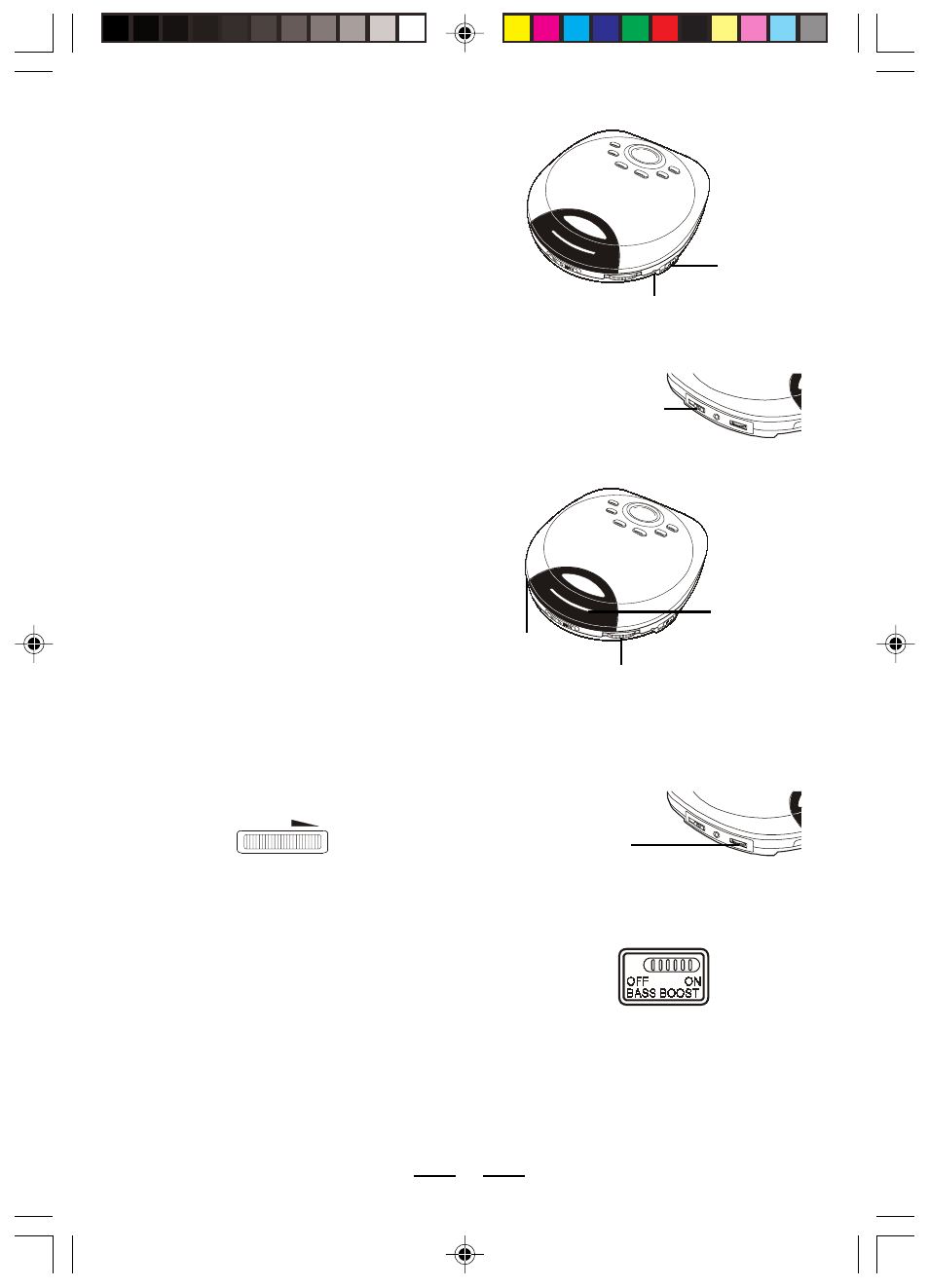
IB-CD625(CDR92C-0L8)-WM-E-121803
RADIO OPERATION
4
Adjust the volume.
1
Slide the CD/OFF/RADIO
FUNCTION switch to RADIO
position, the POWER ON
indicator will be turned on.
2
Select AM, FM or FM STEREO
with the AM/FM/FM STEREO
BAND switch.
3
Rotate the TUNING CONTROL
to select your favorite radio
station.
NOTE: If you tune into an FM
stereo station, the
FM STEREO indicator
will be turned on.
5
If you prefer more bass, slide
the BASS BOOST switch to
ON position.
FM STEREO
INDICATOR
AM/FM
DIAL LENS
CD/OFF/
RADIO
FUNCTION
SWITCH
AM/FM/FM STEREO
BAND SWITCH
TUNING
CONTROL
MAXIMUM
MINIMUM
VOLUME
NOTE:The BASS BOOST
switch is on the
bottom of the set.
6
To turn off the radio, slide the
CD/OFF/RADIO FUNCTION switch
to the OFF or CD position.
7
POWER ON
INDICATOR
VOLUME
CONTROL
IB-CD625(CDR92C-0L8)-WM-E-121803.p65
12/23/03, 4:59 PM
8
- CD-110 (15 pages)
- CD-149 (20 pages)
- BP-103 (20 pages)
- CDR-1902 (17 pages)
- CD-91 (20 pages)
- CD-565 (13 pages)
- CD-90 (16 pages)
- SL-328 (22 pages)
- CD-896 (18 pages)
- CD-104 (20 pages)
- CD-1095 (16 pages)
- CD-78 (20 pages)
- CD85 (15 pages)
- CD-79 (16 pages)
- CD-107 (15 pages)
- CDR-190 (16 pages)
- CD-61 (15 pages)
- CD-163 (26 pages)
- CD-162 (26 pages)
- CD-102 (20 pages)
- CD-916 (15 pages)
- KC-720 (14 pages)
- CD-89 (17 pages)
- CD-52 (14 pages)
- CD-106 (20 pages)
- CD-1492 (20 pages)
- CD109 (15 pages)
- CD-2036 (18 pages)
- CD-857 (14 pages)
- CD-1493 (21 pages)
- CD-511 (24 pages)
- CD-566 (12 pages)
- CD-10 (12 pages)
- CD203 (19 pages)
- CD-160 (23 pages)
- CD-96 (20 pages)
- CD-210 (21 pages)
- CD-895 (18 pages)
- CD-2086 (21 pages)
- CD-108 (20 pages)
- CD-87 (16 pages)
- CD-965 (20 pages)
- CD-50 (14 pages)
- CDR1906 (17 pages)
