2 top toolbar – LG LDK User Manual
Page 26
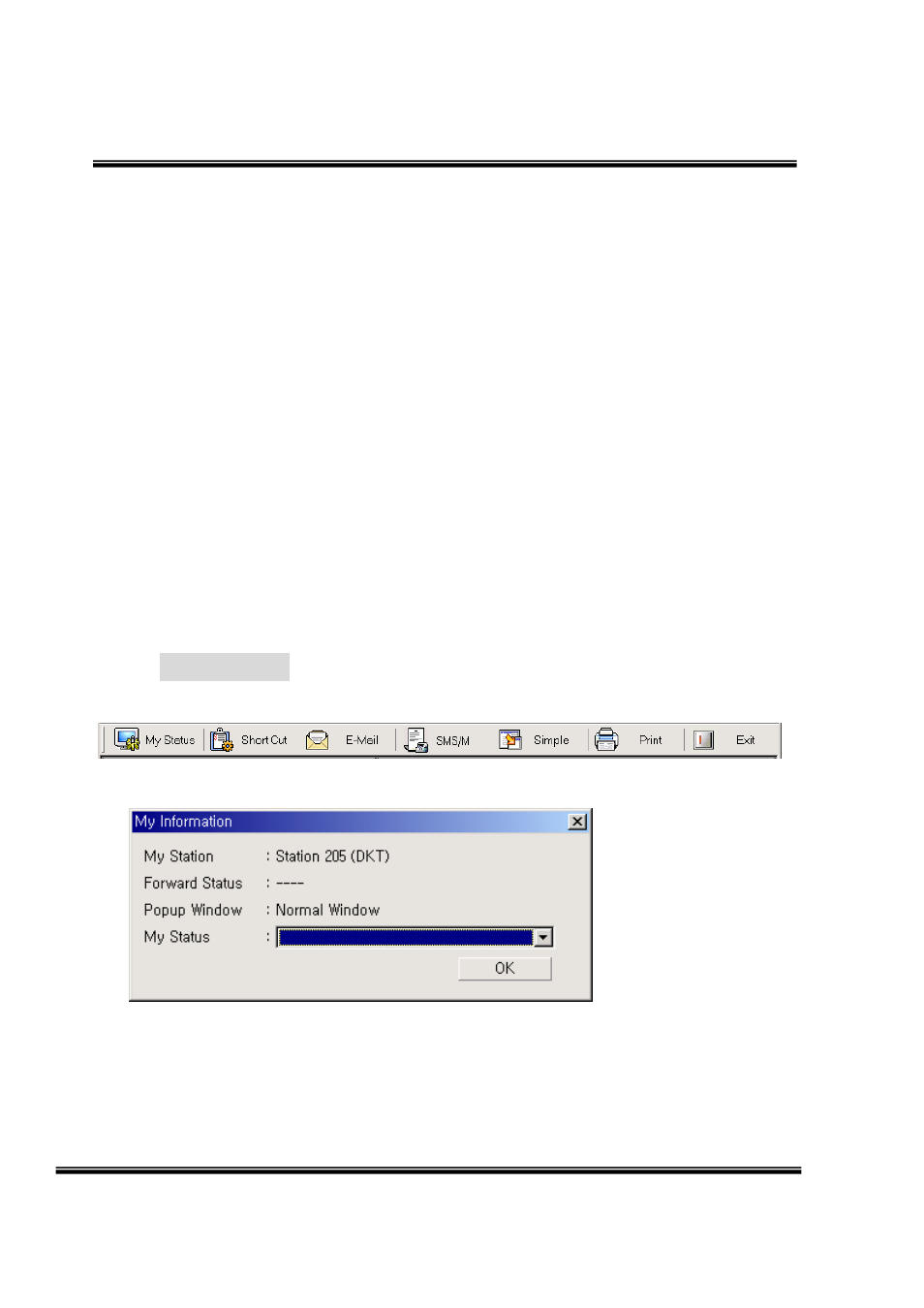
‘ez Phone’ Issue 1.0A
26
Tools
A. Outlook Launch
Æ Simply Launch Outlook program.
Æ Phase II Only
B. Short Cut Display Æ Show you import hot key with Dialog
C. Customize
D. Option
Æ Check what you want.
E. Always on top
F. Send SMS to Mobile
Æ Send SMS to Mobile
Æ Phase III Only
G. Key Mapping
Æ Assign HOT Key
Æ Phase III Only
About
A. About ‘ez Phone’
1.2 Top Toolbar
* My Status (For Mouse Operation Partially)
A. My Station Information (Show your station)
B. Forward Condition(If you forward you station, the information will be displayed)
C. Popup Window Type (Main Popup, Normal Popup, Simple Popup)
(Display kind of popup window, you choose a kind in option window)
D. My Status (Show My Status to another Station when any Key Set SMS arrived)
(Directly send my status to the station which sent me ‘key set sms’ when I am absent.
