LG LDK User Manual
Page 22
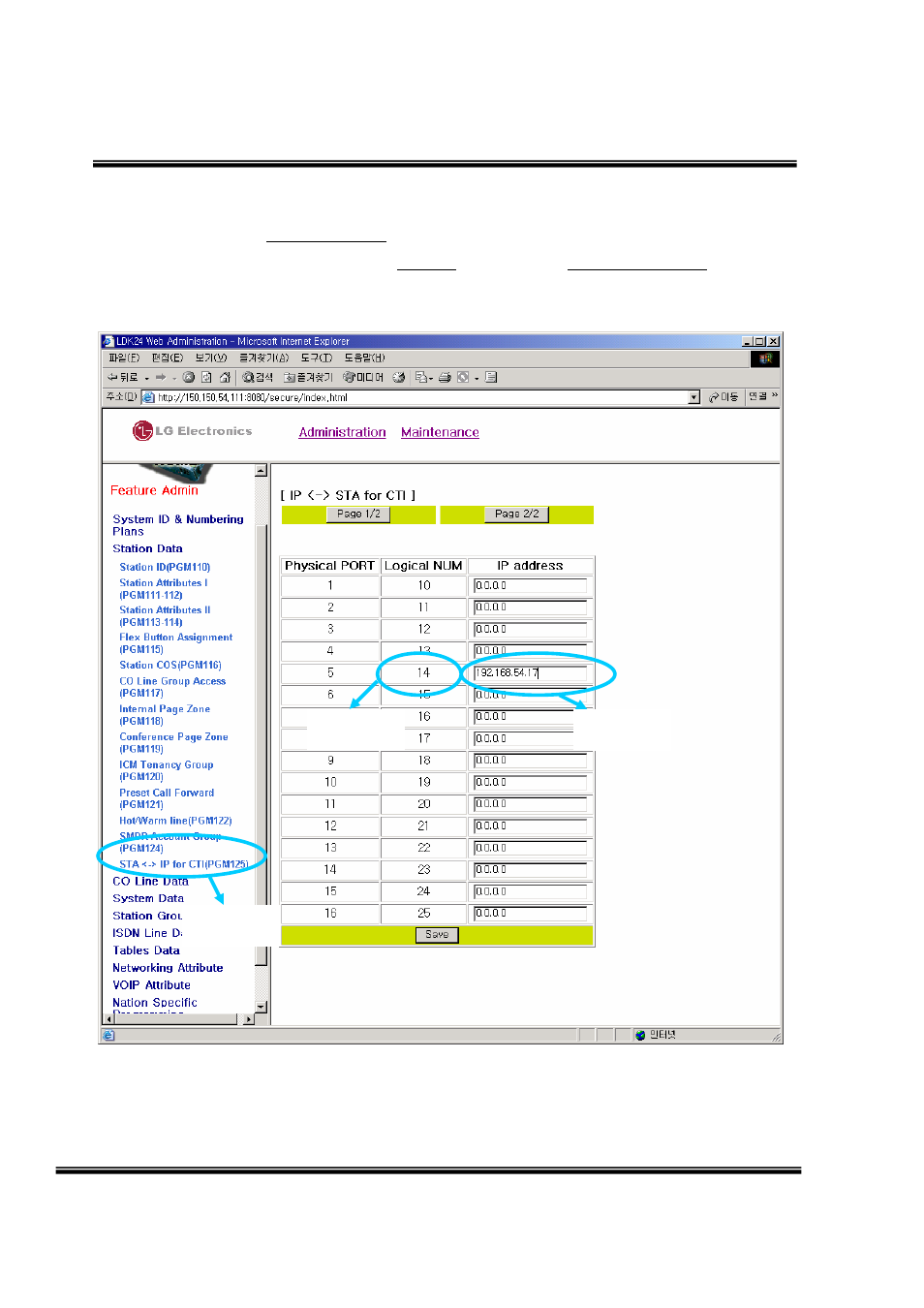
‘ez Phone’ Issue 1.0A
22
** Note (This is only for LDK – 24 1
st
Party)
Æ Before you run the ‘ez Phone’ Program, you must check LDK SYSTEM Web Admin.
Æ The below screen is for Station CTI Setting of LDK SYSTEM. (
Circle 1
) : PGM 125
Æ The IP address of your PC should be set into input box (
Circle 2
) beside station logical number (
Circle 3
)
Æ Then everything’s done for serve.
Circle 1: STA <-> IP for CTM(PGM 125 )
Circle 2: ez Phone User’s IP Address
Circle 3: Station Logical Number
(Ex. Station 14 ez Phone user’s IP Address is 192.168.54.17)
Circle 1
Circle 3
Circle 2
